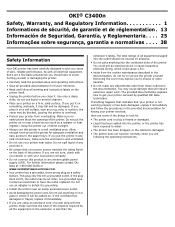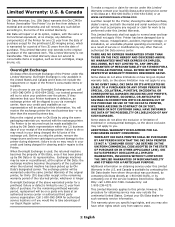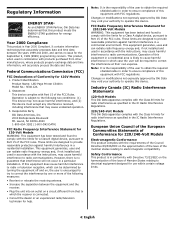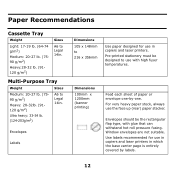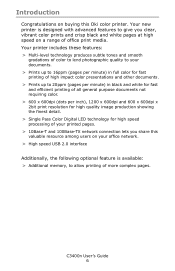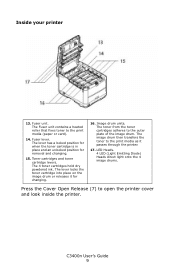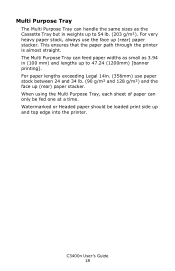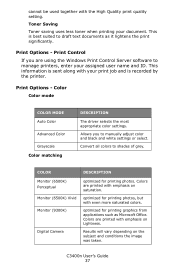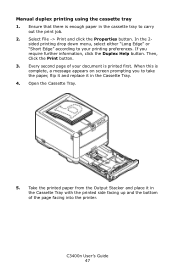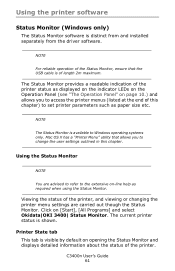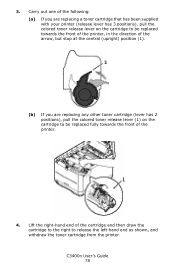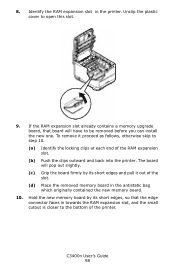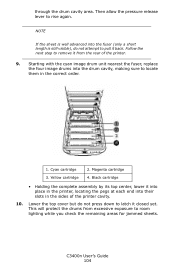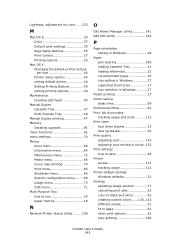Oki C3400n Support Question
Find answers below for this question about Oki C3400n.Need a Oki C3400n manual? We have 9 online manuals for this item!
Question posted by charrit on August 2nd, 2012
Flashing Lights
Current Answers
Answer #1: Posted by support38611 on August 3rd, 2012 4:18 AM
I am an Oki Data helpdesk technician from Oki Data America's.
When all three lights are blinking, this is an indication there is a hardware issue with the printer. I recommend you power the printer off, remove the computer data cable, then open the top cover, remove all of the toner cartridges and drum units and reseat. Make sure the toners are locked in the image drum units, then power the printer back on to see if the same lights are blinking. If the lights are the same the printer most likely will need to be serviced.
If you do not already have a service provider to obtain a list of local service dealers, log on to http://my.okidata.com and click on "Dealer Locator" tab (at the bottom of the screen) and enter your zip code and other pertinent information. If you would like, I would be happy to do a dealer search for you if you will provide your zip code and area code.
If you need further assistance or have any questions, please contact our technical support number at 1-800-654-3282 available 24/7. You can also send email request's to our email support address at [email protected].
Related Oki C3400n Manual Pages
Similar Questions
what is the problem with my printer when the orange light keeps flashing
I have a c3400n and have not used it much. I bought it new and it worked fine but now blue streaks a...
I bought a used okidata c3400 printer without sw. Do I need "status monitor" sw to find out if my to...