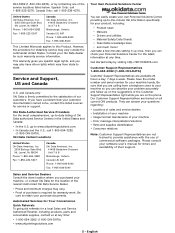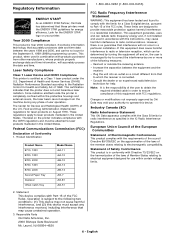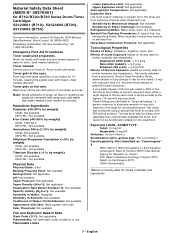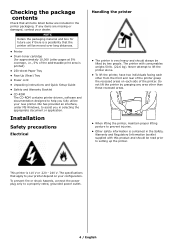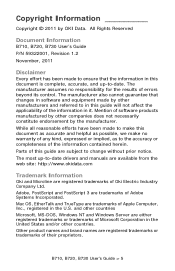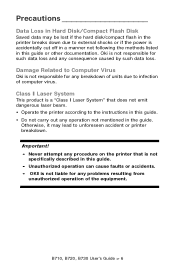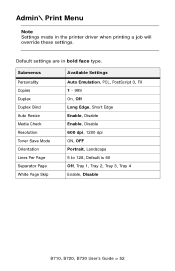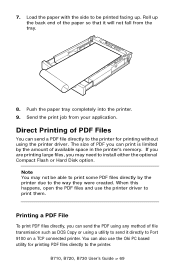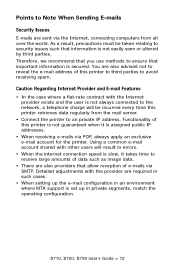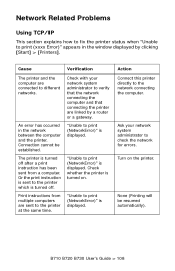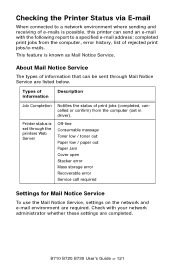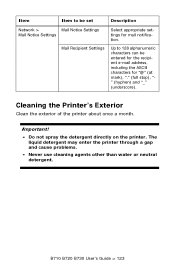Oki B710dn Support Question
Find answers below for this question about Oki B710dn.Need a Oki B710dn manual? We have 6 online manuals for this item!
Question posted by Anonymous-118441 on August 17th, 2013
Oki Mc342dnw. 128: Error 08
Brand new printer. On first start it says:
Inspection required.
128: Error 08.
What does this mean?
Current Answers
Answer #1: Posted by TommyKervz on August 17th, 2013 4:29 AM
Greetings - I suggest you try to go through the setup again with the help of the Setup Guide (among other resource) on the link below if you had not done so (followed Guide). If you have (or the same issue persist after a reattempt), then contact the Oki Warranty department.
http://www.helpowl.com/manuals/Oki/B710dn/111078
http://www.helpowl.com/manuals/Oki/B710dn/111078
Answer #2: Posted by support38611 on August 21st, 2013 7:43 PM
Hello. I am an Oki Data helpdesk technician from Oki Data America's.
This is a front fan error. A hardware issue with the printer. I recommend you power the printer off and back on. Also, if the printer is connected to any kind of backup power source remove it and connect it directly to an outlet.
If the error continues, please contact our technical support number at 1-800-654-3282 available 24/7. You can also send email request's to our email support address at [email protected]
This is a front fan error. A hardware issue with the printer. I recommend you power the printer off and back on. Also, if the printer is connected to any kind of backup power source remove it and connect it directly to an outlet.
If the error continues, please contact our technical support number at 1-800-654-3282 available 24/7. You can also send email request's to our email support address at [email protected]
Related Oki B710dn Manual Pages
Similar Questions
Oki Model B431dn, Error Code 069
Hello.. my printer Oki model B431dn, error code 069. please help me. tq
Hello.. my printer Oki model B431dn, error code 069. please help me. tq
(Posted by mrkhairulkaizer 9 years ago)
Oki Printing Solutions B430d Laser Printer
Oki Printing Solutions B430d Laser Printer
Oki Printing Solutions B430d Laser Printer
(Posted by salahhasanrasul 12 years ago)