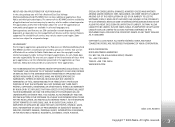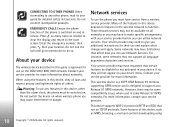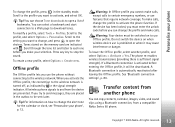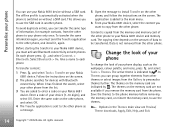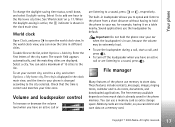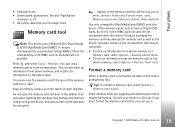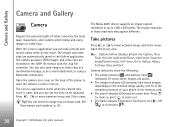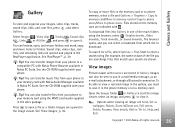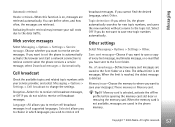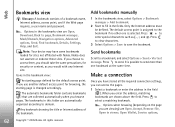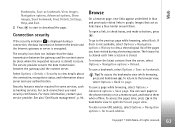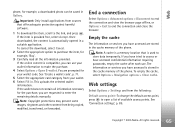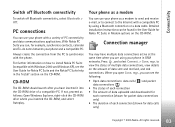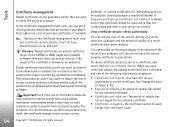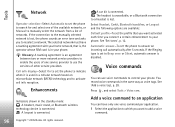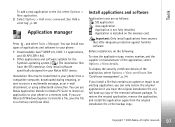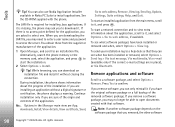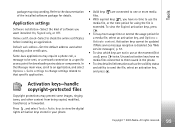Nokia 6681 Support Question
Find answers below for this question about Nokia 6681 - Cell Phone 8 MB.Need a Nokia 6681 manual? We have 1 online manual for this item!
Question posted by Anonymous-125710 on November 29th, 2013
How To Download Whatsapp For Nokia 6681
Current Answers
Answer #1: Posted by BusterDoogen on November 29th, 2013 10:58 AM
I hope this is helpful to you!
Please respond to my effort to provide you with the best possible solution by using the "Acceptable Solution" and/or the "Helpful" buttons when the answer has proven to be helpful. Please feel free to submit further info for your question, if a solution
Related Nokia 6681 Manual Pages
Similar Questions
its not supporting