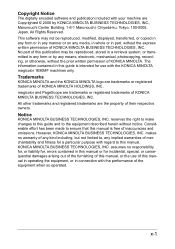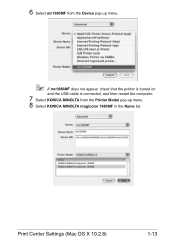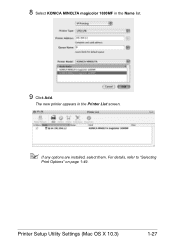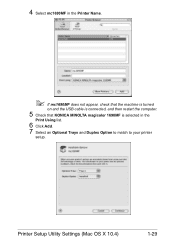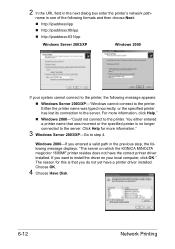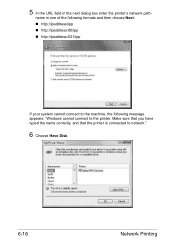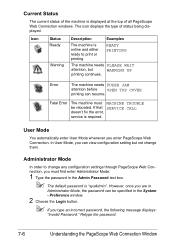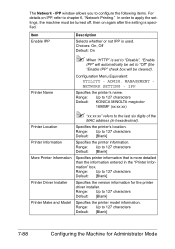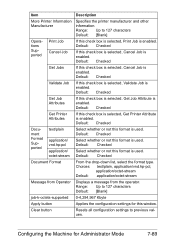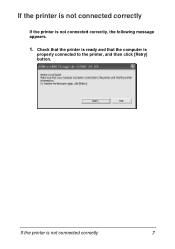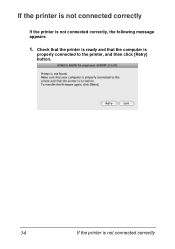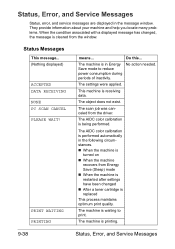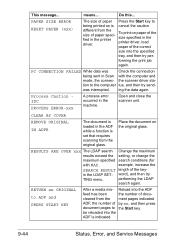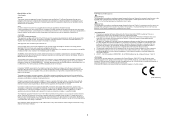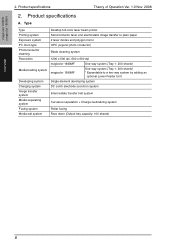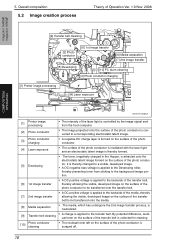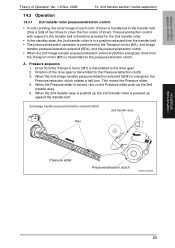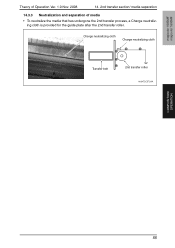Konica Minolta magicolor 1690MF Support Question
Find answers below for this question about Konica Minolta magicolor 1690MF.Need a Konica Minolta magicolor 1690MF manual? We have 7 online manuals for this item!
Question posted by mickydhawan on September 14th, 2012
Process Error-belt Clear By Cover
the printer displaying the following message:Process error-belt clear by cover. what should i do
Current Answers
Related Konica Minolta magicolor 1690MF Manual Pages
Similar Questions
Our Printer Has This Message Scanner Motion Error Check Scanner Lock. Help
(Posted by crbpbr 10 years ago)
Process Error - Belt Clear By Cover For Konica Minolta 1690mf Machine
How fix it ?
How fix it ?
(Posted by fisniik 11 years ago)
Our Magicolor 4695mf
Is Displaying 'paper Empty' Although There Is Paper.
We have done all normal troubleshooting (restarting, checking for jams, reloading paper tray, etc)
We have done all normal troubleshooting (restarting, checking for jams, reloading paper tray, etc)
(Posted by TSBuyer 11 years ago)