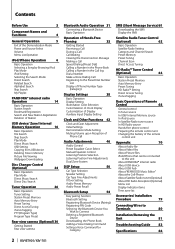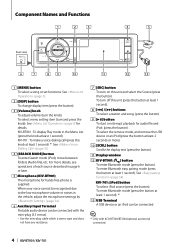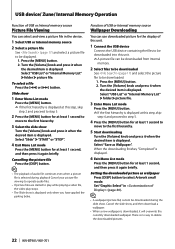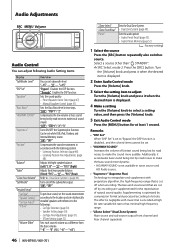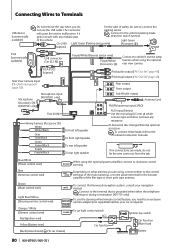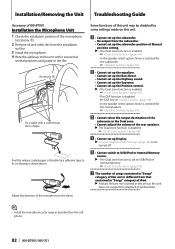Kenwood KIV-BT901 Support Question
Find answers below for this question about Kenwood KIV-BT901.Need a Kenwood KIV-BT901 manual? We have 1 online manual for this item!
Question posted by diamondgemini1990 on October 5th, 2016
Stereo Wiring Diagram And Colors ..
I have a 1993 jeep grand Cherokee laredo and it has the wiring harness adapter cut out of it and im trying to manually tall one of ur guys kenwood kiv -bt901 models and im not sure what wires go together in my jeep... could u help
Current Answers
Answer #1: Posted by techyagent on October 6th, 2016 12:42 AM
Here is the wiring diagram for your jeep grand cherokee.
Please click here to download that
Thanks
Techygirl
Related Kenwood KIV-BT901 Manual Pages
Similar Questions
Hardwire Stereo
Not sure grey wire of s10 connects to which color for the stereo
Not sure grey wire of s10 connects to which color for the stereo
(Posted by Anonymous-172633 1 year ago)
How To Bypass The Parking Brake Wire For A Kiv Bt901
(Posted by douglTek 9 years ago)