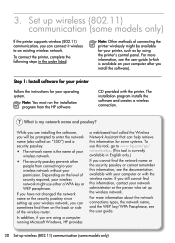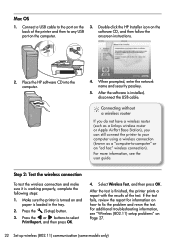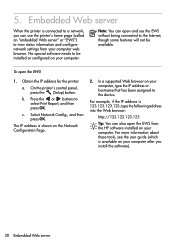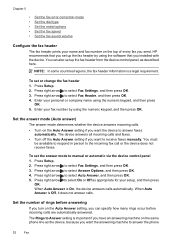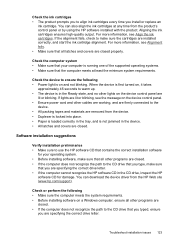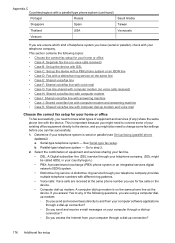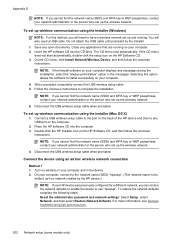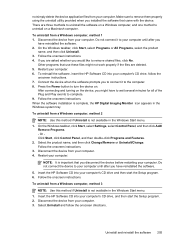HP Officejet 4500 Support Question
Find answers below for this question about HP Officejet 4500 - All-in-One Printer - G510.Need a HP Officejet 4500 manual? We have 3 online manuals for this item!
Question posted by tiffwpo on October 3rd, 2013
How To Install Driver For Network Shared Hp 4500 Fax
Current Answers
Answer #1: Posted by tintinb on October 4th, 2013 2:28 AM
- http://h10025.www1.hp.com/ewfrf/wc/softwareCategory?cc=us&lc=en&dlc=en&product=3919448
- http://h20000.www2.hp.com/bizsupport/TechSupport/ProductList.jsp?taskId=135&prodSeriesId=3919445
- https://support.hp.com/us-en/drivers/hp-officejet-4500-all-in-one-printer-series---g5/model/3986394
If you have additional question, please don't hesitate to ask here at HelpOwl.com. Experts here are always willing to provide you quality answers that could solve your problem based on our knowledge and expertise.
Regards,
Tintin
Related HP Officejet 4500 Manual Pages
Similar Questions
HP 4500 says cartridge is incompatible, how do I reset it?
How can i change my driver from Chinese to English words?
i have installed the printer but it shows no driver installed and shows a exclamation mark in yellow...