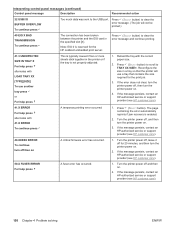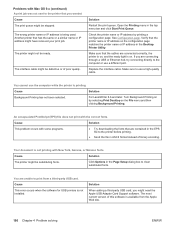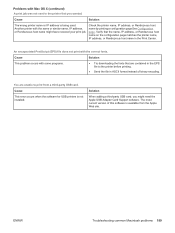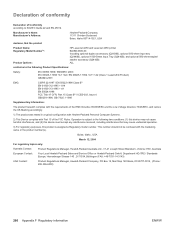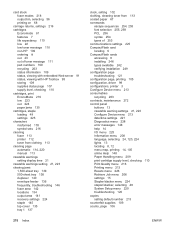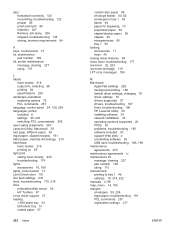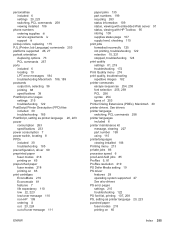HP 4350dtn Support Question
Find answers below for this question about HP 4350dtn - LaserJet B/W Laser Printer.Need a HP 4350dtn manual? We have 11 online manuals for this item!
Question posted by Anonymous-114361 on June 20th, 2013
How Can I Fix Error 49.2f05
The person who posted this question about this HP product did not include a detailed explanation. Please use the "Request More Information" button to the right if more details would help you to answer this question.
Current Answers
Related HP 4350dtn Manual Pages
Similar Questions
Error 49 Displayed At Hp Laserjet M141w At First Printing Attempt.
Error 49 displayed at HP LaserJet M141w at first printing attempt. Doesn't react at any command, can...
Error 49 displayed at HP LaserJet M141w at first printing attempt. Doesn't react at any command, can...
(Posted by markovicvioleta0 1 year ago)
How Do I Fix The Following Error?
Hp 4350 Laser Printer Card Slot Not Initializ
(Posted by sheilaabattsabgh 11 years ago)
Hp 4350 Printer Has Following Error, Card Slot Not Initialized?
The printer is a laserjet black and white printer.
The printer is a laserjet black and white printer.
(Posted by sheilaabattsabgh 11 years ago)