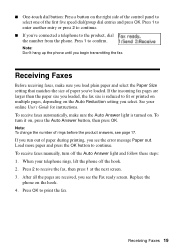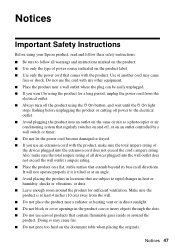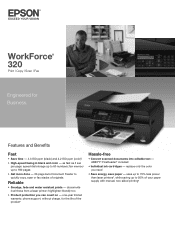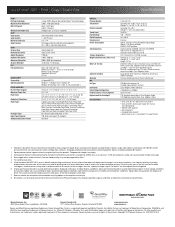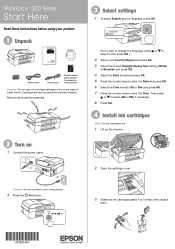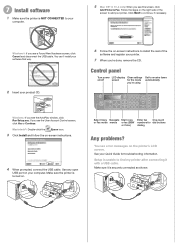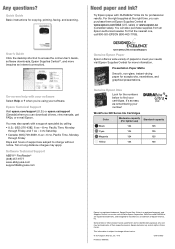Epson WorkForce 320 Support Question
Find answers below for this question about Epson WorkForce 320.Need a Epson WorkForce 320 manual? We have 3 online manuals for this item!
Question posted by deb1230 on September 11th, 2012
How To Fix Communication Error
The person who posted this question about this Epson product did not include a detailed explanation. Please use the "Request More Information" button to the right if more details would help you to answer this question.
Current Answers
Answer #1: Posted by hzplj9 on September 20th, 2012 1:57 PM
Check out this link to Epson and search the FAQ's for the fix for your problem.
Related Epson WorkForce 320 Manual Pages
Similar Questions
Workforce 320 Network Cannot Communicate With The Scanner
(Posted by InzanJtec 9 years ago)
How To Fix Communication Error On Workforce 520
(Posted by nunnAtlant 9 years ago)
How To Fix Communication Error On 645 Epson Printer
(Posted by kevinshah 10 years ago)
Wp3250 Fax Problem
Why can I fax to a local number but get communication error when faxing to 800 number? I thought i...
Why can I fax to a local number but get communication error when faxing to 800 number? I thought i...
(Posted by kbarras 11 years ago)
My Printer Works Fine But When I Try To Scan I Get A Communication Error. Why W
I am connected via USB to the printer. It prints fine. It gives me a communication error every time ...
I am connected via USB to the printer. It prints fine. It gives me a communication error every time ...
(Posted by swzimm 11 years ago)