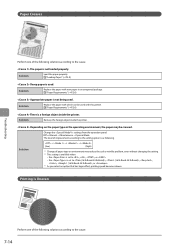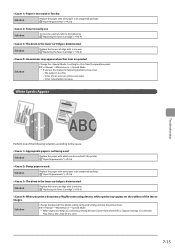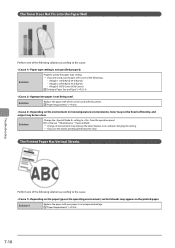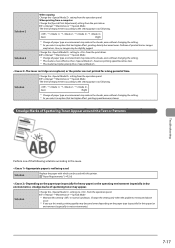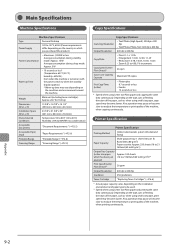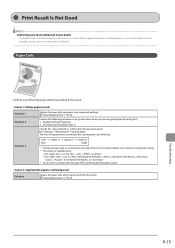Canon imageCLASS MF4450 Support Question
Find answers below for this question about Canon imageCLASS MF4450.Need a Canon imageCLASS MF4450 manual? We have 4 online manuals for this item!
Question posted by williamgunsch on April 21st, 2017
Mf4450 Printer Re: Battery Replacement
Current Answers
Answer #1: Posted by Odin on April 21st, 2017 9:00 AM
Hope this is useful. Please don't forget to click the Accept This Answer button if you do accept it. My aim is to provide reliable helpful answers, not just a lot of them. See https://www.helpowl.com/profile/Odin.
Answer #2: Posted by BusterDoogen on April 21st, 2017 10:11 AM
I hope this is helpful to you!
Please respond to my effort to provide you with the best possible solution by using the "Acceptable Solution" and/or the "Helpful" buttons when the answer has proven to be helpful. Please feel free to submit further info for your question, if a solution was not provided. I appreciate the opportunity to serve you!
Related Canon imageCLASS MF4450 Manual Pages
Similar Questions
How do you control the volume on the Image Class mF4450 printer?
First it started printing all PDF files in color, regardless of what I we instructed. Then stopped p...