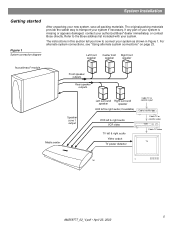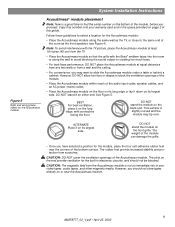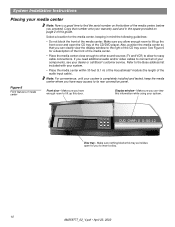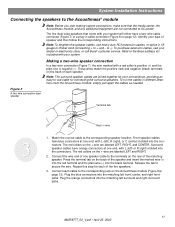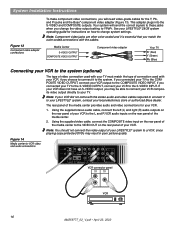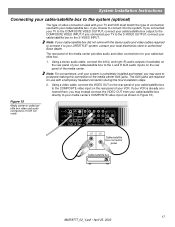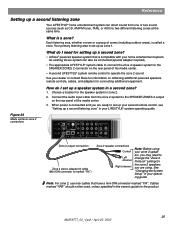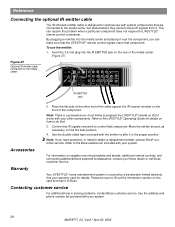Bose Lifestyle 28 Support Question
Find answers below for this question about Bose Lifestyle 28.Need a Bose Lifestyle 28 manual? We have 4 online manuals for this item!
Question posted by jefferysfrazier on August 3rd, 2011
Can I Connect Bose Free Space 51 Speakers To The Companion 3 System Via Adapter
The person who posted this question about this Bose product did not include a detailed explanation. Please use the "Request More Information" button to the right if more details would help you to answer this question.
Current Answers
Related Bose Lifestyle 28 Manual Pages
Similar Questions
How Do I Connect My Bose 321 Speakers To My Tv Without Media Center.
(Posted by jbher 10 years ago)
Bose Lifestyle 28 Only Working On 2 Speakers And Not 3 Or 5 Speakers ??????
Hi I have a bose lifestyle 28 system which I have owned for 9 years I am currently having a problem ...
Hi I have a bose lifestyle 28 system which I have owned for 9 years I am currently having a problem ...
(Posted by oggz1973 11 years ago)
Con A Bose System Drive Non-bose Speakers?
I have just moved in to a house with build in speakers. will my speakers power them?
I have just moved in to a house with build in speakers. will my speakers power them?
(Posted by ksglucksberg 11 years ago)
How Do I Turn Off Adapt Iq On Lifestyle V35
I want to turn off adapt IQ in order to increase the base level.
I want to turn off adapt IQ in order to increase the base level.
(Posted by gbelton09 12 years ago)
Outdoor Speakers
What outdoor speakers are compatable with the Lofestyle 2800 system
What outdoor speakers are compatable with the Lofestyle 2800 system
(Posted by fredcassatt 12 years ago)