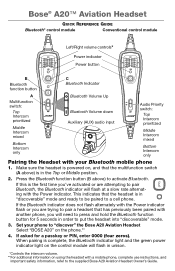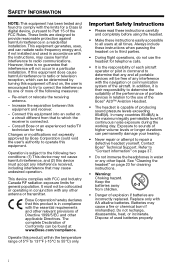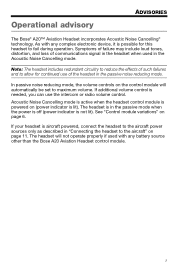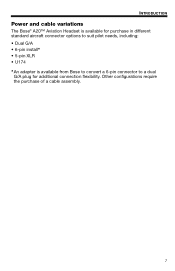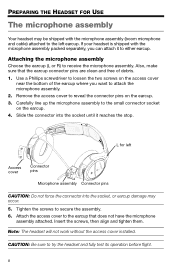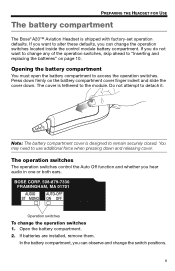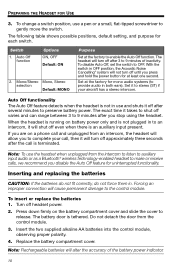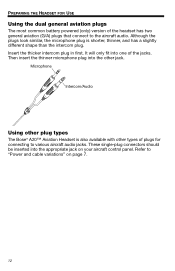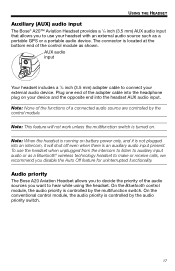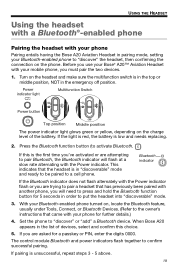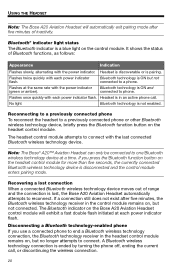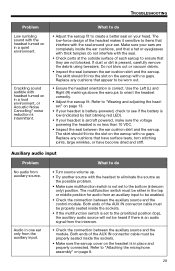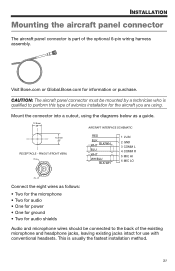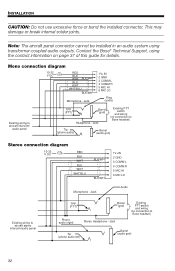Bose A20 Aviation Support Question
Find answers below for this question about Bose A20 Aviation.Need a Bose A20 Aviation manual? We have 2 online manuals for this item!
Question posted by chavepledge on April 28th, 2013
Connecting Digital Audio Cable To Bose Av321 Media Centre From Apple Tv.
I have Apple TV running into my HD TV. I have bought a digital audio cable to connect so the Apple TV sound goes through the Bose system, but it won't work. I can't find any instructions from Bose about using digital optical.
Current Answers
Related Bose A20 Aviation Manual Pages
Similar Questions
How To Connect Bose Bt2 To Samsung Galy Young???
(Posted by buntyramancool 9 years ago)
Blue Tooth Connection
My Bose BT2 01.05.00 wont show up as a device to connect with my Samsung note 2014 edition
My Bose BT2 01.05.00 wont show up as a device to connect with my Samsung note 2014 edition
(Posted by faheembakhsh 10 years ago)
Jacks Connection
I Would Like To Know The Connection Siguence For The Cable To The Set Starding From The Graund. I Ha...
I Would Like To Know The Connection Siguence For The Cable To The Set Starding From The Graund. I Ha...
(Posted by dminas22 10 years ago)
Samsung Galaxy S2 Cannot Connect To Bose Bluetooth Headset
Hi I have the Samsung Galaxy S2 cell phone and also generally uses the Bose Bluetooth Headset. Bu...
Hi I have the Samsung Galaxy S2 cell phone and also generally uses the Bose Bluetooth Headset. Bu...
(Posted by Philipplegler 12 years ago)