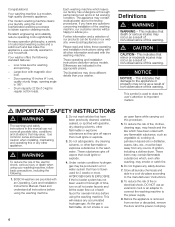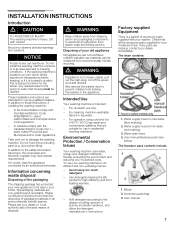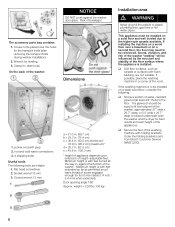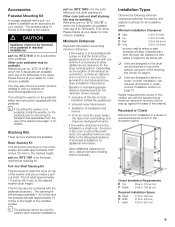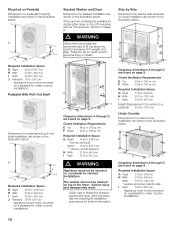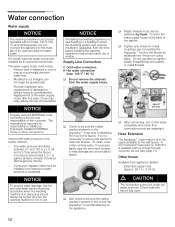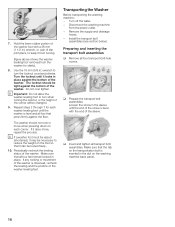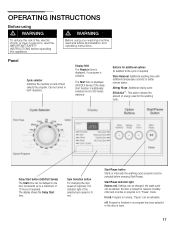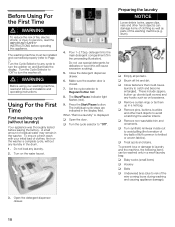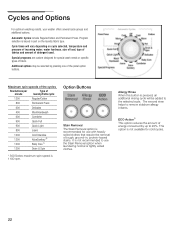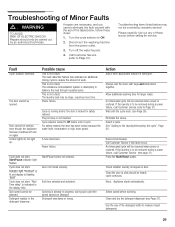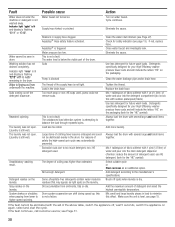Bosch WFVC6450UC Support Question
Find answers below for this question about Bosch WFVC6450UC - Vision 500 EcoSmart Washing Machi.Need a Bosch WFVC6450UC manual? We have 1 online manual for this item!
Question posted by loriekirch on July 4th, 2010
Error Reading E-27
Current Answers
Answer #1: Posted by huck130 on July 27th, 2010 7:23 AM
Answer #2: Posted by anonymous95755 on January 1st, 2013 7:06 AM
e27 refers to a problem with the door locking mechanism which could be due to a number of causes. The problem I had was with the solenoid in the door, not a genuine problem with the door latch mechanism.
I found the following link which could help.
To summarize:
(1) Set knob to off
(2) Hold down spin selector and Allergy rinse buttons and turn the knob to the LEFT (right does not work)
(3) The display then shows a number of program codes P01 to P14. (Pressing spin selector rotates through the codes).
(4) Press spin selector until you reach P02 on the display, then press the start button, the door will click and the machine will begin a cycle.
(5) Turn the knob to OFF, and then you should be able to use the machine as normal.
Answer #3: Posted by mbisch on February 25th, 2017 3:04 PM
First, if the white part of the latch is retracted inward it needs to be pulled back to the open position. This can be done manually with the dail on off. Simply pull the latch out (toward you) with needle nose pliers with one hand (holding it in place) and then use a slotted screwdriver to wedge the latch downward with your other hand. The latch should stay in the open position without holding it.
Then, with the dial on off, press the delay start and spin cycle buttons at the same time and turn dial one place over to left (on cold). A flashing P01 should come up. Press spin cycle button again to P02. Then with the door closed, press the start button and the latch should rest itself after which the dail should be turned back to off. At this point, the problem should be fixed and operate to your desired setting.
Related Bosch WFVC6450UC Manual Pages
Similar Questions
error codes for bosch front loader 500 series p:01 D:06 can anybody tell me whats the problem transl...
how can i open it manually to get the clothes out?