Boss Audio PH2.600 Support and Manuals
Get Help and Manuals for this Boss Audio item
This item is in your list!

View All Support Options Below
Free Boss Audio PH2.600 manuals!
Problems with Boss Audio PH2.600?
Ask a Question
Free Boss Audio PH2.600 manuals!
Problems with Boss Audio PH2.600?
Ask a Question
Popular Boss Audio PH2.600 Manual Pages
User Manual in English - Page 1
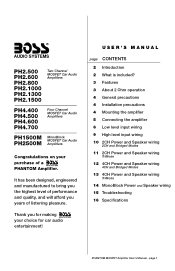
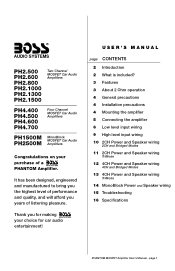
... Troubleshooting 16 Specifications
PHANTOM MOSFET Amplifier User's Manual - Thank you years of a PHANTOM Amplifier. It has been designed, engineered and manufactured to bring you the highest level of performance and quality, and will afford you for making your purchase of listening pleasure.
PH2.500 PH2.600 PH2.800 PH2.1000 PH2.1300 PH2.1500
Two Channel MOSFET Car Audio Amplifiers...
User Manual in English - Page 2
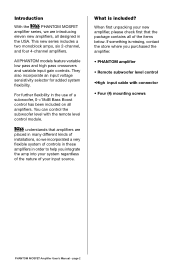
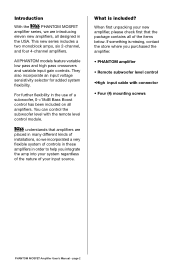
...; Four (4) mounting screws
PHANTOM MOSFET Amplifier User's Manual - Introduction
With the
PHANTOM MOSFET
amplifier series, we are placed in many different kinds of installations, so we incorporated a ... control module. This new series includes a
two monoblock amps, six 2-channel,
and four 4-channel amplifiers.
If something is included? All PHANTOM models feature variable low pass and...
User Manual in English - Page 3


...) produces an acoustic coupling effect. PHANTOM MOSFET Amplifier User's Manual -
If you can install four 8 Ohm speakers per channel, when using parallel wiring. Features
Your new PHANTOM amplifier features the following:
• Class A-B operation
• Bridgeable outputs (except PH1500M and PH2500M)
• Tri-Mode capable (except PH1500M and PH2500M)
• MOSFET PWM (Pulse Width...
User Manual in English - Page 4
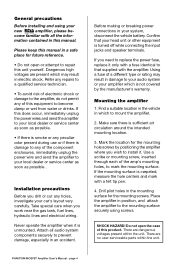
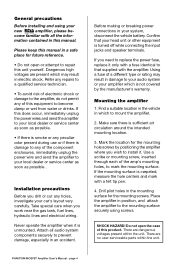
... amplifier.
2. SHOCK HAZARD!
PHANTOM MOSFET Amplifier User's Manual - General precautions
Before installing and using screws.
If the mounting surface is carpeted, measure the hole centers and mark with all audio system components securely to install it is turned off while connecting the input jacks and speaker terminals. There are no user-serviceable parts within the unit...
User Manual in English - Page 5


... be necessary to engage.
PHANTOM MOSFET Amplifier User's Manual - Keep this ground wire to avoid audio phase problems.
7. Each (+) cable ...39" (100 cm) in your particular installation. Set all speakers, following the diagrams in an...audio source to the input level of the car. Ignoring these instructions will result in this manual. Connect all level controls to minimum position, and set...
User Manual in English - Page 6
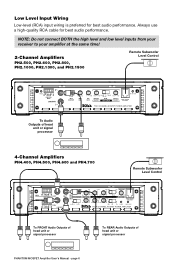
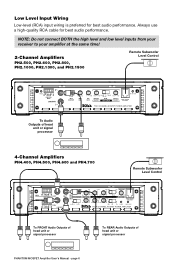
... your receiver to your amplifier at the same time!
2-Channel Amplifiers
PH2.500, PH2.600, PH2.800, PH2.1000, PH2.1300, and PH2.1500
Remote Subwoofer Level Control
R
POWER
RL
HIGH LEVEL INPUTS
LOW...Audio Outputs of head unit or signal processor
To REAR Audio Outputs of head unit or signal processor
PHANTOM MOSFET Amplifier User's Manual - Always use a high-quality RCA cable for best audio...
User Manual in English - Page 7
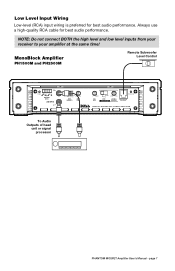
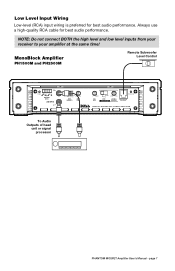
...level inputs from your receiver to your amplifier at the same time! MonoBlock Amplifier
PH1500M and PH2500M
Remote Subwoofer Level Control
R
POWER
R
L
HIGH LEVEL INPUTS
LOW INPUTS
L
2V-8V 100mV-... M ONOBL OCK POWE R AM PL I FI E R
To Audio Outputs of head
unit or signal processor
PHANTOM MOSFET Amplifier User's Manual - Low Level Input Wiring
Low-level (RCA) input wiring is preferred for ...
User Manual in English - Page 8
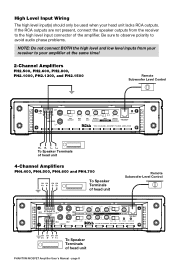
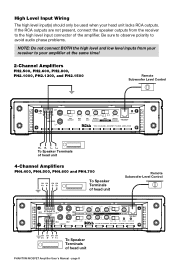
... avoid audio phase problems.
NOTE: Do not connect BOTH the high level and low level inputs from the receiver to your head unit lacks RCA outputs. L- page 8 High Level Input Wiring
The high level input(s) should only be used when your amplifier at the same time!
2-Channel Amplifiers
PH2.500, PH2.600, PH2.800, PH2.1000, PH2.1300, and PH2...
User Manual in English - Page 9
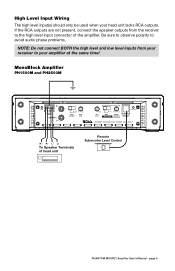
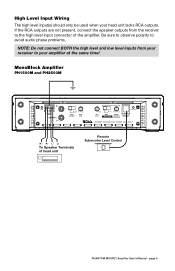
Be sure to observe polarity to avoid audio phase problems.
NOTE: Do not connect BOTH the high level and low level inputs ... to the high level input connector of head unit
Remote Subwoofer Level Control
PHANTOM MOSFET Amplifier User's Manual - L+
To Speaker Terminals of the amplifier. MonoBlock Amplifier
PH1500M and PH2500M
R
POWER
R
L
HIGH LEVEL INPUTS
LOW INPUTS
L
2V-8V 100mV-2V...
User Manual in English - Page 10
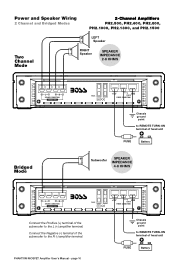
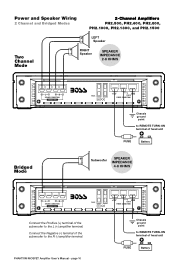
...
Chassis ground point
to REMOTE TURN-ON terminal of the subwoofer to the R (-) amplifier terminal.
Power and Speaker Wiring
2 Channel and Bridged Modes
2-Channel Amplifiers PH2.500, PH2.600, PH2.800, PH2.1000, PH2.1300, and PH2.1500
Two
Channel Mode
+
LEFT
- PHANTOM MOSFET Amplifier User's Manual -
User Manual in English - Page 11
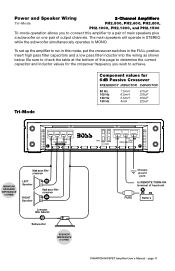
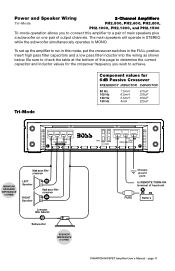
To set up the amplifier to run in this mode, put the crossover switches in MONO...of head unit
FUSE
Battery
PHANTOM MOSFET Amplifier User's Manual - The main speakers will operate in STEREO while the subwoofer simultaneously operates in the FULL position. Power and Speaker Wiring
2-Channel Amplifiers
Tri-Mode
PH2.500, PH2.600, PH2.800,
PH2.1000, PH2.1300, and PH2.1500
Tri-mode operation ...
User Manual in English - Page 12


... unit
FUSE
Battery PHANTOM MOSFET Amplifier User's Manual - page 12
...Chassis ground point
to REMOTE TURN-ON terminal of the RIGHT subwoofer to the CH1 (+) amplifier terminal.
Connect the Positive (+) terminal of the RIGHT subwoofer to the CH2 (-) amplifier terminal. Power and Speaker Wiring
4-Channel Amplifiers
4 Channel and Bridged Modes PH4.400, PH4.500, PH4.600...
User Manual in English - Page 13
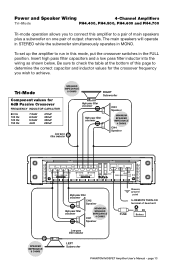
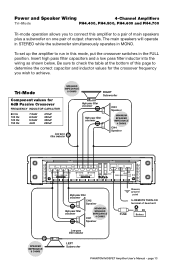
... FULL position. Power and Speaker Wiring
4-Channel Amplifiers
Tri-Mode
PH4.400, PH4.500, PH4.600 and PH4.700
Tri-mode operation allows you wish to a pair of main speakers plus a ...
Chassis ground point
to run in MONO.
To set up the amplifier to REMOTE TURN-ON terminal of head unit
FUSE
Battery
PHANTOM MOSFET Amplifier User's Manual - The main speakers will operate in STEREO while...
User Manual in English - Page 14
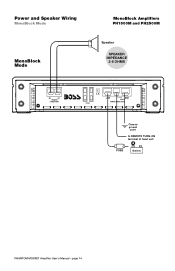
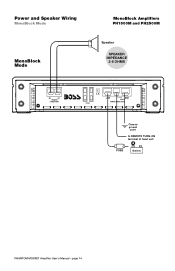
page 14 SPEAKER IMPEDANCE
2-8 OHMS
SPEAKER CONNECTIONS
FUSES
+12V
GND
REMOTE
POWER CONNECTIONS
Chassis ground point
to REMOTE TURN-ON terminal of head unit
FUSE
Battery
PHANTOM MOSFET Amplifier User's Manual - Power and Speaker Wiring
MonoBlock Mode
MonoBlock Amplifiers PH1500M and PH2500M
MonoBlock Mode
+
Speaker
-
User Manual in English - Page 15
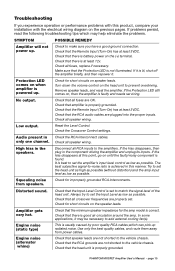
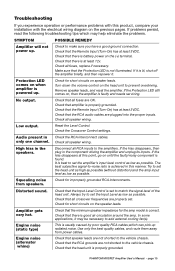
If problems persist, read the following troubleshooting tips which can pick up . Check that there is battery power on , then the amplifier is at this point, go on the head unit to the amplifiers.
Check that there is faulty and needs servicing. Check the Crossover Control settings.
Disconnect all crossover frequencies are plugged into the...
Boss Audio PH2.600 Reviews
Do you have an experience with the Boss Audio PH2.600 that you would like to share?
Earn 750 points for your review!
We have not received any reviews for Boss Audio yet.
Earn 750 points for your review!
