iRobot Roomba 570 Support Question
Find answers below for this question about iRobot Roomba 570.Need a iRobot Roomba 570 manual? We have 2 online manuals for this item!
Question posted by Jjsfreedom55 on October 29th, 2013
Help, My Roomba 570
My Roomba 570 will not charge. I got a new battery but still have the error message when I put it on the charger. What can I do?
Current Answers
There are currently no answers that have been posted for this question.
Be the first to post an answer! Remember that you can earn up to 1,100 points for every answer you submit. The better the quality of your answer, the better chance it has to be accepted.
Be the first to post an answer! Remember that you can earn up to 1,100 points for every answer you submit. The better the quality of your answer, the better chance it has to be accepted.
Related iRobot Roomba 570 Manual Pages
Product Manual - Page 4
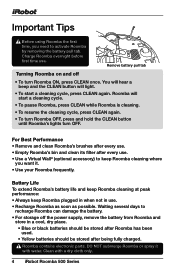
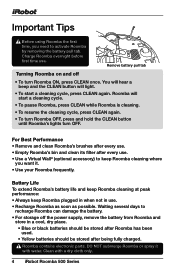
...until Roomba's lights turn Roomba ON, press CLEAN once. Battery Life To extend Roomba's battery life and keep Roomba cleaning at peak performance: • Always keep Roomba cleaning where
you want it with a dry cloth only.
4 iRobot Roomba 500 Series Remove battery pull tab
Turning Roomba on and off the power supply, remove the battery from Roomba and
store in use . Charge Roomba overnight...
Product Manual - Page 14
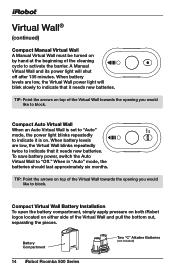
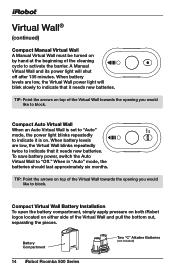
... the cleaning cycle to indicate it needs new batteries. Compact Auto Virtual Wall When an Auto Virtual Wall is on top of the Virtual Wall and pull the bottom out, separating the pieces. TIP: P oint the arrows on . Battery Compartment
14 iRobot Roomba 500 Series
Two "C" Alkaline Batteries
(not included) A Manual Virtual Wall and its...
Product Manual - Page 15
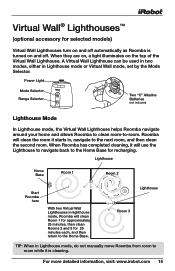
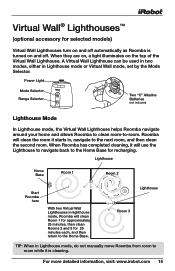
... Selector.
Power Light
Mode Selector Range Selector
Lighthouse
Virtual Wall
0-3"
0-1.5m
4-7"
1.5-3m
8"+
3m+
Distance
Two "C" Alkaline Batteries
(not included)
Lighthouse Mode
In Lighthouse mode, the Virtual Wall Lighthouse helps Roomba navigate around your home and allows Roomba to clean room-to the next room, and then clean the second room.
When they are on...
Product Manual - Page 17


... should position the Home Base on a hard level surface and in the "Battery Storage and Charging" section
of a stairwell. If Roomba is unable to dock on the Home Base, the power and docked lights ...When the Home Base is plugged in .
The "Clean" button is a solid green when
Roomba is completely charged. Chair
Home Base
Table
Stairs
Area Rug
Tip: D o not place the Home Base within ...
Product Manual - Page 18


... Center lets you need four "AA" batteries (not included).
1 Make sure Roomba's battery is under control.
18 iRobot Roomba 500 Series Battery Indicator
. . . Pairing Roomba with a Roomba, you conveniently control Roomba's functions.
Roomba spirals approximately three feet in a sequence from left (Saturday to right until Roomba is fully charged.
2 Unplug the power supply or remove...
Product Manual - Page 26


... beep Error 1 ... 2 beeps Error 2 ... 5 beeps Error 5 ...
6 beeps Error 6 ...
7 beeps Error 7 ...
8 beeps
9 beeps Error 9 ...
Clean Roomba's side wheels of beeps or a narrated voice.
Start Roomba in place, clean Roomba's side wheels of hair and debris. If not circling in place, Roomba may be in and out and confirm that they both turn . Tip : To repeat Roomba's error message, press...
Service Manual - Page 2


... Report to iRobot ...9
Roomba 500 Series Vacuuming Robot 10
Roomba Terminology...10 Roomba Features and Compatibility...13 Roomba Cleaning Behavior and Technology 15 Service Procedure (based on Built-in-Test Failures 17
Charging Accessories...21
Roomba Battery...22 Roomba Power Supply...23 Roomba Home Base...25
Roomba Accessories...27
Roomba Virtual Wall ...28 Roomba Virtual Wall Light House...
Service Manual - Page 5
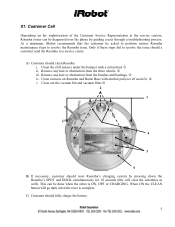
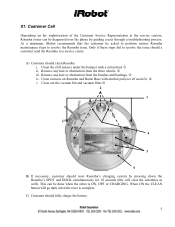
...vacuum bin and vacuum filter.5 2 1
4
3
5 B) If necessary, customer should a customer send the Roomba to resolve the Roomba issue. This can be diagnosed over the phone by pressing down the
Roomba...Call
Depending on Roomba and Home Base with a cotton bud. 1 ii. Clean the cliff sensors under the bumper with alcohol pad (not all models). 4 v. A) Customer should fully charge the battery.
5 Remove...
Service Manual - Page 7
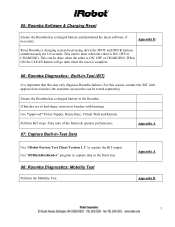
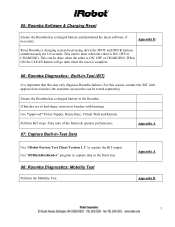
... shape, insert new brushes with approved accessories (the customer accessories can be done when the robot is ON, OFF or CHARGING. Take note of the button & speaker performance.
This can be tested separately). Ensure the Roomba has a charged battery in -Test (BiT)
It is ON, OFF or CHARGING. 05: Roomba Software & Charging Reset
Ensure the Roomba has a charged battery and download...
Service Manual - Page 8
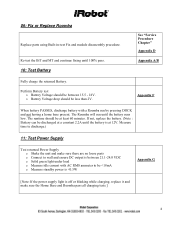
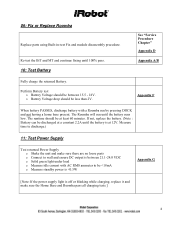
... and make sure there are no loose parts o Connect to be o Battery Voltage drop should be between 21.1-24.0 VDC o Solid green light under load o Measure idle current with a Roomba run until 100% pass.
10: Test Battery
Fully charge the returned Battery. The Roomba will run by pressing DOCK and not having a home base present. Re...
Service Manual - Page 10
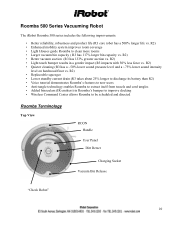
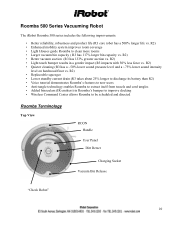
... • Wireless Command Center allows Roomba to clean more rooms • Larger vacuum bin capacity ( R3 has 117% larger bin capacity vs. R2) • Replaceable squeegee • Lower standby current drain (R3 takes about 25% longer to discharge its battery than R2) • Voice tutorial demonstrates Roomba's features to new users • Anti-tangle technology...
Service Manual - Page 22
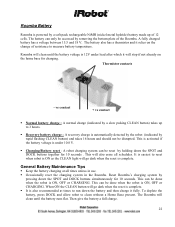
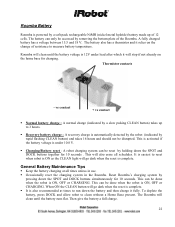
... ON the CLEAN button will also erase all times unless in use. ƒ Occasionally reset the charging system in the Roomba. Roomba Battery
Roomba is powered by a soft pack rechargeable NiMH (nickel metal hydride) battery made up to measure battery temperature. A fully charged battery has a voltage between 15.5 and 18 V. It is easiest to reset when robot is ON...
Service Manual - Page 24
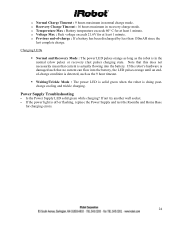
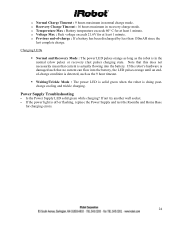
... for at least 1 minute.
o Temperature Max : Battery temperature exceeds 60° C for charging errors.
24 If the robot's hardware is damaged such that current is actually flowing into the battery, the LED pulses orange until an endof-charge condition is detected, such as the robot is in normal charge mode. If not try another wall socket...
Service Manual - Page 25


... end of a clean cycle or when its battery. The docked light on the Home Base indicates that it is plugged in a recovery mode. Roomba Home Base
The Roomba Home Base is a self-charging station where the Roomba (through a sophisticated infrared tracking mechanism) can drive back to charge. The charging sequence takes about 35 degree beam spread)
Electrical...
Service Manual - Page 26


... Home Base verify the two green lights on the Home Base are clean. [Note: If flashing replace the Home Base and test Power Supply and Roomba for charging problems]
ƒ Inspect the integrity of the electrical spring contacts ƒ Wipe the top Home Base IR lens from the Home Base. 4. If not...
Service Manual - Page 30
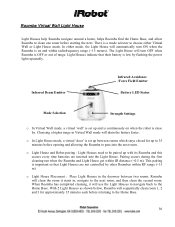
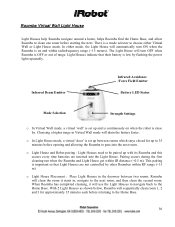
... Virtual Wall or Light House mode.
Roomba Virtual Wall Light House
Light Houses help Roomba navigate around a home, helps Roomba find the Home Base, and allow Roomba to clean one room before opening and allowing the Roomba to pass into the Light House. Infrared Beam Emitter
Infrared Avoidance /Force Field Emitter
Battery LED Status
Mode Selection
Strength Settings...
Service Manual - Page 31
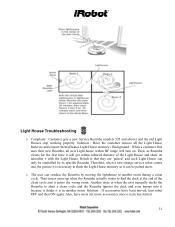
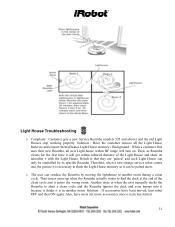
Result is in another room during a clean cycle.
Background : When a customer first uses their new Roomba, all the Light House batteries and reinsert them (flushes Light House memory). Then, as Roomba cleans for the first time it will turn robot OFF and then ON again. Another issue is necessary to find the dock at the...
Service Manual - Page 65


... Brush Flapper Brush Brush end caps Brush Bearings Wire Bale Vacuum Bin Module Filter Frame Filter Removable Squeegee Bin Grill Cover (Green, White, Black) Battery Replaceable rubber dust shield Roomba Accessory Spare Parts WCC Battery Door Virtual Wall Battery Door Light House battery door
Roomba Spare Parts Replacement (Battery, Side Brush, Cleaning Head and Wheel Modules)
1. Turn the...
Service Manual - Page 66


...; Replace the 2 screws that retain the side brush module.
66 Remove Roomba's base cover and set aside
BATTERY MODULE ƒ Remove Battery by lifting the pull tabs. ƒ Replace with new Battery using pull tabs. ƒ Press pull tabs against the body of the Battery.
Remove spinning side brush
3. Loosen 4 screws on the base plate. (The...
Service Manual - Page 72


....6 to 33.5 C 33.6 to avoid overheating of the charge barge.
Failure if not within specs in table below. Remove battery from charging and needs to be equilibrated to measure DC VOLTAGE), and press the 5-Ohm 3. Equipment : Battery Voltage Tester, Multimeter, and fully charged battery under test.
Fully charge battery with Roomba and latest software. terminals to the positive (+) and...
Similar Questions
What Makes Irobot Roomba Not Run If The Battery Is Good
(Posted by roelizab 10 years ago)
Part Needed When Roomba Circle Dances And Beeps 9 Times
(Posted by jimHe 10 years ago)
Trouble Wit My Roomba
hi i got a 570 roomba and it only goes backwards, its almost brand new and i threw out the box. wat ...
hi i got a 570 roomba and it only goes backwards, its almost brand new and i threw out the box. wat ...
(Posted by jennyhofer 11 years ago)
Left Wheel Not Moving
My Roomba was runninng early one morning while I was sleeping and my dog happened to vomit on the fl...
My Roomba was runninng early one morning while I was sleeping and my dog happened to vomit on the fl...
(Posted by alu9002 12 years ago)

