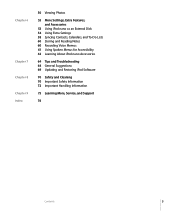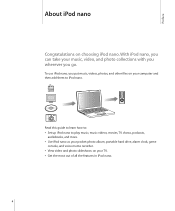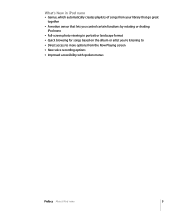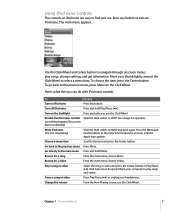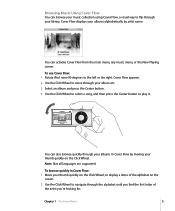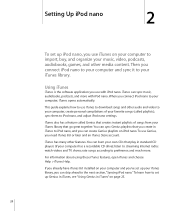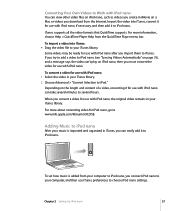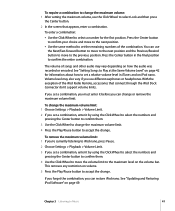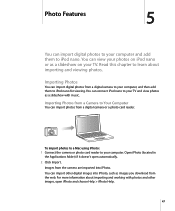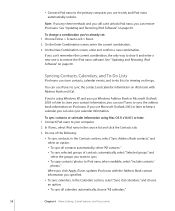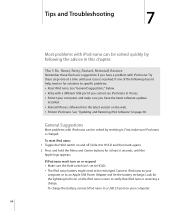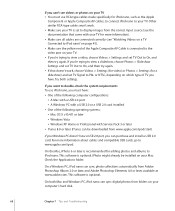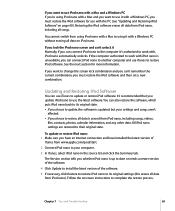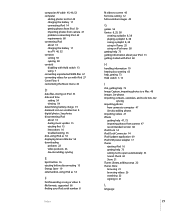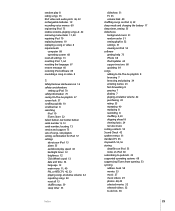Apple MB598LL Support Question
Find answers below for this question about Apple MB598LL - iPod Nano 8 GB Digital Player.Need a Apple MB598LL manual? We have 1 online manual for this item!
Question posted by zokecat on January 1st, 2012
How To Restore My Ipod
I have my Ipod Jailbreaked and i want it to be clean so i want to restore it How to Restore?
Current Answers
Answer #1: Posted by orion93 on November 4th, 2012 5:55 PM
Just follow these simple steps:
http://www.wikihow.com/Restore-Your-Jailbroken-4th-Generation-iPod-Touch
http://www.wikihow.com/Restore-Your-Jailbroken-4th-Generation-iPod-Touch
Related Apple MB598LL Manual Pages
Similar Questions
How Do I Restore My Music When My I-pod Was Not Properly Shut-down?
(Posted by Anonymous-42433 12 years ago)
Restoring Ipod Without Losing Data
my ipod says it has to be restored, but i don't want to reset it and lose all my data. can you help?
my ipod says it has to be restored, but i don't want to reset it and lose all my data. can you help?
(Posted by snider3 12 years ago)
How To Delete All Contents
How can I clear off all songs & videos off of this used Ipod that I purchased for my son?
How can I clear off all songs & videos off of this used Ipod that I purchased for my son?
(Posted by wwwthissideofdees 13 years ago)
How would you compare the iPod to the Zune?
I would be very interested to hear an unbias comparison of iPod and Zune.
I would be very interested to hear an unbias comparison of iPod and Zune.
(Posted by Anonymous-10684 14 years ago)