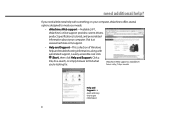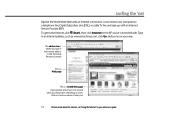eMachines W3644 Support Question
Find answers below for this question about eMachines W3644.Need a eMachines W3644 manual? We have 3 online manuals for this item!
Question posted by tehlok on May 7th, 2014
What Driver Provides Internet On An Emachines W3644
The person who posted this question about this eMachines product did not include a detailed explanation. Please use the "Request More Information" button to the right if more details would help you to answer this question.
Current Answers
Answer #1: Posted by freginold on May 9th, 2014 7:58 PM
Hi, the driver that allows for an Internet connection is going to be the LAN driver (unless you've installed a wireless adapter and you connect wirelessly). This driver is sometimes called the network card driver or NIC driver.
Related eMachines W3644 Manual Pages
Similar Questions
How To Wire Power Switch On Emachine W3644 Desktop To Win Fast Motherboard
(Posted by ffmiked2 9 years ago)
Why Cant I Install The Video Driver For Emachine W3644
(Posted by evbrady7 10 years ago)
Video Driver
I need video driver for my t2040 desktop. Can anyone hlep please?
I need video driver for my t2040 desktop. Can anyone hlep please?
(Posted by dannyduog 12 years ago)