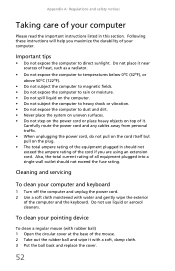eMachines W3609 Support Question
Find answers below for this question about eMachines W3609 - Celeron D 3.33GHz 512MB 120GB.Need a eMachines W3609 manual? We have 1 online manual for this item!
Question posted by SHORTY3089 on January 8th, 2011
Power Supply Any Fuses In Power Supply
trying to determine if there is a fuse located inside the power supply. cannon get the computer to power up.
Current Answers
Related eMachines W3609 Manual Pages
Similar Questions
Power Supply Replacement.
Where can I find a replacement power supply for my ET1810-03 eMachine?
Where can I find a replacement power supply for my ET1810-03 eMachine?
(Posted by connelld98 9 years ago)
Emachines W3609 Wont Turn On
(Posted by kaimax 9 years ago)
Emachine Power Supply Replaced, Now No Video
My son has an Emachine ET1831-03 - purchased new two years ago from Best Buy. Two days ago he powe...
My son has an Emachine ET1831-03 - purchased new two years ago from Best Buy. Two days ago he powe...
(Posted by mccoene 11 years ago)
Power Supply Change
I'm just wondering if there are any 350 - 400 watt power supply changes available for this build.
I'm just wondering if there are any 350 - 400 watt power supply changes available for this build.
(Posted by mcian33 12 years ago)
Power Supply For Emachine T5254
please help i need power supply for emachine don't how to find one and need to know oart number than...
please help i need power supply for emachine don't how to find one and need to know oart number than...
(Posted by ocullmk8 13 years ago)