eMachines T6528 Support Question
Find answers below for this question about eMachines T6528.Need a eMachines T6528 manual? We have 1 online manual for this item!
Question posted by rsmith on April 29th, 2011
Disconnected Power Button Wires Need Diagram
i disconnected 3 sets of wires from the mother board and i don't know what position they connect back up in, please help.
Current Answers
There are currently no answers that have been posted for this question.
Be the first to post an answer! Remember that you can earn up to 1,100 points for every answer you submit. The better the quality of your answer, the better chance it has to be accepted.
Be the first to post an answer! Remember that you can earn up to 1,100 points for every answer you submit. The better the quality of your answer, the better chance it has to be accepted.
Related eMachines T6528 Manual Pages
NG3 Hardware Reference - Page 5


... 108 Adjusting the screen resolution 109 Changing the colors on your Windows desktop 110 Changing the desktop background 111 Selecting a screen saver 112 Using an extended desktop 113
Changing the mouse settings 114 Changing Power-Saving Settings 115
Changing the power scheme 115 Changing advanced power settings 116 Activating and using Hibernate mode 116 Installing an uninterruptible...
NG3 Hardware Reference - Page 7


... Internet 180 Keyboard 181 Media Center 182 Memory 184 Memory card reader 184 Modem (dial-up 184 Monitor 187 Mouse 188 Networks 188 Passwords 189 Power 189 Printer 189 Sound 191 Telephone support 191 Before calling eMachines Customer Care 191 Telephone numbers 192 Self...
NG3 Hardware Reference - Page 10


... results, click the results header for and access these topics. www.emachines.com
Using Help and Support
Using Help and Support
Your computer includes Help and Support, an easily accessible collection of any Help and Support screen, then click the arrow button. For each search, you receive the following search result types:
■ Suggested Topics...
NG3 Hardware Reference - Page 15
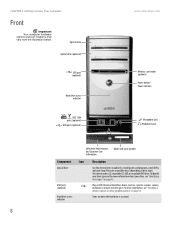
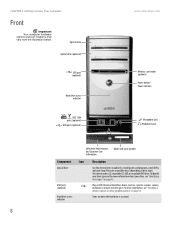
... indicator
www.emachines.com
Memory card reader (optional) Power button/ Power indicator
IEEE 1394 ports (optional)
USB ports (optional... ports (optional) Hard drive access indicator
eMachines help resources and Customer Care information
Model and serial number... keyboard, or mouse) into this drive to listen to Know Your Computer
Front
Important Your computer hardware options and port locations...
NG3 Hardware Reference - Page 16


....
9
For more information, see "Installing a printer, scanner, or other devices into one of these 6-pin IEEE 1394 ports. Memory card reader (optional)
Power button / Power indicator
Microphone jack
Headphone jack
eMachines help resources and Customer Care information eMachines model and serial number
Insert a memory card from a digital camera, MP3 player, PDA, cellular telephone, or...
NG3 Hardware Reference - Page 25


... set the power supply to 115V or 230V. CHAPTER 3: Using Your Computer
www.emachines.com
Protecting from reaching your computer during a power failure. Protect your computer is operating in
the United States. Make sure this when your computer to provide power to the system board, add-in cards, and peripheral devices. If your
computer by connecting...
NG3 Hardware Reference - Page 26


... the power button to "wake" it switches to ensure proper system cooling. www.emachines.com
Starting your computer
Starting your computer
Important
Your computer has a built-in Standby, the power indicator flashes. Both the system fan and processor can run at different speeds at high speed and a decrease in the power supply and
system board...
NG3 Hardware Reference - Page 27
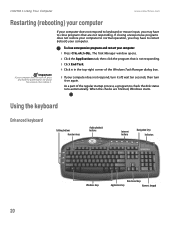
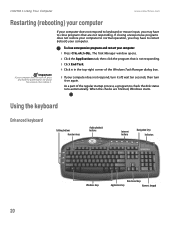
...may have to check the disk status runs automatically. Using the keyboard
Enhanced keyboard
Editing buttons Function keys
Audio playback buttons
Internet buttons
Navigation keys Indicators
Windows keys
Directional keys
Application key
Numeric keypad
20 CHAPTER 3: Using... ten seconds, then turn it off , press and hold the power button for about five seconds, then release it on again.
NG3 Hardware Reference - Page 86
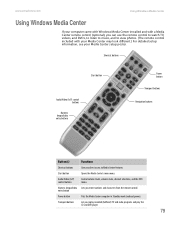
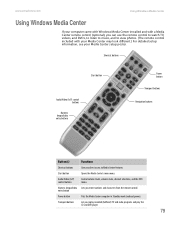
... control to watch TV, videos, and DVDs, to listen to music, and to Media Center features.
Start button
Opens the Media Center's main menu.
entry button
Power button
Puts the Media Center computer in Standby mode (reduced power). www.emachines.com
Using Windows Media Center
Using Windows Media Center
If your Media Center setup poster.
NG3 Hardware Reference - Page 96


A progress bar appears next to your desktop to the music library.
■ Downloading files from Windows Explorer or your music library.
89
Building a ...adds these files to your music library.
■ Dragging and Dropping-Drag and drop files from the Internet-When you are connected to the Internet, WMA and MP3 files that contains the audio CD.
6 Click to clear the check box for any ...
NG3 Hardware Reference - Page 115


..., and horizontal and vertical image position using a monitor, you can also adjust settings such as the screen background and...settings.
To change .
CHAPTER 9: Customizing Your Computer
www.emachines.com
Adjusting the screen and desktop settings
Tips & Tricks
If you are two of the most basic display settings you may look satisfactory in 256 colors while color photographs need...
NG3 Hardware Reference - Page 123
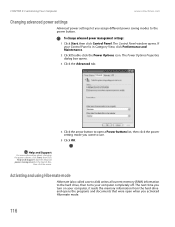
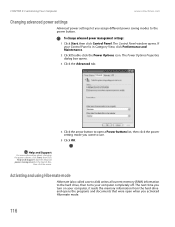
...Help and Support
For more information about changing the power scheme, click Start, then click
Help and Support. Type the keyword power management in Category View, click Performance and Maintenance.
2 Click/Double-click the Power Options icon.
The next time you activated Hibernate mode.
116 The Power...a Power buttons list, then click the power setting mode you assign different power saving ...
NG3 Hardware Reference - Page 124
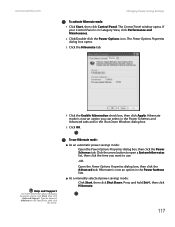
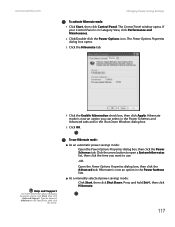
..., then click Shut Down. Click the arrow button to use Hibernate mode:
■ As an automatic power savings mode: Open the Power Options Properties dialog box, then click the Power Schemes tab. www.emachines.com
Changing Power-Saving Settings
To activate Hibernate mode:
1 Click Start, then click Control Panel.
Help and Support
For more information about changing...
NG3 Hardware Reference - Page 161


...
ESD can permanently damage electrostatic discharge-sensitive components in "Preventing static electricity discharge" on page 154.
2 Shut down your computer, then disconnect the power cord and modem, network, and all peripheral device cables.
3 Press the power button to a bare metal part of your computer.
■ Touch a bare metal surface on the back of the...
NG3 Hardware Reference - Page 187


.... For more information about troubleshooting, click Start, then click Help and Support. Internet
See also "Modem (dial-up )" on...error" message This may need to another drive.
You cannot connect to a wired Ethernet network" on the hard drive.
See "Connecting to a cable or... is set up modem" on page 11 or your files to reinstall the operating system.
See "Connecting the dial...
NG3 Hardware Reference - Page 189
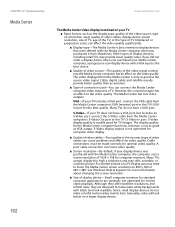
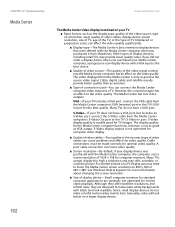
... display type, quality of the video source, type of connection used -You can connect the Media Center computer video output to a TV. Other types of display devices, including retail TVs, may need to lower the Media Center screen resolution to make colorful ...display this high a resolution and may shift, scramble, or scroll the picture. See Windows Help & Support for optimal video quality.
NG3 Hardware Reference - Page 203
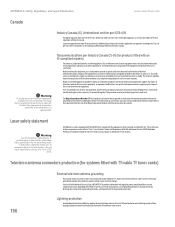
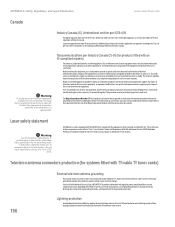
...set out in the radio interference regulations of service in these components are connected...need...wire to grounding electrodes, and requirements for the grounding electrode.
Before installing this equipment, users should be connected...disconnect the antenna or cable system. This certification means that the sum of the Ringer Equivalence Numbers of antenna discharge unit, connection...the power ...
NG3 Hardware Reference - Page 207


... 11 network 11, 12 parallel 10 power 10 power cord 10 printer 8, 10, 11 ...143
desktop adding icons 28
200
adding shortcuts 28 adjusting settings ... memory
directional keys 21
disconnecting from Internet 43
Disk ...Web site 2 help 3 Help and Support 3 online help 4
documents creating..., 43, 51, 55 connecting 11
DVD cleaning 142 copying...90 video 92
editing buttons 21
editing video 90
electrostatic discharge ...
NG3 Hardware Reference - Page 208


...
equipment needed 51 example 51 installing cards 52 installing drivers 52 jack 11, 12
Ethernet network creating 52
expansion card adding 171 replacing 171
extended desktop 113
...connecting to 43 disconnecting from 43 setting up account 43 transferring settings from old computer 149
IP address entering 53 LAN 57 WAN 57
ISP See Internet service provider
J
jacks See connections
K
keyboard buttons...
NG3 Hardware Reference - Page 210


...connections
power advanced settings 116 button 9 changing advanced settings 116 changing schemes 115 connector 10 Hibernate mode 9, 116 indicator 9 schemes 115 source problems 18 Standby/Resume 9 troubleshooting 189 turning off computer 19
turning on computer 19 using UPS 118
power button 9
power... utility 33
searching in Help and Support 3
searching for files and folders 33, 34, 148
Security...
Similar Questions
3 Power Button Wires
Where on the motherboard do the 3 wires coming from the power button connect? What jumpers on power ...
Where on the motherboard do the 3 wires coming from the power button connect? What jumpers on power ...
(Posted by Drexholliday 9 years ago)
Power Supply Wiring Schematic For Emachines T3304
The power supply in my eMachines T3304 went out so I removed the side cover to see which power suppl...
The power supply in my eMachines T3304 went out so I removed the side cover to see which power suppl...
(Posted by johnwiseman73 10 years ago)
How To Add A Wireless Card To An Emachine T6528 Desktop
(Posted by joerickm 10 years ago)
Cannot Locate Video Card For Emachine T6528
do not know which slot is for video card for emachine t6528
do not know which slot is for video card for emachine t6528
(Posted by cvsswb4910 10 years ago)

