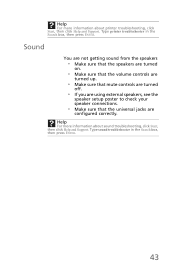eMachines T5224 Support Question
Find answers below for this question about eMachines T5224 - 1 GB RAM.Need a eMachines T5224 manual? We have 1 online manual for this item!
Question posted by guerrerojackie on February 4th, 2011
How Do I Get Wireless Connection Setup For Model T5224?
My sister has an emachine model T5224. I tried to connect her to my home network and I get the message "This computer does not have wireless capability". Does anyone have suggestions on what hardware to add.
Current Answers
Related eMachines T5224 Manual Pages
Similar Questions
My Emachine T5224 Tries To Start Up For About 3 Seconds Then Turns Off.
My emachine T5224 turns on when i push the power button for about 3 seconds and then turns back off....
My emachine T5224 turns on when i push the power button for about 3 seconds and then turns back off....
(Posted by lauriwynne 9 years ago)
How To Boot Into Recovery Partition For Emachine T5224
(Posted by fishskipb 9 years ago)
Can I Add A Video Card To My T5224 Emachines
(Posted by Winkbwill 10 years ago)
Is My El1331-03 Wireless Capable? If Not How Do I Get Wireless?
bought a wireless router, connected it to our computer, installed software and can't get the 2nd pc ...
bought a wireless router, connected it to our computer, installed software and can't get the 2nd pc ...
(Posted by vikt56 12 years ago)