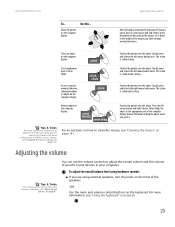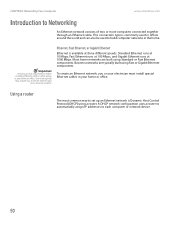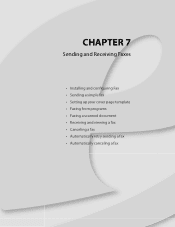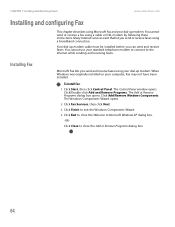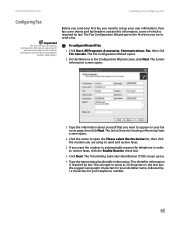eMachines T3958 Support Question
Find answers below for this question about eMachines T3958.Need a eMachines T3958 manual? We have 2 online manuals for this item!
Question posted by wwwscoobyd903 on March 15th, 2012
Led Configurement
The person who posted this question about this eMachines product did not include a detailed explanation. Please use the "Request More Information" button to the right if more details would help you to answer this question.
Current Answers
Related eMachines T3958 Manual Pages
Similar Questions
How To Set Hard Drive Configuration To Factory Default On Emachine Desktop
(Posted by ddeldg 10 years ago)
E Machine T3958 Cables And Wires.
Emachine T3958 need picture of inside to plug wires and cables into right socket.
Emachine T3958 need picture of inside to plug wires and cables into right socket.
(Posted by dinerdash2001school 10 years ago)
Emachine T3958
I have a emachine t3958 I need picture of the inside to see were cables and wire go someone unpluged...
I have a emachine t3958 I need picture of the inside to see were cables and wire go someone unpluged...
(Posted by dinerdash2001school 10 years ago)
Conversion Of My Emachincane 725-525 Lcd Into Led Screen Spm
I convert my EmachinCane 725-525 LCD into LED screen spm
I convert my EmachinCane 725-525 LCD into LED screen spm
(Posted by spahmedabad 12 years ago)