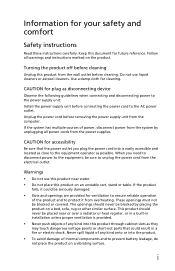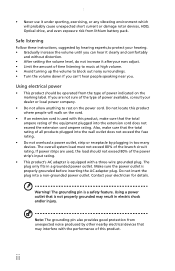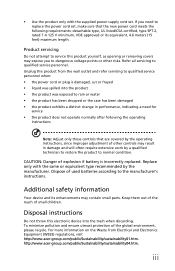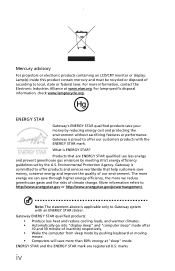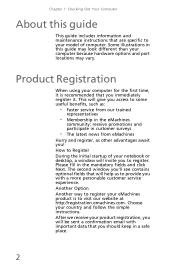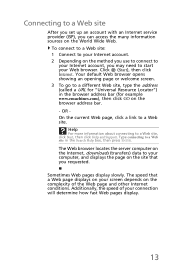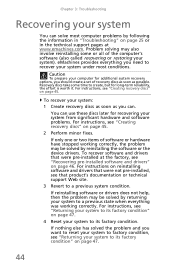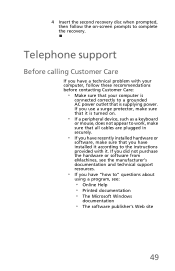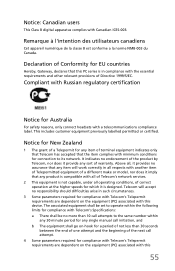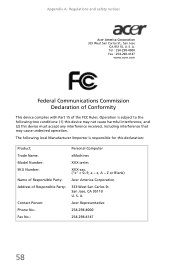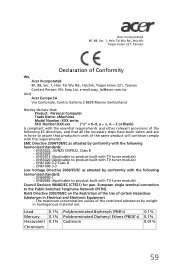eMachines ET1870 Support Question
Find answers below for this question about eMachines ET1870.Need a eMachines ET1870 manual? We have 1 online manual for this item!
Question posted by lindadekoter on August 15th, 2011
Screwed Up The Bios Of My New Emachine Et 1870...
Hello, I kinda need some help, so I hope I can find it here. Today I brought the Acer eMachine ET1870, to find at home that the ps/2 mouse and keyboard connectors weren't working. I assumed that this was a default setting and i accessed the bios to turn it on. Unfortunately I didn't find the ps/2 enable button, so after searching the internet i did something reaaaallly stupid. I changed the bios settings to default. And now... My system can't start up anymore... I assumed it had something to do with the boot drive. I have first boot at the hard disk now but it still doesn't work. Can someone give me any tips/hints on this matter? Thanks in advance!
Linda
Current Answers
Related eMachines ET1870 Manual Pages
Similar Questions
I Have A New Emachine That Won't Bootup Because I Have Forgotten My Password?
(Posted by Anonymous-85183 11 years ago)
Emachine El1200-07w Need Help
i tryed recovering my computer it goi about half way then stoped now it says it has no windows vista...
i tryed recovering my computer it goi about half way then stoped now it says it has no windows vista...
(Posted by memmie54 11 years ago)
What Memory Upgrade Can I Give My Emachines Et 1831?
I want to upgrade to more memory in my emachines et1831. What is compatible?
I want to upgrade to more memory in my emachines et1831. What is compatible?
(Posted by elbigp 12 years ago)