eMachines ET1641 Support Question
Find answers below for this question about eMachines ET1641.Need a eMachines ET1641 manual? We have 5 online manuals for this item!
Question posted by loandtee on March 7th, 2012
Computer Shuts Down After 3 Seconds. Do You Have A Clue What It Might Be?
What I said in question title!
Current Answers
There are currently no answers that have been posted for this question.
Be the first to post an answer! Remember that you can earn up to 1,100 points for every answer you submit. The better the quality of your answer, the better chance it has to be accepted.
Be the first to post an answer! Remember that you can earn up to 1,100 points for every answer you submit. The better the quality of your answer, the better chance it has to be accepted.
Related eMachines ET1641 Manual Pages
8513036R - eMachines Starter Guide - Page 5


..., change settings
Click here to open files and folders, access networking, and change settings, or even shut down your computer. Click here to access the
Internet, e-mail, and your most frequently used
programs
Click... put your to lock your computer in computer Sleep mode
Click here to shut down your system, the Start menu is the command center of your computer
For more information about Windows,...
8513036R - eMachines Starter Guide - Page 11


..., click (Start), then click E-mail.
This is the user name part of an e-mail address
This is usually free with your Internet account. Staying in seconds. Your message will arrive at most e-mail addresses in touch with family and friends is easy with e-mail and is the Internet domain name part...
8512161 - eMachines Desktop Hardware Reference Guide - Page 20


.... • Avoid twisting your eyes.
• Find ways to your wrists.
An uninterruptible power supply (UPS) supplies battery power to break up the work and shut down your computer for an extended period of electricity coming into your computer can enter your computer through both the surge protector and the modem...
8512161 - eMachines Desktop Hardware Reference Guide - Page 23


... It also saves your desktop layout so the next ...
Tip
For more information on your computer
Warning
When you cannot use the Shut Down option in the power supply and system board remain energized. We recommend...button to remove all electrical power from the wall outlets. For more information about five seconds, then release it does turn off , it . If your computer is much faster...
8512161 - eMachines Desktop Hardware Reference Guide - Page 24
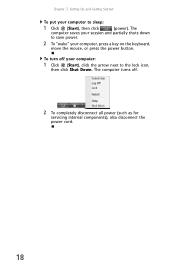
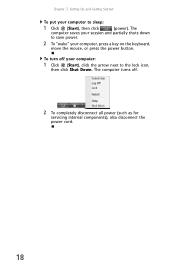
... off .
2 To completely disconnect all power (such as for
servicing internal components), also disconnect the
power cord.
18 The
computer saves your session and partially shuts down
to save power.
2 To "wake" your computer to the lock icon,
then click...
8512161 - eMachines Desktop Hardware Reference Guide - Page 25


..., you may need to restart (reboot) your computer does not turn off, press and hold the
power button until the computer turns off (about five seconds), then press it again to the lock icon,
then click Restart.
8512161 - eMachines Desktop Hardware Reference Guide - Page 41


... the side panel:
1 Follow the instructions in "Preventing static electricity
discharge" on page 34.
2 Shut down your computer, then disconnect the power
cord and modem, network, and all peripheral device cables.
3 Press the power button for ten seconds to drain any
residual power from your computer.
4 Loosen the two captive thumbscrews on...
8512161 - eMachines Desktop Hardware Reference Guide - Page 59


... the BIOS Setup utility opens.
3 Write down your notes from the utility. You can
slightly seesaw the card end-to-end to their factory defaults.
4 Shut down all values in the BIOS Setup utility are not saved when you remove the system battery. To
avoid scratching the case, place it on...
8512161 - eMachines Desktop Hardware Reference Guide - Page 66


... can of air that has a narrow, straw-like
extension
• Cotton swabs • An optical disc drive cleaning kit
Cleaning the exterior
Warning
When you shut down your computer, the power turns off, but some electrical current still flows through the
vents on components.
• Your computer is cooled by air...
8512161 - eMachines Desktop Hardware Reference Guide - Page 81


... computer may not be able to play a DVD, make sure that you are flawed or
become scratched and cannot be experiencing some temporary
memory problems. Shut down and restart your drive type, see "Cleaning
optical discs" on your computer restarts. Make sure that the IDE controllers are listed in cards
See...
8512161 - eMachines Desktop Hardware Reference Guide - Page 82
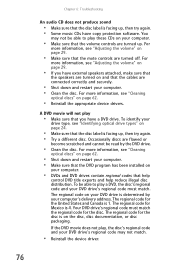
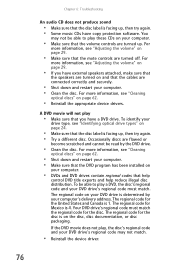
... the disc, disc documentation, or disc packaging.
For more information, see "Cleaning
optical discs" on page 62.
• Shut down and restart your DVD drive is facing up , then try again. • Some music CDs have copy protection software....your computer.
• DVDs and DVD drives contain regional codes that help
control DVD title exports and help reduce illegal disc distribution.
8512161 - eMachines Desktop Hardware Reference Guide - Page 84


...routers have the
same workgroup name.
• Make sure that came with your network and the second N should be the same for all computers have installed the required
software. Make sure that ...see the other computers on . The computer does not recognize an Ethernet expansion card
• Shut down and restart your computer. • Make sure that you assigned IP addresses to the ...
8512161 - eMachines Desktop Hardware Reference Guide - Page 85


... Support. Type the keyword/phrase System Restore in your system" on page 94.
79 Expansion cards
The computer does not recognize an expansion card
• Shut down the SHIFT key, the file cannot be standard Ethernet (10 Mbps), Fast Ethernet (100 Mbps or 10/100 Mbps), or Gigabit Ethernet (1000 Mbps...
8512161 - eMachines Desktop Hardware Reference Guide - Page 97
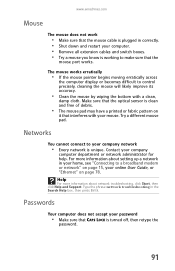
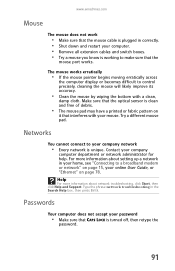
... likely improve its accuracy.
• Clean the mouse by wiping the bottom with your mouse.
For more information about setting up a network in correctly. • Shut down and restart your company network
• Every network is turned off, then retype the
password.
91
Try a different mouse pad. Type the phrase network...
8512161 - eMachines Desktop Hardware Reference Guide - Page 129


... 23
Secure Digital 28
serial number 3
serial port 8, 32
setting up safety precautions 108
settings transferring 70
shortcut menus accessing 23
shortcuts opening menu 23
shutting down computer 17, 19
side panel removing 35 replacing 35
sleep mode 17 using 18
SmartMedia 28
software recovery discs 96, 98 re-installing 95...
8513042 - eMachines Desktop Computer User Guide - Page 47


... your TV tuner card (if installed).
• Online Media lets you play online games. • Tasks lets you set up your display and media types, shut down or restart your computer,
burn an optical disc (CD or DVD), and synchronize with another digital media device (such as an MP3 player).
•...
8513042 - eMachines Desktop Computer User Guide - Page 77


... or projector as Resolution or Color Quality if necessary. Tip
To help identify your Windows desktop.
If your computer's video card supports additional monitors (it on. 4 Turn on the desktop ➧ Personalize ➧ Display Settings.
6 Right-click the second monitor icon (labeled 2), click Attached, then click Apply. 7 Adjust properties such as a "mirror" (duplicate...
8513042 - eMachines Desktop Computer User Guide - Page 78


...second monitor or projector as Windows startup and shut down, logging on your desk.
10 Click OK. Changing system sounds
You can click and drag the "2" monitor icon to select the check box for system events, such as an extension of your desktop...file you have selected, click Test. 4 Click OK to save your Windows desktop), click to position it the same way the physical monitor is arranged on...
8513152 - eMachines Desktop Hardware Reference Guide - Page 23


... the power button to save power. For more information about five seconds, then release it has been turned completely off your computer, unplug...search for files.
Turning off .
17 It also saves your desktop layout so the next time you restore power, the programs are...you have not used for some reason you cannot use the Shut Down option in Sleep mode, the power indicator on your online...
8513152 - eMachines Desktop Hardware Reference Guide - Page 39
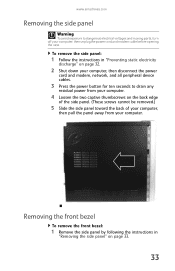
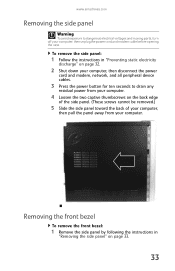
... side panel by following the instructions in "Preventing static electricity
discharge" on page 32.
2 Shut down your computer, then disconnect the power
cord and modem, network, and all peripheral device cables.
3 Press the power button for ten seconds to dangerous electrical voltages and moving parts, turn off your computer. To remove the...
Similar Questions
Emachine Et1641 Desktop Model Number Does Not Match Support Specs
(Posted by Joanashas 9 years ago)
Emachines Et1641 Drivers?
cannot find driver page for my eMachines ET1641 desktop pc currently running xp
cannot find driver page for my eMachines ET1641 desktop pc currently running xp
(Posted by blaborboy 11 years ago)
My Emachine El1300g-02w Pc Shuts Off After A Few Seconds
why do my emachine el1300g-02w pc shuts off after a few seconds. i have tried moving the jumper and ...
why do my emachine el1300g-02w pc shuts off after a few seconds. i have tried moving the jumper and ...
(Posted by lccurry10 12 years ago)
Why Does My Computer Keep Trying To Shut Down Lasting About 30 Seconds?
(Posted by GoldaTurner 12 years ago)

