eMachines ET1641 Support Question
Find answers below for this question about eMachines ET1641.Need a eMachines ET1641 manual? We have 5 online manuals for this item!
Question posted by Anonymous-72802 on September 1st, 2012
Need A Copy Of Grc_vista.exe
The person who posted this question about this eMachines product did not include a detailed explanation. Please use the "Request More Information" button to the right if more details would help you to answer this question.
Current Answers
There are currently no answers that have been posted for this question.
Be the first to post an answer! Remember that you can earn up to 1,100 points for every answer you submit. The better the quality of your answer, the better chance it has to be accepted.
Be the first to post an answer! Remember that you can earn up to 1,100 points for every answer you submit. The better the quality of your answer, the better chance it has to be accepted.
Related eMachines ET1641 Manual Pages
8513036R - eMachines Starter Guide - Page 8
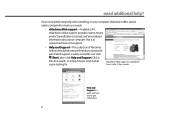
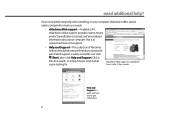
... additional help and troubleshooting information, along with something on your computer, eMachines offers several options designed to meet your needs:
• eMachines Web support-Available 24/7, eMachines' online support provides current drivers, product specifications, tutorials, and personalized information about your computer.
Just click (Start), then ...
8513036R - eMachines Starter Guide - Page 17


Your computer came with Norton 360
Norton 360 Norton 360 helps protect your subscription to -date protection. For more information on .
You need to extend your computer from viruses, hackers, and privacy threats. To run Norton 360, click (Start), All Programs, Norton 360, then click Norton 360.
Keep ...
8513036R - eMachines Starter Guide - Page 23


... the factory. If you restore your computer, then press the ALT+F10 keys during startup. 2 Follow the on-screen instructions to date.
23 You still need to download Windows updates and antivirus updates to bring your computer's software up to finish.
8512161 - eMachines Desktop Hardware Reference Guide - Page 9


... found on the top of your computer includes the product key code for assistance. If you ever reinstall Windows from the installation DVD, you will need to enter these numbers to activate Windows.
3 www.emachines.com
eMachines contact information
The label on the back or side of your computer contains information...
8512161 - eMachines Desktop Hardware Reference Guide - Page 22


... time,
follow the on-screen instructions to select the language and time zone and to the Internet or fax documents. See the documentation that you need to attach a peripheral device to ensure correct system cooling.
Your computer may notice an increase in , variable-speed fan.
Both the system fan and processor...
8512161 - eMachines Desktop Hardware Reference Guide - Page 38


... 3: Setting Up and Getting Started
Installing a printer, scanner, or other device
Important
Before you can disconnect and reconnect the device at any software the device needs. When you use these ports to connect peripheral devices such as Firewire®), Universal Serial Bus (USB), serial, and parallel.
8512161 - eMachines Desktop Hardware Reference Guide - Page 77


The Documents folder opens and displays many of your saved personal data files.
4 Copy your personal data files to removable media or to
another computer on the desktop. OR -
The My Documents window opens and displays many of your saved personal data files. You can often identify different data file types by looking...
8512161 - eMachines Desktop Hardware Reference Guide - Page 86
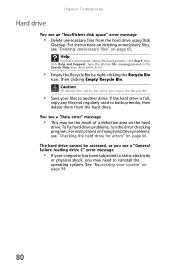
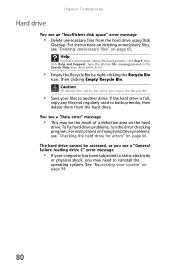
...defective area on page 94.
80 You see a "Data error" message
• This may need to backup media, then delete them from the hard drive using Disk
Cleanup. Type the phrase ...To fix hard drive problems, run the error checking program. If the hard drive is full,
copy any files not regularly used to reinstall the operating system. Help
For more information about file management, click...
8512161 - eMachines Desktop Hardware Reference Guide - Page 104


... then click Application recovery. - If a recovery disc does not offer the software or driver you need to recover.
3 Click Next. 4 If the software or driver is not shown on the disc...close eMachines Recovery Center and try another disc.
98 If an AutoPlay dialog box appears, click Run Grc_Vista.exe. OR To recover pre-installed device drivers, click Device driver recovery, then click the type of ...
8513042 - eMachines Desktop Computer User Guide - Page 3


... for Windows Media Center 3 Using online help 3
Chapter 2: Using Windows 5
Using the Windows desktop 6 Using the Start menu 7 Adding icons to the desktop 8 Identifying window items 8
Working with files and folders 10 Viewing drives 10 Creating folders 10 Copying and moving files and folders 11 Deleting files and folders 12
Searching for files...
8513042 - eMachines Desktop Computer User Guide - Page 17


...file or folder to go in (the destination folder), you paste it there.
The skills you need to move files are called copying, cutting, and pasting. When you cut a different file or folder, the original file or... on page 17.
Then, when you decide what folder you want to copy. A pop-up
menu opens on the desktop.
3 Click Copy on the pop-up menu. 4 Open the destination folder. 5 With the...
8513042 - eMachines Desktop Computer User Guide - Page 19


... emptying the Recycle Bin, click Start, then click Help and Support.
These files cannot be opened, copied, cut, renamed, or deleted directly from the list in the list. The Recycle Bin window opens... that have characteristics in common, but you do not remember where they are stored on the desktop. Type emptying the Recycle Bin in the Recycle Bin. Type searching in the bin. Files...
8513042 - eMachines Desktop Computer User Guide - Page 20


...way as a real file cabinet in that they may be opened, copied, cut, renamed, or deleted directly from the list in fact). ...to search through levels of folders to find the file or folder you need is rarely right on . Help
For more information about browsing for a... search by the:
• Name or part of your Windows desktop. Type files and folders in which it was created or modified
...
8513042 - eMachines Desktop Computer User Guide - Page 60
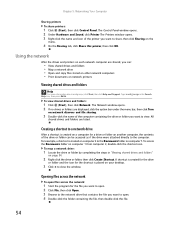
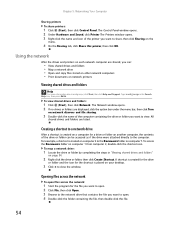
...A shortcut is created for the drive
or folder and the icon for the shortcut is created on your desktop.
3 Click × to view. Using the network
After the drives and printers on the
menu....folder can :
• View shared drives and folders • Map a network drive • Open and copy files stored on other network computers • Print documents on page 54.
2 Right-click the drive or ...
8513042 - eMachines Desktop Computer User Guide - Page 61


...or Firewire cable. To access a Bluetooth-enabled device, you want to copy. 4 Right-click the file, then click Copy. 5 Right-click the folder where you must install the driver for the... print a file across the network:
1 Click (Start), then click Computer. If you are using a desktop computer or if your computer.
To install a Bluetooth printer:
1 Turn on your Bluetooth radio and the ...
8513042 - eMachines Desktop Computer User Guide - Page 77


...desktop. Use the additional desktop space to your computer. Windows recognizes the new hardware and searches for Extend my Windows desktop onto this section are for demonstrative purposes only and may need...3 Plug the projector's or monitor's power cord into the secondary monitor port on the desktop ➧ Personalize ➧ Display Settings.
6 Right-click the second monitor icon (labeled...
8513042 - eMachines Desktop Computer User Guide - Page 91


...VGA) 71 projector 71 VGA 71
copying files across network 55 files and folders 11, 17 text and graphics 17
creating data disc 39 desktop icon 8 desktop shortcut 8 document 15 folder 10 MP3...file 34
customizing 65
cutting files and folders 11
D
deleting files and folders 6, 12, 17
desktop adding icon 8 adding shortcut 8 adjusting settings 66 changing background 67 changing color scheme 67 extending 71...
8513042 - eMachines Desktop Computer User Guide - Page 93


... Windows Update 63 wireless Ethernet 52
serial number 3
Shared Documents folder 73
sharing drives 53 folders 53 printer 54
shortcuts adding to desktop 8 closing programs 17 closing windows 17 copying 17 deleting files and folders 17 keyboard 17 pasting 17 renaming files and folders 17 selecting adjacent items in list 17 selecting...
8513152 - eMachines Desktop Hardware Reference Guide - Page 74


...1 If you want to transfer program settings to your new
computer, install those programs on the desktop. Type transferring files in the documents folder:
1 In Windows Vista, click (Start), then click...flash drive. The My Documents window opens and displays many of your personal data files by copying them to 4.
- Go to the new computer.
2 Click (Start), All Programs, Accessories, System
Tools,...
8513152 - eMachines Desktop Hardware Reference Guide - Page 89


..., then clicking Empty Recycle Bin. If the keyboard does not work
• Make sure that the keyboard cable is full,
copy any remaining liquid. Type file management in the keyboard
• Turn off the keyboard, blow the inside dry with a can...unnecessary files from the hard drive.
83 Caution
All deleted files will be lost when you may need to make sure that
the keyboard port works.
Similar Questions
Emachine Et1641 Desktop Model Number Does Not Match Support Specs
(Posted by Joanashas 9 years ago)
Emachine Et1641-02w. I Need To Know Is The Motherboard Atx, Atx Mini Or Custom?
I am starting a rebuild on an emachine et1641-02w that I bought years ago. I need to know can the ch...
I am starting a rebuild on an emachine et1641-02w that I bought years ago. I need to know can the ch...
(Posted by rgodenjr 10 years ago)
Re-install Audio
I don't have a manual so I don't know how to reinstall the audio card or driver. What ever I need? W...
I don't have a manual so I don't know how to reinstall the audio card or driver. What ever I need? W...
(Posted by keels777 10 years ago)
I Need To Restore My Desktop Display To Factory What Do I Do
(Posted by vlcoulter 11 years ago)

