eMachines ET1161 Support Question
Find answers below for this question about eMachines ET1161.Need a eMachines ET1161 manual? We have 5 online manuals for this item!
Question posted by captnosweat2001 on August 13th, 2014
How Do I Update The Bios On An Emachines Et1161-07 Pc, Running Vista.
Download not avail. on the emachines site.
Current Answers
There are currently no answers that have been posted for this question.
Be the first to post an answer! Remember that you can earn up to 1,100 points for every answer you submit. The better the quality of your answer, the better chance it has to be accepted.
Be the first to post an answer! Remember that you can earn up to 1,100 points for every answer you submit. The better the quality of your answer, the better chance it has to be accepted.
Related eMachines ET1161 Manual Pages
8513036R - eMachines Starter Guide - Page 7


The Welcome Center offers a wealth of options for getting more information about the newest features in Windows Vista®
7 Get information about your computer, as well as links to special deals from a previous ... System and Maintenance. welcome to a new one
Learn about your computer
Transfer files and settings from eMachines partners!
Click Welcome Center and select an option.
8513036R - eMachines Starter Guide - Page 14


...14
For more information on your online user guide. keeping your computer safe
Your eMachines computer comes with hardware and software features that can help you keep your computer ...-to security features such as Windows Security Center, Windows Firewall, Windows Update, and Windows Defender-all built into Windows Vista
• Norton 360-Reduces the chances of personal information stored on ...
8513036R - eMachines Starter Guide - Page 16


...Update If a hacker finds a way to bypass the security features built into Windows Vista, Microsoft creates a high-priority Windows update to keep your computer secure. You should update Windows regularly to fix the problem. You can schedule automatic updates with Windows
Update
16
To run Windows Update, click (Start), All Programs, then click Windows Update and download high-priority updates...
8513036R - eMachines Starter Guide - Page 17


... threats.
Your computer came with Norton 360
Norton 360 Norton 360 helps protect your subscription to update Norton 360 after the
complimentary trial period ends. You need to -date protection. For more information on .
To run Norton 360, click (Start), All Programs, Norton 360, then click Norton 360. virus-free with virus...
8513036R - eMachines Starter Guide - Page 18
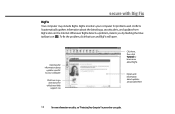
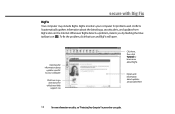
... BigFix
Details and information about the latest bugs, security alerts, and updates from BigFix sites on safety, see"Protecting Your Computer"in your computer for information about
updates specific to your computer
Click here to go directly to the
eMachines Web support site
Click here, then click Tutorial to learn more information on the Internet...
8513036R - eMachines Starter Guide - Page 20


... Restore Points to get your computer running again. restoring your computer
In the unlikely event that you experience software problems, the Windows Vista Backup and Restore Center let you roll back your system, called Restore Points. You can return to a previous state when everything worked right. Windows Vista takes regular snapshots of your...
8513036R - eMachines Starter Guide - Page 21


... a backup of the software that came with your factory-loaded hard drive contents (Windows Vista, pre-installed software and drivers), click Create factory default disc or, to finish.
21... you have blank discs ready. To create discs, click (Start), All Programs, eMachines, then click eMachines Recovery Management. Follow the on-screen instructions to create recovery discs for your system....
8513036R - eMachines Starter Guide - Page 22


eMachines Recovery Management opens. 2 Click the Restore tab, then click Restore system to finish.
22 reinstalling the operating system
If you can run Windows... 1 Click (Start), All Programs, eMachines, then click eMachines Recovery
Management. The Confirm
Restoration dialog box opens.
3 Follow the on-screen instructions to factory default.
8513036R - eMachines Starter Guide - Page 23


...download Windows updates and antivirus updates to bring your computer, then press the ALT+F10 keys during startup. 2 Follow the on-screen instructions to date.
23 If you restore your computer, it will appear with the same files and programs it had when it shipped from the hard drive or recovery discs, contact eMachines... Customer Care for help.
• After you cannot run Windows...
8512161 - eMachines Desktop Hardware Reference Guide - Page 23


.... Important
If for files.
From that menu, you can run programs and search for some reason you left them.
Putting your... computer, unplug the power cord and modem cable from your desktop layout so the next time you restore power, the programs...for long periods.
If your computer's Start menu, click (Start). www.emachines.com
5 To open your computer is in Sleep mode, move the ...
8512161 - eMachines Desktop Hardware Reference Guide - Page 27


...play your audio files and to open utilities like F (Find/Search), R (Run), and E (Computer).
Press one of these keys to adjust the volume. Press..., or to the end of a document.
Press these keys to open the Windows Start menu. www.emachines.com
Feature
Icon
Editing buttons
Function keys
Internet buttons Audio playback buttons Navigation keys
Indicators Windows keys
Application key...
8512161 - eMachines Desktop Hardware Reference Guide - Page 59


...Replacing the side panel" on page 38. To replace the battery:
1 Restart your computer. www.emachines.com
5 Install the new card into place. 8 Replace the side panel by the manufacturer.
...added a new expansion card, connect its cables according to its side.
Use a battery of the BIOS Setup utility opens.
3 Write down your computer. 5 Remove the side panel by following the manufacturer...
8512161 - eMachines Desktop Hardware Reference Guide - Page 64


... schedule
Use the following table to set up files
X
X
X
Clean computer case and
X
peripheral devices
58 Maintenance task
Weekly Monthly When needed
Check for viruses
X
X
X
Run Windows Update
X
X
Manage hard drive space
X
Clean up hard drives
X
X
Scan hard drive for errors
X
X
Defragment hard drive
X
X
Back up a regular maintenance schedule.
8512161 - eMachines Desktop Hardware Reference Guide - Page 68


New content is added to the site regularly, so you keep it running Windows Update, see "Protecting Your Computer" in your computer's operating system, software, and hardware. For more information about Windows Update, click Start, then click Help and Support. Use Windows Update to the software and hardware on running smoothly. Type windows update in a circle,
using a product...
8512161 - eMachines Desktop Hardware Reference Guide - Page 69


...To learn more about the latest bugs, security alerts, and updates from BigFix sites on that icon to check hard drive space, delete unnecessary ...files, defragment files, and back up files.
63
To fix the problem, click on the Internet. Whenever BigFix detects a problem, it alerts you can use to open BigFix. www.emachines...
8512161 - eMachines Desktop Hardware Reference Guide - Page 109


...original factory condition.
www.emachines.com
8 To perform a recovery with data backup
(recommended), click Recovery with automatic data backup in Step 8, you can still run Windows, back up your... computer. OR - Your computer restarts
in c:\backup. Recovering your system using the Windows Vista operating system DVD. For instructions,...
8513042 - eMachines Desktop Computer User Guide - Page 64


... password you set up a user account, you can install or run.
58
Help
For more information about Windows user accounts, click Start...hard drive password
Use a startup and hard drive password to eMachines so we can remember.
Take steps to prevent theft of... Type user accounts in computer security is keeping your computer's BIOS setup utility. Attach a cable lock to each person who uses...
8513042 - eMachines Desktop Computer User Guide - Page 69


....emachines.com
3 Click: • Windows Update to run Windows Update or modify the Windows Update settings. • Windows Firewall to prevent outsiders from accessing the information on your
computer.
• Windows Defender to scan your computer for malicious or unwanted software that
may have been placed on your computer either from an Internet web site or...
8513152 - eMachines Desktop Hardware Reference Guide - Page 73
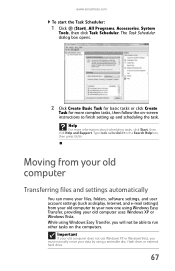
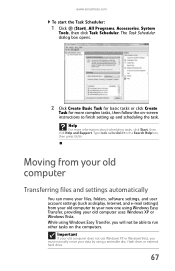
...on the computers.
Important
If your old computer does not use Windows XP or Windows Vista, you will not be able to your new one using Windows Easy Transfer, providing your...display, Internet, and e-mail settings) from your old computer to run other tasks on -screen instructions to finish setting up and scheduling the task.
www.emachines.com
To start the Task Scheduler:
1 Click (Start), All ...
8513152 - eMachines Desktop Hardware Reference Guide - Page 101


... installed a replacement hard drive, see "Recovering from your recovery discs" on page 96.
• If you cannot run Windows Vista and your original hard
drive is restored using System Restore, then click Next. www.emachines.com
2 On the left side of the window, click Repair Windows
using the restore point
you specified.
The...
Similar Questions
How To Restore Emachine Et1161-07 Desktop To Factory Settings Without Cd
(Posted by zenRunn 10 years ago)
Emachine Et1161-07 Desktop Recovery Disk Will Not Start
(Posted by sibejust 10 years ago)

