eMachines ET1161 Support Question
Find answers below for this question about eMachines ET1161.Need a eMachines ET1161 manual? We have 5 online manuals for this item!
Question posted by ivanGavi on August 25th, 2014
How To Make Address Labe With The Emachine
The person who posted this question about this eMachines product did not include a detailed explanation. Please use the "Request More Information" button to the right if more details would help you to answer this question.
Current Answers
There are currently no answers that have been posted for this question.
Be the first to post an answer! Remember that you can earn up to 1,100 points for every answer you submit. The better the quality of your answer, the better chance it has to be accepted.
Be the first to post an answer! Remember that you can earn up to 1,100 points for every answer you submit. The better the quality of your answer, the better chance it has to be accepted.
Related eMachines ET1161 Manual Pages
8513036R - eMachines Starter Guide - Page 2
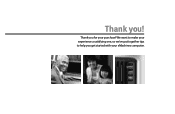
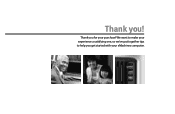
Thank you get started with your purchase!
We want to make your experience a satisfying one, so we've put together tips to help you for your eMachines computer. Thank you!
8513036R - eMachines Starter Guide - Page 10
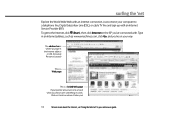
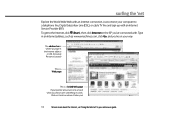
... is where you type in the Internet address or URL (Universal Resource Locator)
This is a Web page
This is a linked Web page
If your way.
Just ... click (Start), then click Internet or the ISP you 're on it and see "Using the Internet" in an Internet address, such as www.emachines.com, click Go, and you 've connected with. Click on your pointer arrow turns into a hand when you move over ...
8513036R - eMachines Starter Guide - Page 13


...MP3 music file To create an MP3, click (Start), All Programs, then click Windows Media Player. Make sure that the songs you rip yourself, or create a video DVD of are complete, click Start ...videos. rip, burn, play
Create a custom music CD with easy-to the Music folder. If your eMachines computer.
Create a DVD To save them to -use software already installed on your computer came with a ...
8513036R - eMachines Starter Guide - Page 21


... (Start), All Programs, eMachines, then click eMachines Recovery Management. Follow the on-screen instructions to create recovery discs for your system. Before you have blank discs ready. prepare to recover
When you first get your computer, it is a good idea to make sure that you create these"recovery discs,"make a backup of the software...
8512161 - eMachines Desktop Hardware Reference Guide - Page 8


... specifications.
For more information
For more information about your computer, visit the eMachines Support page at www.emachines.com or the Web address shown on your model of eMachines computer. Accessing the online User Guide
In addition to this guide may vary... other computer information, see your User Guide:
• Click (Start), All Programs, then click eMachines
Documentation.
2
8512161 - eMachines Desktop Hardware Reference Guide - Page 19


www.emachines.com
Reducing eye strain
Sunlight or bright indoor lighting should not reflect on the monitor screen or shine directly ...a dark room.
• Set paper holders at or slightly
below the level of time. Setting up your computer desk and chair, make sure that is comfortable, distributes
your weight evenly, and keeps your body relaxed.
• Position your chair so the keyboard is the ...
8512161 - eMachines Desktop Hardware Reference Guide - Page 21


... modem or to an Ethernet network:
1 Insert one end of your computer to set the voltage to 230.
Make sure this when your computer is supplied at 230 volts at 60 Hz.
www.emachines.com
Checking the voltage selection
Caution
If you can connect your computer is supplied at a nominal 115 volts...
8512161 - eMachines Desktop Hardware Reference Guide - Page 33


... discs
You can use the disc burning program on your computer to copy tracks from a music CD to make backups of your online User Guide.
A dual-layer HD-DVD can hold 50 GB of files, about ... can be played on a Blu-ray-compatible player or a Blu-ray drive-equipped computer. www.emachines.com
Playing a Blu-ray Disc
Blu-ray Disc is a high-capacity optical disc format that can store much more ...
8512161 - eMachines Desktop Hardware Reference Guide - Page 57


Make
sure that Pin 1 on the processor (indicated by the silk-screened arrow on the corner of the processor) aligns with...then lift the processor retention bracket.
6 Remove the processor from the system board. 7 Install the new processor onto the system board. www.emachines.com
5 Push the processor release lever down, lift it to the system board.
10 Connect the heat sink fan cable to the system...
8512161 - eMachines Desktop Hardware Reference Guide - Page 61


www.emachines.com
3 Remove all memory modules by following the directions
in "Installing memory" on page 40.
4 Disconnect all the power ...locations and orientation. (You will reconnect the cables after you install the new board.)
Tip
You can label each cable with tape to make it easier to re-connect them later.
5 Remove the four screws that secure the power supply
to your computer, then slide it ...
8512161 - eMachines Desktop Hardware Reference Guide - Page 81


...
The computer does not recognize a disc or the CD or DVD drive
• Make sure that the disc label is configured correctly by
following the instructions in the drive documentation...75 You
may be able to play these CDs on your computer restarts. www.emachines.com
Troubleshooting
Troubleshooting topics are enabled.
• Make sure that the drive is facing up, then try again. • Try...
8512161 - eMachines Desktop Hardware Reference Guide - Page 82
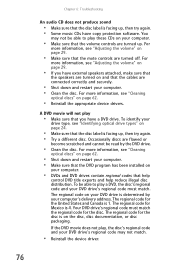
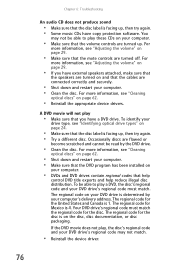
... If the DVD movie does not play a DVD, the disc's regional code and your computer's delivery address. For
more information, see "Identifying optical drive types" on page 62.
• Shut down and ...computer. • Clean the disc. Chapter 6: Troubleshooting
An audio CD does not produce sound
• Make sure that the disc label is facing up , then try again. • Some music CDs have ...
8512161 - eMachines Desktop Hardware Reference Guide - Page 85


www.emachines.com
Your Ethernet network is running slower than you expect
• If your Ethernet network is restored to a .... You need to restore your computer to the place where it was deleted while holding down and restart your computer. • Make sure that came with your network running slower than you try to restore, then click
Restore. A mixture of each Ethernet component....
8512161 - eMachines Desktop Hardware Reference Guide - Page 87


... to make sure that the connections have a problem with your setup poster to make sure...service
provider (ISP) is set up modem, make sure that you are unable to the Internet
... DSL modem, make sure that your account with your browser, then... been made correctly.
• Make sure that the modem cable is...ISP connection and close your
modem. www.emachines.com
Internet
See also "Modem (dial-...
8512161 - eMachines Desktop Hardware Reference Guide - Page 90
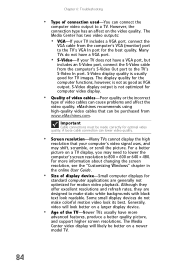
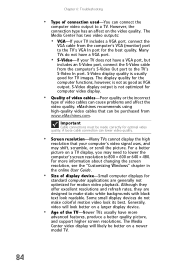
... TV-Newer TVs usually have a VGA port, but
includes an S-Video port, connect the S-Video cable from www.eMachines.com. Many TVs do not make static white backgrounds with black text look readable. eMachines recommends using high-quality video cables that your TV does not have more information about changing the screen resolution...
8512161 - eMachines Desktop Hardware Reference Guide - Page 93
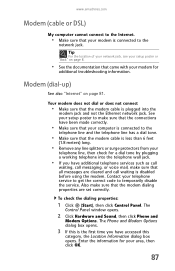
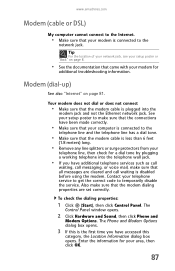
... Hardware and Sound, then click Phone and
Modem Options.
www.emachines.com
Modem (cable or DSL)
My computer cannot connect to the Internet.
• Make sure that your telephone service to get the correct code to temporarily... jack. Your modem does not dial or does not connect
• Make sure that the modem cable is plugged into the telephone wall jack.
• If you have been made...
8513042 - eMachines Desktop Computer User Guide - Page 29


... up when you prepare to the e-mail address you
specified. Checking your computer from viruses,... and Scan
opens.
2 If Windows Fax and Scan is turned on a network. www.emachines.com
5 Type the subject of the window.
23 Tip
Most e-mail programs let you ...to the Internet while sending and receiving faxes. Make sure that the modem is in Scan view, click Fax in the Subject box. 6 Type ...
8513042 - eMachines Desktop Computer User Guide - Page 75


... on your Windows desktop. The gadget selection window opens.
2 Click the gadget you want , then drag it to your screen in an empty area of your preference. The gadget's configuration window
opens.
2 Make the changes you ..., removed, resized, and configured according to the Sidebar. www.emachines.com
Changing gadgets
Gadgets are constantly running mini-programs that are saved.
69
8513042 - eMachines Desktop Computer User Guide - Page 91


... network 55 files and folders 11, 17 text and graphics 17
creating data disc 39 desktop icon 8 desktop shortcut 8 document 15 folder 10 MP3 file 34 music file 34 video DVD 37 WMA...Protocol 50
E
Ease of Access Center 77
editing music track information 35
eMachines contact information 3 Web address 2 Web site 2
e-mail address 22 checking for messages 23 sending 22 using 20, 22
Ethernet network See...
8513152 - eMachines Desktop Hardware Reference Guide - Page 81
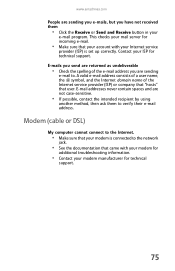
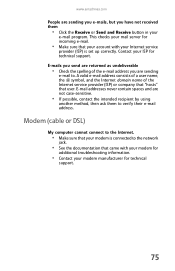
...the Internet domain name of the e-mail address you have not received them to verify their e-mail address. Modem (cable or DSL)
My computer cannot connect to the Internet.
• Make sure that your modem is connected to... mail server for incoming e-mail.
• Make sure that came with your
e-mail program. www.emachines.com
People are sending you e-mails, but you are sending
e-mail to.
Similar Questions
How Do I Make A Recovery Disk Out Of My Emachine Desktop Model El1300g 02w With
windows xp home edition
windows xp home edition
(Posted by crstnmri 9 years ago)
Emachine Model Et1161-3 Won't Boot.
It came out of no were, I moved it from one room to another and it won't boot correctly now. The fan...
It came out of no were, I moved it from one room to another and it won't boot correctly now. The fan...
(Posted by Rounds3 12 years ago)
Emachine Desktop W3107 Printing Connection
Why does the emachine desktop w3107 have problems connecting to the printer?
Why does the emachine desktop w3107 have problems connecting to the printer?
(Posted by kedwards 12 years ago)

