eMachines ET1161 Support Question
Find answers below for this question about eMachines ET1161.Need a eMachines ET1161 manual? We have 5 online manuals for this item!
Current Answers
There are currently no answers that have been posted for this question.
Be the first to post an answer! Remember that you can earn up to 1,100 points for every answer you submit. The better the quality of your answer, the better chance it has to be accepted.
Be the first to post an answer! Remember that you can earn up to 1,100 points for every answer you submit. The better the quality of your answer, the better chance it has to be accepted.
Related eMachines ET1161 Manual Pages
8513036R - eMachines Starter Guide - Page 4


... to turn off your computer's configuration. Other icons may be added depending on your computer
This is the Windows desktop
4
For more information about Windows, see on your screen is the Windows desktop. we do Windows
After you start your computer and complete the Windows® setup, the first thing you'll...
8513036R - eMachines Starter Guide - Page 16


You can schedule automatic updates with Windows
Update
16 You should update Windows regularly to fix the problem.
up-to-date security
Windows Update If a hacker finds a way to bypass the security features built into Windows Vista, Microsoft creates a high-priority ...
8513036R - eMachines Starter Guide - Page 18
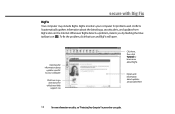
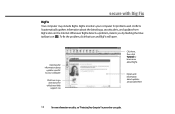
... Your computer may include BigFix. To fix the problem, click that icon and BigFix will open. It automatically gathers information about updates are provided here
18
For more information on the Internet.
...
8512161 - eMachines Desktop Hardware Reference Guide - Page 6


Contents
Recovering pre-installed software and drivers 95 Using Microsoft System Restore 99 Recovering your system to its factory condition . . . . 102 Recovering your system using the Windows DVD . . . 103 Telephone support 104 Before calling Customer Care 104 eMachines contact information 105 Self-help 106
Appendix A: Legal Notices 107 Index 117
iv
8512161 - eMachines Desktop Hardware Reference Guide - Page 14
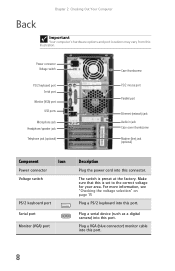
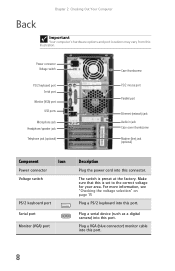
... set to the correct voltage for your area. Make sure that this port. Plug a VGA (blue connector) monitor cable into this is preset at the factory. For more information, see "Checking the voltage selection" on page 15
Plug a PS/2 keyboard into this port.
8512161 - eMachines Desktop Hardware Reference Guide - Page 68


... your online User Guide. Chapter 5: Maintaining Your Computer
Cleaning optical discs
Optical discs (CDs, DVDs, and Blu-ray Discs) get the most recent updates and fixes to protect your computer.
8512161 - eMachines Desktop Hardware Reference Guide - Page 69


www.emachines.com
Using BigFix
BigFix monitors your computer for problems and conflicts. To fix the problem, click on the Internet.
It automatically gathers information about BigFix, click Help, then click
Tutorial. To start BigFix:
1 Click (Start), All Programs, Accessories, ...
8512161 - eMachines Desktop Hardware Reference Guide - Page 77


... window opens and displays many of your saved personal data files.
4 Copy your personal data files to removable media or to
another computer on the desktop.
www.emachines.com
Finding your documents
Many programs save your old computer's documents folder for personal data files.
The Documents folder opens and displays many...
8512161 - eMachines Desktop Hardware Reference Guide - Page 80


... internal components. For more information about preventing damage from static electricity, see the program's
printed documentation or the online help Customer Care in diagnosing and fixing the problem.
• If you added or removed peripheral devices, review the
installation procedures you are damaged • Liquid has been spilled into your computer...
8512161 - eMachines Desktop Hardware Reference Guide - Page 86
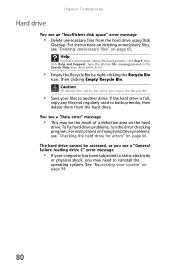
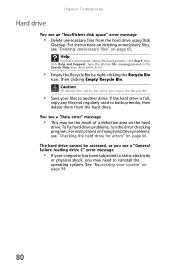
For instructions on fixing hard drive problems, see "Deleting unnecessary files" on page 66. For instructions on deleting unnecessary files... click Help and Support. You see a "Data error" message
• This may need to reinstall the operating system. To fix hard drive problems, run the error checking program. Caution
All deleted files will be the result of a defective area on page 94...
8512161 - eMachines Desktop Hardware Reference Guide - Page 101


... may be solved by recovering the software and device drivers that were pre-installed at the factory, see that were not pre-installed, see "Recovering pre-installed software and drivers" on ...that did not come pre-installed on your system, you want
to return your system to factory condition, see "Recovering pre-installed software and drivers using recovery discs, see "Recovering your...
8512161 - eMachines Desktop Hardware Reference Guide - Page 108


... drivers. Your computer
restarts.
2 If you may need to recover its hard drive to its factory condition
If your computer's problems are not solved by any of the other recovery options, you cannot...then click Next. Chapter 6: Troubleshooting
Recovering your system to its factory condition. The System Recovery Options menu opens.
6 Click Restore Application. This process is starting up now. ...
8513042 - eMachines Desktop Computer User Guide - Page 66


The Tasks window opens.
3 Click Run Scans. The Choose Scans window opens.
4 Click the type of fixed problems appears.
60 When the scan is finished, a summary of scan you want to run, then click Go. Chapter 6: Protecting your computer for viruses and spyware and removes any that it finds.
Norton 360 scans your computer
2 At the top of the window, click Tasks.
8513042 - eMachines Desktop Computer User Guide - Page 69


... features built into Windows, Microsoft creates a high-priority Windows update to see if any updates are
available.
63 Windows checks the Microsoft Web site to fix the problem. For more information about Security Center.
You should update Windows regularly to keep Windows and your computer's system software up to date. Type...
8513042 - eMachines Desktop Computer User Guide - Page 70


... Settings. Type Windows update in the Search box, then press ENTER.
Whenever BigFix detects a problem, it alerts you by flashing the blue taskbar icon. To fix the problem, click on that icon to schedule automatic updates.
BigFix monitors your computer for your computer and install them automatically. These updates
include security...
8513152 - eMachines Desktop Hardware Reference Guide - Page 66


Chapter 5: Maintaining Your Computer
Cleaning optical discs
Optical discs (CDs, DVDs, and Blu-ray Discs) get the most recent updates and fixes to choose updates for the purpose. New content is added to the site regularly, so you can also be controlled through the Windows Security Center. ...
8513152 - eMachines Desktop Hardware Reference Guide - Page 67


... It automatically gathers information about BigFix, click Help, then click
Tutorial.
www.emachines.com
Using BigFix
BigFix monitors your computer for problems and conflicts. To fix the problem, click on the Internet. Whenever BigFix detects a problem, it alerts you can use to open BigFix.
8513152 - eMachines Desktop Hardware Reference Guide - Page 78


The message may help . Type troubleshooting in diagnosing and fixing the problem.
• If you added or removed peripheral devices, review the
installation procedures you performed and make sure that you are connected.
For more ...
8513152 - eMachines Desktop Hardware Reference Guide - Page 90
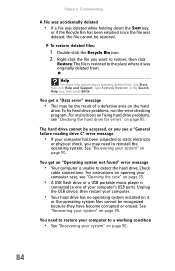
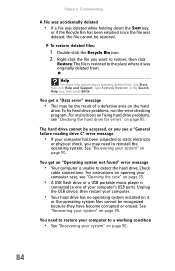
...on page 85. Type System Restore in the Search Help box, then press ENTER. For instructions on fixing hard drive problems, see "Checking the hard drive for errors" on page 90. Chapter 6: Troubleshooting... flash drive or a USB portable music player is unable to detect the hard drive. To fix hard drive problems, run the error checking program. You need to reinstall the operating system. Check...
8513152 - eMachines Desktop Hardware Reference Guide - Page 96
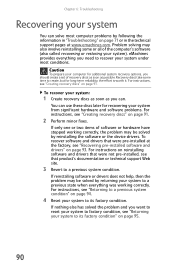
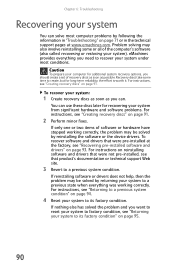
... at www.emachines.com.
You can use these discs later for additional system recovery options, you want to reset your system to its factory condition" on page 93. If nothing else has solved the problem and you should create a set of software... or technical support Web site.
3 Revert to a previous system condition" on page 91.
2 Perform minor fixes. For instructions on page 91.
Similar Questions
Factory Reset No Disk
How do I do a factory reset on my el1300g-02w
How do I do a factory reset on my el1300g-02w
(Posted by Anonymous-134956 10 years ago)
Want To Factory Reset Emachine T3104
i want to factory reset a emachine t3104 desktop i dont know the password and i dont have the reset ...
i want to factory reset a emachine t3104 desktop i dont know the password and i dont have the reset ...
(Posted by arnoldpaz 11 years ago)

