eMachines ET1161 Support Question
Find answers below for this question about eMachines ET1161.Need a eMachines ET1161 manual? We have 5 online manuals for this item!
Question posted by Sanvinny2 on August 22nd, 2014
How To Factory Restore Emachine Et1161
The person who posted this question about this eMachines product did not include a detailed explanation. Please use the "Request More Information" button to the right if more details would help you to answer this question.
Current Answers
There are currently no answers that have been posted for this question.
Be the first to post an answer! Remember that you can earn up to 1,100 points for every answer you submit. The better the quality of your answer, the better chance it has to be accepted.
Be the first to post an answer! Remember that you can earn up to 1,100 points for every answer you submit. The better the quality of your answer, the better chance it has to be accepted.
Related eMachines ET1161 Manual Pages
8513036R - eMachines Starter Guide - Page 1
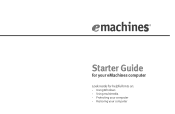
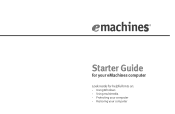
Starter Guide
for your eMachines computer
Look inside for helpful hints on: • Using Windows • Using multimedia • Protecting your computer • Restoring your computer
8513036R - eMachines Starter Guide - Page 21


..., to finish.
21 To create recovery discs for only the factory-loaded drivers and software, click Create driver and application backup disc. Follow the on-screen instructions to create recovery discs for your system. To create discs, click (Start), All Programs, eMachines, then click eMachines Recovery Management. Before you have blank discs ready.
8513036R - eMachines Starter Guide - Page 22


reinstalling the operating system
If you can run Windows... 1 Click (Start), All Programs, eMachines, then click eMachines Recovery
Management. The Confirm
Restoration dialog box opens.
3 Follow the on-screen instructions to factory default. eMachines Recovery Management opens. 2 Click the Restore tab, then click Restore system to finish.
22
8513036R - eMachines Starter Guide - Page 23


IMPORTANT
• If your hard drive has failed and you can't restore the software from the hard drive or recovery discs, contact eMachines Customer Care for help.
• After you cannot run Windows... 1 Restart your ... to bring your computer's software up to finish.
If you restore your computer, it will appear with the same files and programs it had when it shipped from the factory.
8512161 - eMachines Desktop Hardware Reference Guide - Page 6


Contents
Recovering pre-installed software and drivers 95 Using Microsoft System Restore 99 Recovering your system to its factory condition . . . . 102 Recovering your system using the Windows DVD . . . 103 Telephone support 104 Before calling Customer Care 104 eMachines contact information 105 Self-help 106
Appendix A: Legal Notices 107 Index 117
iv
8512161 - eMachines Desktop Hardware Reference Guide - Page 21


www.emachines.com
Checking the voltage selection
Caution
If you can connect your online User Guide. In other end of your computer is ... into the network
jack on the back of the world, such as Europe, the utility power is supplied at 230 volts at the factory, but you set the voltage selection switch incorrectly, your system will be set to this switch is located on the back of the ...
8512161 - eMachines Desktop Hardware Reference Guide - Page 23


...in Sleep mode, the power indicator on your computer will not be used your desktop layout so the next time you restore power, the programs are laid out just as you have not used for ... off your computer
Warning
When you can run programs and search for several minutes, it . www.emachines.com
5 To open your computer, unplug the power cord and modem cable from your computer's Start...
8512161 - eMachines Desktop Hardware Reference Guide - Page 55


... your notes from Step 2.
11 Replace the side panel by following the instructions in
"Removing the side panel" on page 35.
2 For more information on restoring your system, see "Recovering your system" on the inside of case
9 Tighten the cage thumbscrew, then plug the hard drive
cage fan cable back into...
8512161 - eMachines Desktop Hardware Reference Guide - Page 59


If you have added a new expansion card, connect its cables according to their factory defaults.
4 Shut down all values in
"Removing the side panel" on page 35.
6 For more stability, place your... will return to its user guide.
7 Press the card retention lever back into the expansion slot. www.emachines.com
5 Install the new card into place. 8 Replace the side panel by the manufacturer.
8512161 - eMachines Desktop Hardware Reference Guide - Page 101


For instructions, see "Using Microsoft System Restore" on page 99.
• If nothing else has solved the problem and you... software and drivers using recovery discs that software's installation instructions.
If you need to factory condition, see "Recovering pre-installed software and drivers" on page 95. www.emachines.com
• If only one or two items of recovery discs (you created. ...
8512161 - eMachines Desktop Hardware Reference Guide - Page 107
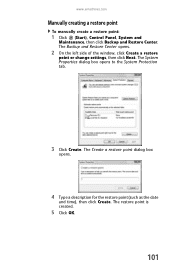
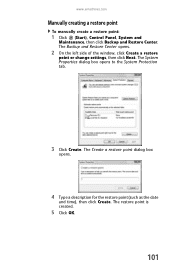
... to the System Protection tab.
3 Click Create. The restore point is created.
5 Click OK.
101 The Create a restore point dialog box
opens.
4 Type a description for the restore point (such as the date
and time), then click Create. www.emachines.com
Manually creating a restore point
To manually create a restore point:
1 Click (Start), Control Panel, System and
Maintenance...
8512161 - eMachines Desktop Hardware Reference Guide - Page 108


.... The System Recovery Options menu opens.
6 Click Restore Application. The Welcome to load instead, restart the computer and try again.
3 Press the arrow keys on your computer. b Click Recovery, then click Next. If you may need to recover its factory condition. The eMachines Recovery Center opens. eMachines System Recovery starts, and the System Recovery...
8513042 - eMachines Desktop Computer User Guide - Page 19


... the Search utility. Help
For more information about searching for files
If you are stored on the desktop. Windows asks you if you are sure that you typed.
3 Open a file, folder, or...characteristics in common, but you can be restored.
1 Double-click the Recycle Bin icon on your computer by double-clicking the name in the Recycle Bin. www.emachines.com
To empty the Recycle Bin: Caution...
8513042 - eMachines Desktop Computer User Guide - Page 93


www.emachines.com
starting 59 updating 61
O
...folders 6, 12, 13, 17
renaming files and folders 17
resolution changing screen 66
restoring files and folders 12
router configuring 50 example network 44 setting up 46, 47 using...
Shared Documents folder 73
sharing drives 53 folders 53 printer 54
shortcuts adding to desktop 8 closing programs 17 closing windows 17 copying 17 deleting files and folders 17 ...
8513152 - eMachines Desktop Hardware Reference Guide - Page 23


...press a key on the power button flashes. From that menu, you have not used for files. www.emachines.com
5 To open your computer, unplug the power cord and modem cable from a Sleep state is in ...
When you can run programs and search for long periods. It also saves your desktop layout so the next time you restore power, the programs are laid out just as you cannot use the Shut Down ...
8513152 - eMachines Desktop Hardware Reference Guide - Page 96
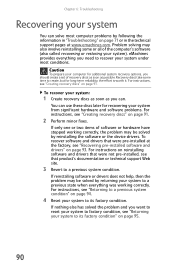
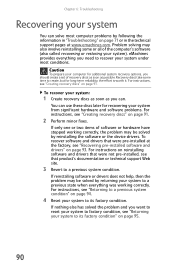
... to factory condition, see "Returning your system from significant hardware and software problems. For instructions, see "Creating recovery discs" on page 91.
2 Perform minor fixes. eMachines provides ... Recovery discs take some or all of the computer's software (also called recovering or restoring your system:
1 Create recovery discs as soon as possible. For instructions on reinstalling...
8513152 - eMachines Desktop Hardware Reference Guide - Page 99


... main menu opens.
2 Click the Restore tab, then click Reinstall
applications/drivers. www.emachines.com
Recovering pre-installed software and drivers
As a troubleshooting step, you may need to recover device
drivers that came pre-installed on page 89. To recover your computer, you are recovering from the factory. You can recover using either...
8513152 - eMachines Desktop Hardware Reference Guide - Page 101


... working, see "Recovering from your recovery discs" on your system to its factory condition.
If you can access important files on your hard drive, back them up now.
• If you can reinstall using System Restore, then click Next. www.emachines.com
2 On the left side of the window, click Repair Windows
using...
8513152 - eMachines Desktop Hardware Reference Guide - Page 102
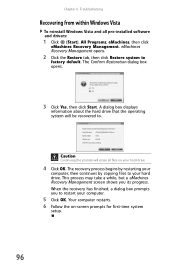
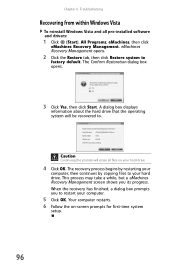
... the process will be recovered to
factory default. This process may take a while, but a eMachines Recovery Management screen shows you to your... system will erase all pre-installed software and drivers:
1 Click (Start), All Programs, eMachines, then click
eMachines Recovery Management. Chapter 6: Troubleshooting
Recovering from within Windows Vista
To reinstall Windows Vista and all...
8513152 - eMachines Desktop Hardware Reference Guide - Page 103


...disc.
3 Use your computer. www.emachines.com
Recovering from the hard drive during
startup.
eMachines Recovery Management opens.
2 Click Restore system from your recovery discs
To ...the process will take several minutes. Your hard drive's original,
factory-loaded contents are recovered. Recovering from factory default.
This process will erase all pre-installed software and drivers...
Similar Questions
How To Restore Emachine Et1161-07 Desktop To Factory Settings Without Cd
(Posted by zenRunn 10 years ago)

