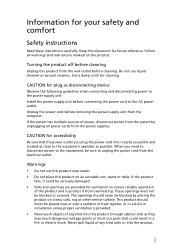eMachines EL1360 Support Question
Find answers below for this question about eMachines EL1360.Need a eMachines EL1360 manual? We have 1 online manual for this item!
Question posted by Salinasarnoldo1 on March 22nd, 2014
Factory Default Of Bios
virus got in to my compture was able to control my onboard graphics controller need to reset my bios restore to factory defaults
Current Answers
Related eMachines EL1360 Manual Pages
Similar Questions
Monitor Doesn't Come On
my elderly neighbor's emachine's monitor stoped working. It's getting power, but on reboot it contin...
my elderly neighbor's emachine's monitor stoped working. It's getting power, but on reboot it contin...
(Posted by rrice6833 9 years ago)
Somebody Knows What Should I Do With Problems With Sound In Hdmi Port?
Hello!, Recently I format my EL1360 and i Install Windows 7 in it, But the sound isn't encrypted by ...
Hello!, Recently I format my EL1360 and i Install Windows 7 in it, But the sound isn't encrypted by ...
(Posted by Morax2117 10 years ago)
I Can't Get My El1850g To Burn A 'create Factory Default Disc'
I just bought my EL1850G computer today, running windows 7 home prem OA-64 bit. I am trying to burn ...
I just bought my EL1850G computer today, running windows 7 home prem OA-64 bit. I am trying to burn ...
(Posted by paulat 12 years ago)