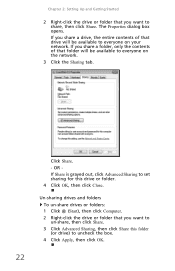eMachines EL1352G Support Question
Find answers below for this question about eMachines EL1352G.Need a eMachines EL1352G manual? We have 1 online manual for this item!
Question posted by jeffsolomon20 on August 11th, 2014
Hard Drive Part #
Part# for a 500gb sata drive for a EL1352G-01 emachine
Current Answers
Related eMachines EL1352G Manual Pages
Similar Questions
Emachines El1352g-01w Hard Drive Replace
Is there a diagram somewhere showing how to remove and replace the hard drive in an emachines EL1352...
Is there a diagram somewhere showing how to remove and replace the hard drive in an emachines EL1352...
(Posted by dusenbery52 11 years ago)
I Need To Upgrade My Graphics Card On My Emachines El1352g
(Posted by mtzmoonshine 11 years ago)