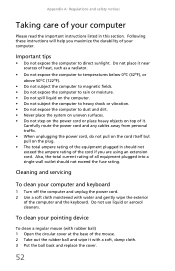eMachines EL1300G-02w Support Question
Find answers below for this question about eMachines EL1300G-02w - 2 GB RAM.Need a eMachines EL1300G-02w manual? We have 1 online manual for this item!
Question posted by brjohnsonbj388 on April 15th, 2014
My Computer Comes On Regularly Then Blanks Out But It Is Still On
The person who posted this question about this eMachines product did not include a detailed explanation. Please use the "Request More Information" button to the right if more details would help you to answer this question.
Current Answers
Related eMachines EL1300G-02w Manual Pages
Similar Questions
How Do I Make A Recovery Disk Out Of My Emachine Desktop Model El1300g 02w With
windows xp home edition
windows xp home edition
(Posted by crstnmri 9 years ago)
What Does The Ram Look Like For Emachine El1300g-02w
(Posted by ITPursailor 10 years ago)
El1300g-02w, Ram
I have the EL1300G-02w, they came from factory with 1gb ram, slot 1, slot 2 empty. Can I mix by putt...
I have the EL1300G-02w, they came from factory with 1gb ram, slot 1, slot 2 empty. Can I mix by putt...
(Posted by spdpatrol 11 years ago)
My Emachine El1300g-02w Pc Shuts Off After A Few Seconds
why do my emachine el1300g-02w pc shuts off after a few seconds. i have tried moving the jumper and ...
why do my emachine el1300g-02w pc shuts off after a few seconds. i have tried moving the jumper and ...
(Posted by lccurry10 12 years ago)