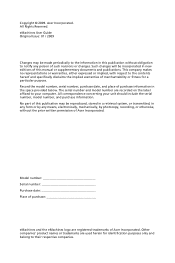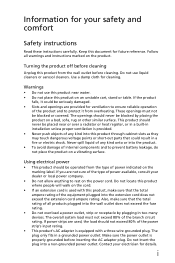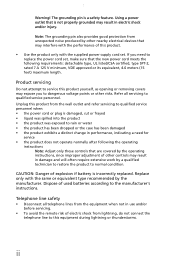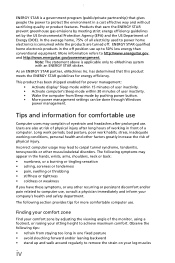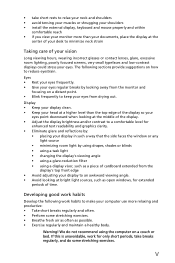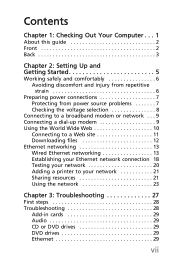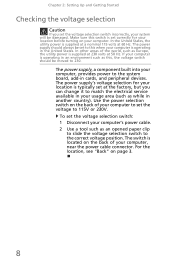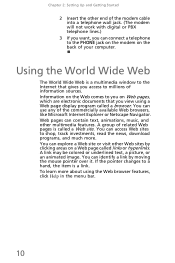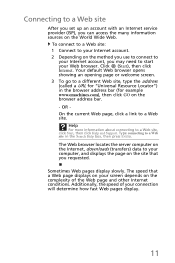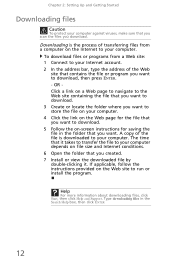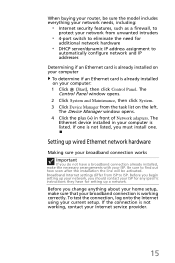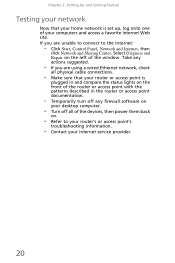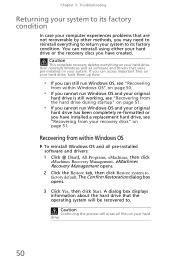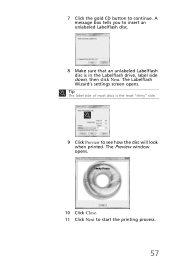eMachines EL1300G Support Question
Find answers below for this question about eMachines EL1300G.Need a eMachines EL1300G manual? We have 2 online manuals for this item!
Question posted by johnny56258 on December 8th, 2011
Processer Upgrade
Current Answers
Answer #1: Posted by kcmjr on December 8th, 2011 5:37 PM
Specs are here: http://reviews.cnet.com/desktops/emachines-el1300g-02w-desktop/1707-3118_7-33655390.html
I saw one user upgrade to a AMD Athlon 64 X2 5050E 2.6Ghz 45W Socket AM2, but the machine stayed extremely hot.
Here is a discussion forum about upgrading this PC: http://forums.amd.com/forum/messageview.cfm?catid=14&threadid=136335
Licenses & Certifications: Microsoft, Cisco, VMware, Novell, FCC RF & Amateur Radio licensed.
Related eMachines EL1300G Manual Pages
Similar Questions
I have the EL1300G-02w, they came from factory with 1gb ram, slot 1, slot 2 empty. Can I mix by putt...
why do my emachine el1300g-02w pc shuts off after a few seconds. i have tried moving the jumper and ...