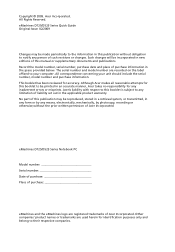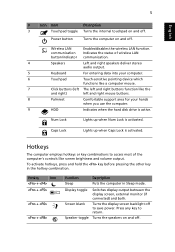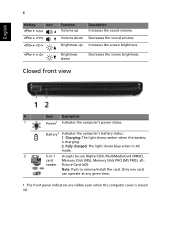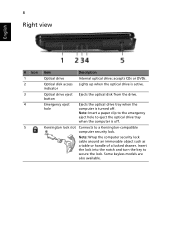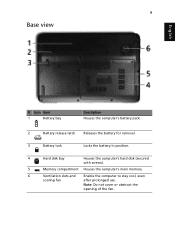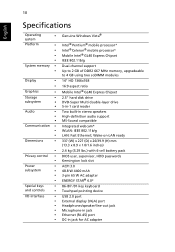eMachines E725 Support Question
Find answers below for this question about eMachines E725.Need a eMachines E725 manual? We have 5 online manuals for this item!
Question posted by mikeayus on September 16th, 2014
Battery Not Charging.
what can i do to make my battery charge the light is blinking but not charging
Current Answers
Answer #1: Posted by TheWiz on September 16th, 2014 8:09 AM
A blinking charge light indicates either the battery is disconnected or bad. My guess is the latter. If that turns out to be the case then you can buy a new battery on Amazon.
Related eMachines E725 Manual Pages
Similar Questions
My Emachines E725 Laptop Charging Light Comes On, But No Power.
my emachines E725 laptop charges but will not turn on, the charging light is on and goes blue but it...
my emachines E725 laptop charges but will not turn on, the charging light is on and goes blue but it...
(Posted by GrievingChampion 11 years ago)
Display
Emachine Laptop will not turn on, power light is on. CPU fan starts then stops
Emachine Laptop will not turn on, power light is on. CPU fan starts then stops
(Posted by Anonymous-53896 12 years ago)