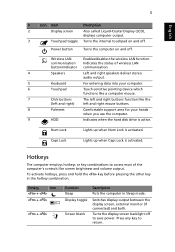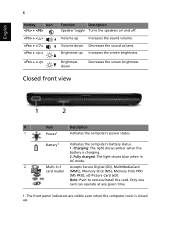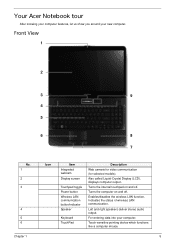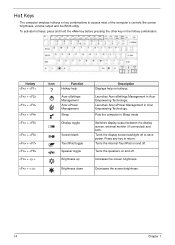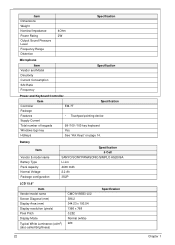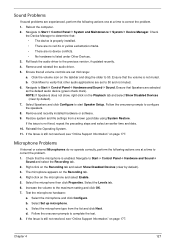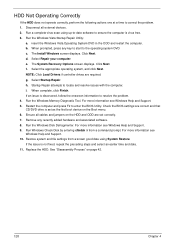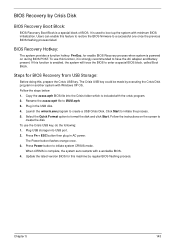eMachines E627 Support Question
Find answers below for this question about eMachines E627.Need a eMachines E627 manual? We have 2 online manuals for this item!
Question posted by joyce1128 on February 16th, 2013
My Son Stepped On My Ace627 Computer Works But The Screen Cracked Can It Be Fixe
The person who posted this question about this eMachines product did not include a detailed explanation. Please use the "Request More Information" button to the right if more details would help you to answer this question.
Current Answers
Related eMachines E627 Manual Pages
Similar Questions
Stereo Mix Will Not Work On My Emachine Laptop Why?
I have tried every tutorial out there on how to fix this problem all they say to do is go and downlo...
I have tried every tutorial out there on how to fix this problem all they say to do is go and downlo...
(Posted by teamino2 10 years ago)
How To Fix My Broken Usb Ports On My Laptop Emachines E627
(Posted by blnnar 10 years ago)
How To Fix Keyboard That Will Not Work On Emachine E528 Laptop
(Posted by timb2000j 10 years ago)
My Emachines Wirless Switch Dosent Work How Can I Fix It?
(Posted by pejman212 12 years ago)
My Emachine Laptop Both Usb Ports Not Working
my emachine laptop both usb ports not working 1 is broken the other says its working but isnt
my emachine laptop both usb ports not working 1 is broken the other says its working but isnt
(Posted by Anonymous-36232 12 years ago)