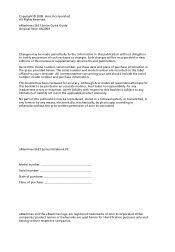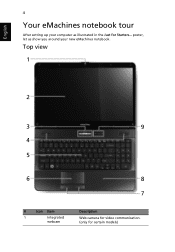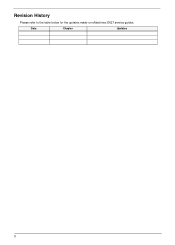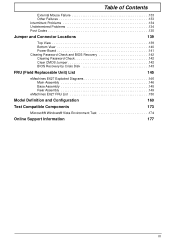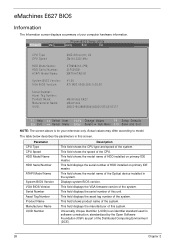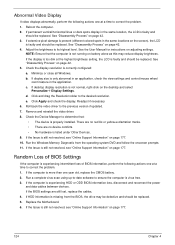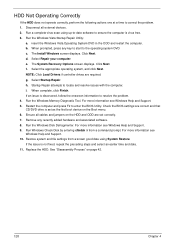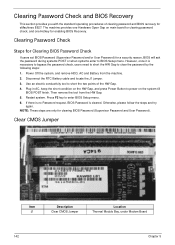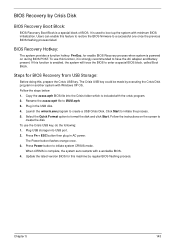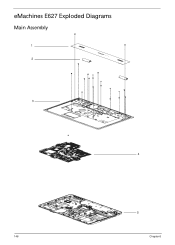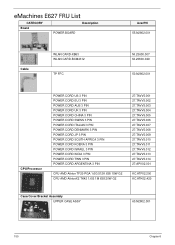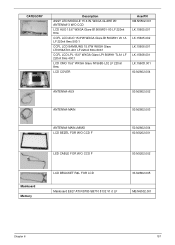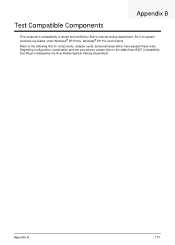eMachines E627 Support Question
Find answers below for this question about eMachines E627.Need a eMachines E627 manual? We have 2 online manuals for this item!
Question posted by els1cruiz on August 20th, 2014
Instructions How To Replace Laptop Screen Emachine E627
The person who posted this question about this eMachines product did not include a detailed explanation. Please use the "Request More Information" button to the right if more details would help you to answer this question.
Current Answers
Related eMachines E627 Manual Pages
Similar Questions
How To Fix My Broken Usb Ports On My Laptop Emachines E627
(Posted by blnnar 10 years ago)
How To Find Screen Information To Replace Laptop Screen For Emachines E528
(Posted by Mshwordj 10 years ago)
Black Screen.my Emachines E627 Has Black Screen Even Though It Powers On.
(Posted by jameswlane 11 years ago)
Where Is The Video Card And Can I Replace It On An Emachines E627 ?
(Posted by whiskeygarden1968 11 years ago)
Emachines E627
does emachines e627 have bluetooth and how to activate it?
does emachines e627 have bluetooth and how to activate it?
(Posted by garvingarraway 12 years ago)