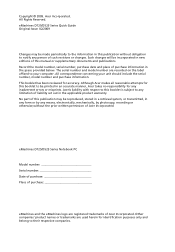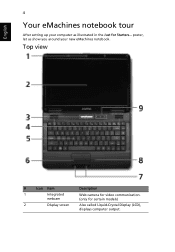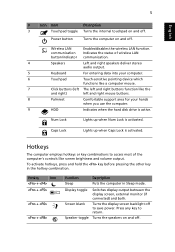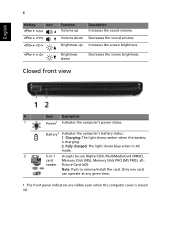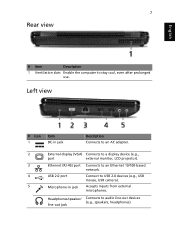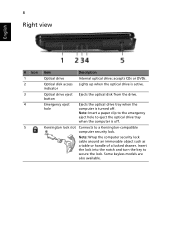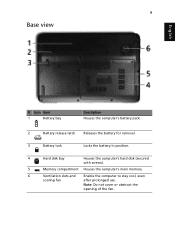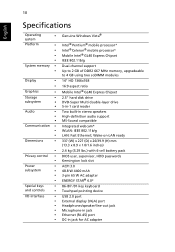eMachines E625 Support Question
Find answers below for this question about eMachines E625.Need a eMachines E625 manual? We have 5 online manuals for this item!
Question posted by shezidia on March 8th, 2012
Change The Language
how can i change my emachines E625 laptop language the Dutuch language to english language ?
Current Answers
Related eMachines E625 Manual Pages
Similar Questions
How Do You Change Your Keyboard On Laptop Emchines E528
(Posted by egigme10 10 years ago)
I Have Emachine E625 After I Changed The Screen It Fail To Boot ,o Tried Putting
(Posted by oluadeforreal 10 years ago)
Can Emachines E625 Support Windows 7?
can emachines E625 support windows 7?
can emachines E625 support windows 7?
(Posted by markvg 12 years ago)