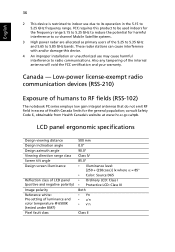eMachines E528 Support Question
Find answers below for this question about eMachines E528.Need a eMachines E528 manual? We have 1 online manual for this item!
Question posted by bdowns45681 on April 30th, 2015
Operating System Missing
Current Answers
Answer #1: Posted by techyagent on May 1st, 2015 1:22 AM
First diagnose all the the devices is working or not .
I thinks the hard drive make it uninstallable you have to install a fresh opertaing system in c drive dont format any other drive.
If the problem presist you have to format all than it should be work fine.
Thanks
Techygirl