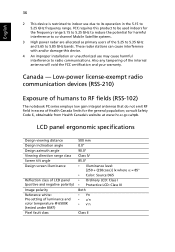eMachines E527 Support Question
Find answers below for this question about eMachines E527.Need a eMachines E527 manual? We have 1 online manual for this item!
Question posted by ondilake on September 6th, 2014
Wifi Set-up
Was given a friend's old E527. Trying to now get on my home WiFi (Verizon) but will not accept my key passphrase. Continuously tells me network security key mismatch, but I'm entering it exactly as it is.
Current Answers
Related eMachines E527 Manual Pages
Similar Questions
How To Restore My Emachine E527 To Factory Settings Windows 7
(Posted by eapbena 9 years ago)
What Wireless Printer Is Compatible With An E527 Emachine Laptop
(Posted by hillcornd 9 years ago)
Keyboard Not Working
Hi Kindly help me keyboard on my machines e258 some keys like 1 3 and t u and some letters no wor...
Hi Kindly help me keyboard on my machines e258 some keys like 1 3 and t u and some letters no wor...
(Posted by chisangabrian 11 years ago)
I Have An Emachines E527 Laptop There Is No Caplock Indicator?
I HAVE A EMACHINES E527 LAPTOP ITS GREAT ONE PROBLEM THERE IS NO LAPTOP INDICATOR SO I NEVER KNOW ...
I HAVE A EMACHINES E527 LAPTOP ITS GREAT ONE PROBLEM THERE IS NO LAPTOP INDICATOR SO I NEVER KNOW ...
(Posted by hillgrovehouse 11 years ago)
My Screen Couldn't Start Up And Booting
I bought my acer emachine d 725 two years ago at Glodok,Jakarta.Two days ago my laptop cann't start ...
I bought my acer emachine d 725 two years ago at Glodok,Jakarta.Two days ago my laptop cann't start ...
(Posted by ariepitono 12 years ago)