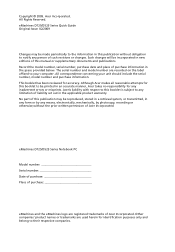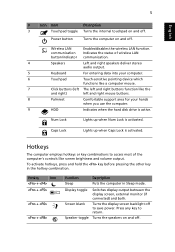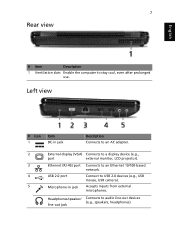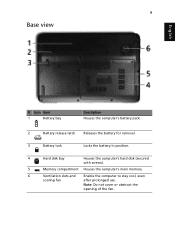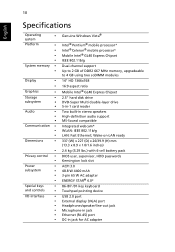eMachines E525 Support Question
Find answers below for this question about eMachines E525.Need a eMachines E525 manual? We have 5 online manuals for this item!
Question posted by oluchi90 on October 30th, 2012
Speaker And Ear Piece Problem
Current Answers
Answer #1: Posted by tintinb on January 24th, 2013 9:55 PM
1. Visit
http://support.emachines.com/em/driver/nb/e525.html
2. You can select betweeing Windows Vista or Windows XP
3. From the dropdown box, select the Audio driver
4. The download will start immediately
5. Install the driver and restart your computer
If you have more questions, please don't hesitate to ask here at HelpOwl. Experts here are always willing to answer your questions to the best of our knowledge and expertise.
Regards,
Tintin
Related eMachines E525 Manual Pages
Similar Questions
I have a emachines laptop E525 what to do if battery icon is showing cross symbol on laptop....and i...
My eMachines D520 laptop will not boot up. Here is what the message says:Intel UNDI, PXE-2.1 (build ...