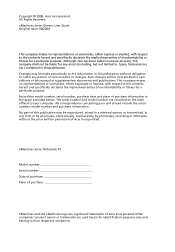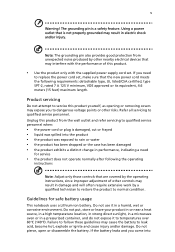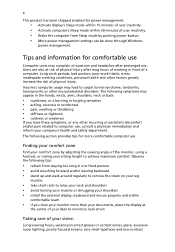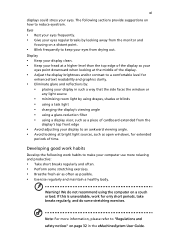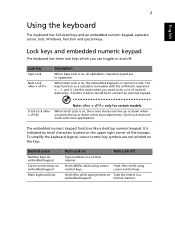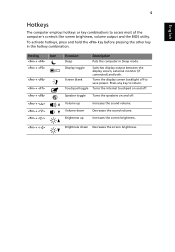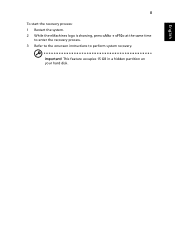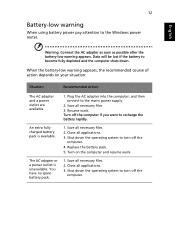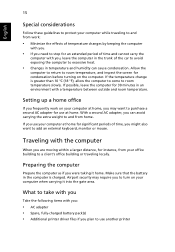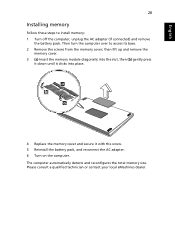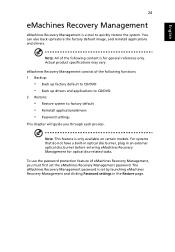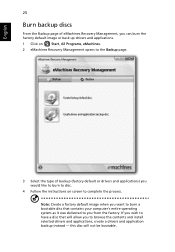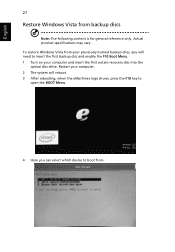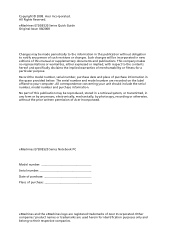eMachines E520 Support Question
Find answers below for this question about eMachines E520.Need a eMachines E520 manual? We have 2 online manuals for this item!
Question posted by hazem1 on November 15th, 2012
My Sound Is Not Working On My Emachines E 520
Current Answers
Answer #1: Posted by tintinb on January 24th, 2013 11:31 PM
1. Visit
http://support.emachines.com/em/driver/nb/e520.html
2. Select the Audio driver from the drop down box
3. Click the driver software that you wish to downlod
4. Install the driver and restart your computer
If you have more questions, please don't hesitate to ask here at HelpOwl. Experts here are always willing to answer your questions to the best of our knowledge and expertise.
Regards,
Tintin
Related eMachines E520 Manual Pages
Similar Questions
what cpu can I fit to upgrade from original
Hi, I have an emachines E620 the sound is not working also there is no sound when i am conected to ...
my emachine laptop both usb ports not working 1 is broken the other says its working but isnt