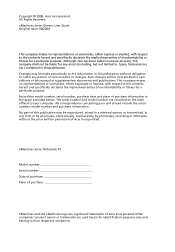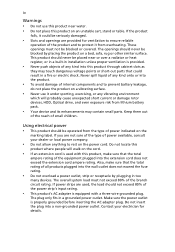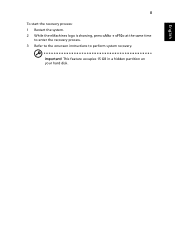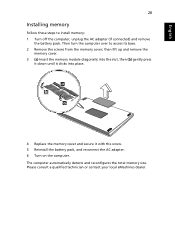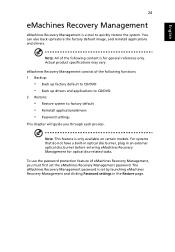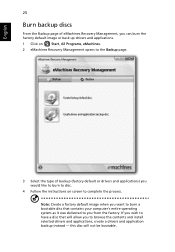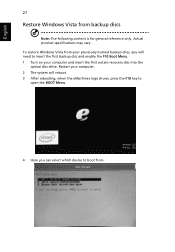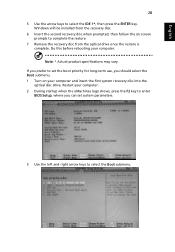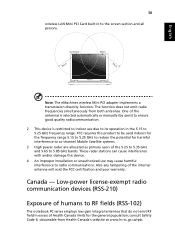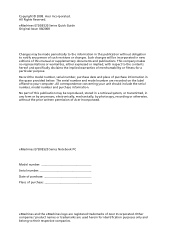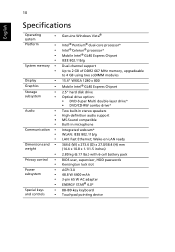eMachines E520 Support Question
Find answers below for this question about eMachines E520.Need a eMachines E520 manual? We have 2 online manuals for this item!
Question posted by kev65 on July 15th, 2013
Cpu Upgrade On E520 Emachines
what cpu can I fit to upgrade from original
Current Answers
Related eMachines E520 Manual Pages
Similar Questions
Cpu Upgradeable Or Not
What is the maximum capacity for cpu upgrade to this specific model can I upgrade it to i7 or i5th 2...
What is the maximum capacity for cpu upgrade to this specific model can I upgrade it to i7 or i5th 2...
(Posted by waleedkhanjadoon346 6 months ago)
Cpu Upgrade
can we upgrade emachines E732Z with dual core or core2dual ????????
can we upgrade emachines E732Z with dual core or core2dual ????????
(Posted by ashishbhanot786 9 years ago)
Upgrading Cpu's
i found a d2244 emachine computer in a car at a local junkyard. it looked in excellent condition so ...
i found a d2244 emachine computer in a car at a local junkyard. it looked in excellent condition so ...
(Posted by mikehunts2big 12 years ago)