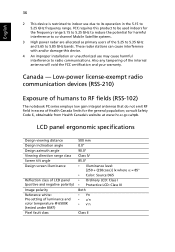eMachines E443 Support Question
Find answers below for this question about eMachines E443.Need a eMachines E443 manual? We have 1 online manual for this item!
Question posted by wakameization on July 28th, 2014
Returning Settings But Stops At Installing Office 2010
The person who posted this question about this eMachines product did not include a detailed explanation. Please use the "Request More Information" button to the right if more details would help you to answer this question.
Current Answers
Related eMachines E443 Manual Pages
Similar Questions
I Am Doing The Full Factory System Restore It Is Stopped At Office 2010
I got some malware or a virus and did several system restores but nothing would help so i am doing a...
I got some malware or a virus and did several system restores but nothing would help so i am doing a...
(Posted by olliejordan 9 years ago)
My E443 Cant Connect To The Internet When Its Outside The Room With The Router..
(Posted by Anonymous-40447 12 years ago)
My Productkey Will Not Be Accepted To Activage Office 2010
(Posted by briancbolger 12 years ago)