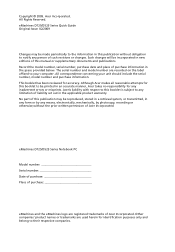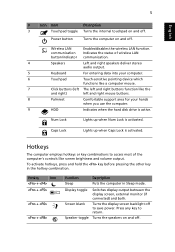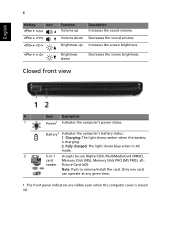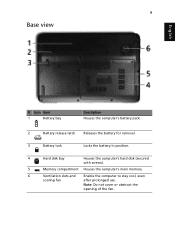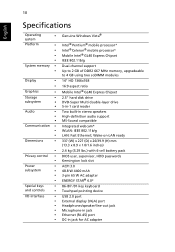eMachines D725 Support Question
Find answers below for this question about eMachines D725.Need a eMachines D725 manual? We have 5 online manuals for this item!
Question posted by kaldateamit09 on August 22nd, 2014
Remove Hdd User Password And Phoenix Securecore(tm) Setup Utility Password
Plz tell me
Current Answers
Related eMachines D725 Manual Pages
Similar Questions
Remove Hdd User Password And Phoenix Securecore (tm) Utility Password
The remove hdd user password and phoenix secureCore setup utility password plz tell me the master ky...
The remove hdd user password and phoenix secureCore setup utility password plz tell me the master ky...
(Posted by kaldateamit09 9 years ago)
How Do I Reset My User Password On My Emachines E525 Without A Disc
(Posted by ONETOblue 10 years ago)