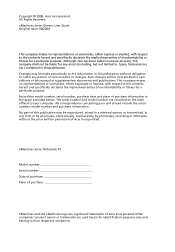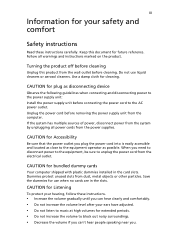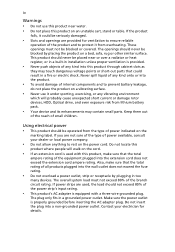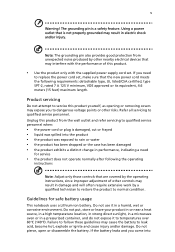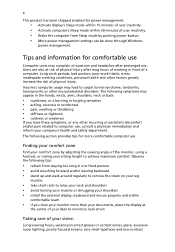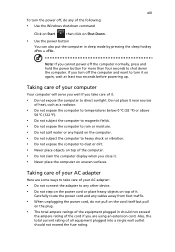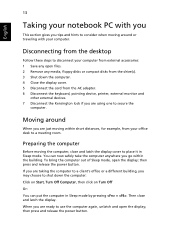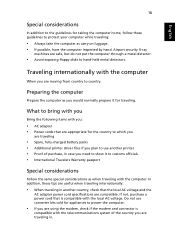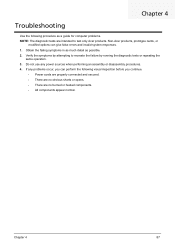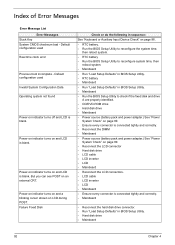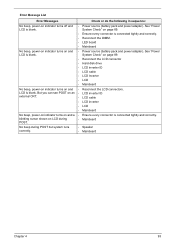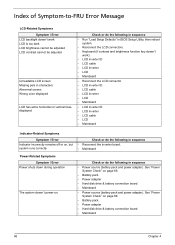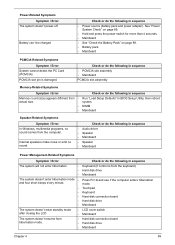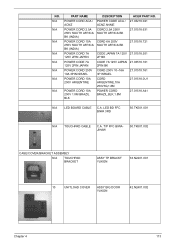eMachines D620 Support Question
Find answers below for this question about eMachines D620.Need a eMachines D620 manual? We have 3 online manuals for this item!
Question posted by joechaz on May 21st, 2014
Emachines Monitor, Model Le 1987 Power Source
Does an emachines Monitor, Model LE 1987 have an internal AC power adapter? Do I only need a power cord?
Current Answers
Related eMachines D620 Manual Pages
Similar Questions
Problems With Emachines D620 Laptop Black Screen When Going To Desktop
(Posted by Annampk 10 years ago)
My Power Cord Plug Does Not Charge My Laptop,it Seems As Though There Is No Conn
(Posted by lom602 11 years ago)
Emachines D620 Laptop
i have the above laptop and all of my usb ports have stopped working at the same time, how can i res...
i have the above laptop and all of my usb ports have stopped working at the same time, how can i res...
(Posted by samilee 11 years ago)