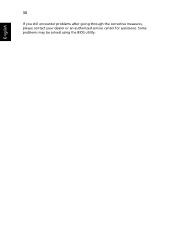eMachines D528 Support Question
Find answers below for this question about eMachines D528.Need a eMachines D528 manual? We have 1 online manual for this item!
Question posted by metys on August 4th, 2011
E-machine Bios Reset On Motherboard Or Working Password.
I'm in need of resetting the Emachine laptop Bios if there are any jumpers for it on the motherboard or pop-out the battery.
I've not managed to find a working password to unlock the CMOS Settings. BIOS manufacturer is Phoenix.
If anyone had taken the Emachine apart as it will be my first time for that particular laptop please advice is welcomed.
Current Answers
Answer #1: Posted by kcmjr on August 5th, 2011 2:28 PM
There don't appear to be any references to the dis-assembly of this laptop around the net.
You can go to this web page for BIOS reset information and tools. Something there may be of help. http://www.biosflash.com/e/bios-passwords.htm
Licenses & Certifications: Microsoft, Cisco, VMware, Novell, FCC RF & Amateur Radio licensed.
Related eMachines D528 Manual Pages
Similar Questions
Network Driver For Emachines D528 Laptop
I am struggling to find drivers for my eMachines D528 laptop; the OS is windows 7. The missing drive...
I am struggling to find drivers for my eMachines D528 laptop; the OS is windows 7. The missing drive...
(Posted by simazile 9 years ago)
Manual Teccnico
Quiero el manual tecnico de la laptop emachines D528-2062 para ver sus partes internas y ver como s...
Quiero el manual tecnico de la laptop emachines D528-2062 para ver sus partes internas y ver como s...
(Posted by erika0608 11 years ago)
Have An E-machine Laptop D528 In Need Technical Service Manual
I'm in need of resetting the Emachine laptop Bios if there are any jumpers for it on the motherboard...
I'm in need of resetting the Emachine laptop Bios if there are any jumpers for it on the motherboard...
(Posted by metys 12 years ago)