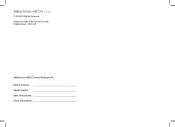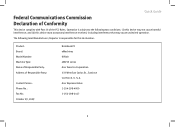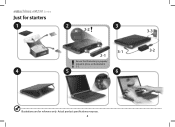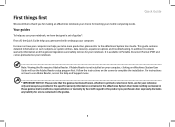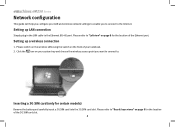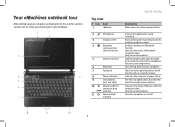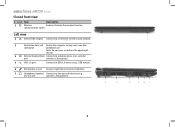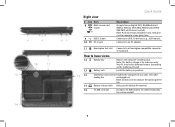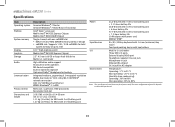eMachines 250 Support Question
Find answers below for this question about eMachines 250.Need a eMachines 250 manual? We have 1 online manual for this item!
Question posted by joechaz on May 5th, 2014
Replace Monitor Power Cord For Model Le1987
How do I find the right power cord replacement for my monitor. Model: LE N1987 Product: E19T6W Product Code: 7010840R
Current Answers
Answer #1: Posted by freginold on June 28th, 2014 6:39 AM
Hi, you can purchase a new power cord for the LE1987 on Amazon for $6.99.
Related eMachines 250 Manual Pages
Similar Questions
Does My Em250 Series Model Kav60 Has A Simcard Slot
(Posted by Anonymous-122593 10 years ago)
Replacement Of Lcd
The LCD Cracked by accident, How much will it cost to replace it a new one?
The LCD Cracked by accident, How much will it cost to replace it a new one?
(Posted by 314spark 11 years ago)
External Monitor
What are the keystrokes to switch to an external monitor
What are the keystrokes to switch to an external monitor
(Posted by jguythompson 11 years ago)
My Netbook Is Hang With The Yahoo Messenger. How Can I Reset?
(Posted by JUVYEDULOTAN 12 years ago)