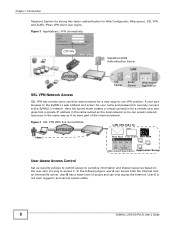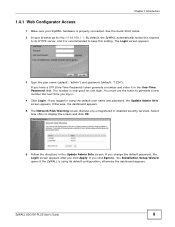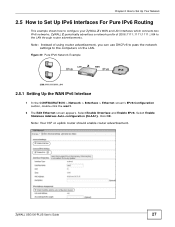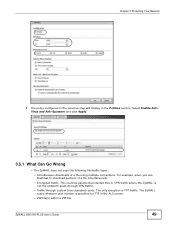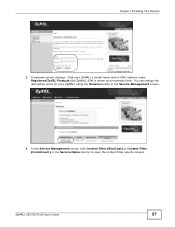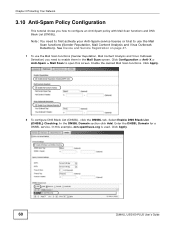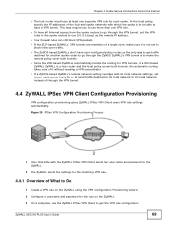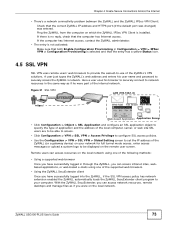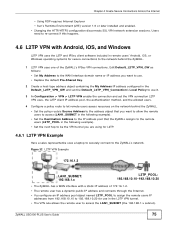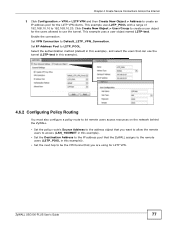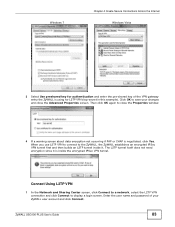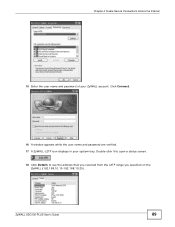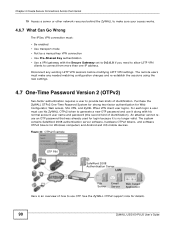ZyXEL ZYWALL USG 100 Support Question
Find answers below for this question about ZyXEL ZYWALL USG 100.Need a ZyXEL ZYWALL USG 100 manual? We have 1 online manual for this item!
Question posted by mjrabanesdupra on August 17th, 2014
How To Change The Password Use My Andriod Phone
The person who posted this question about this ZyXEL product did not include a detailed explanation. Please use the "Request More Information" button to the right if more details would help you to answer this question.
Current Answers
Answer #1: Posted by TommyKervz on August 17th, 2014 3:38 AM
If your forgoted your password do the followin to reset it
1. Enter a wrong password until your phone block
2. Your phone will ask you to log in on your Gmail account to unlock your phone
After the log in you will be able to put a new password
If know the password but just wlling to change it
Go to settings then scroll down and tap "location and security "and scroll down to choose "set password" and there you will be able to change your password
1. Enter a wrong password until your phone block
2. Your phone will ask you to log in on your Gmail account to unlock your phone
After the log in you will be able to put a new password
If know the password but just wlling to change it
Go to settings then scroll down and tap "location and security "and scroll down to choose "set password" and there you will be able to change your password
Related ZyXEL ZYWALL USG 100 Manual Pages
Similar Questions
What Is The Default Password?
I've tried literally every default password i can find and i've factory reset my router, i've even t...
I've tried literally every default password i can find and i've factory reset my router, i've even t...
(Posted by higgijor22 1 year ago)
Wifi Password
My Zyxel PLA 4231 which I bought on Amazon is asking me for a wifi password.I could not configure it...
My Zyxel PLA 4231 which I bought on Amazon is asking me for a wifi password.I could not configure it...
(Posted by Rasanwo 8 years ago)
Zywall Usg 100 Plus Howto Configure (enable) Rdp From Internet To Server
zywall usg 100 plus howto configure (enable) rdp from internet to server behind the zywall
zywall usg 100 plus howto configure (enable) rdp from internet to server behind the zywall
(Posted by brano 9 years ago)