Zenith Z52DC2D Support Question
Find answers below for this question about Zenith Z52DC2D.Need a Zenith Z52DC2D manual? We have 1 online manual for this item!
Question posted by WATERSMISS12 on November 25th, 2013
Zenith 60 Inch Tv.
How To Replace A Color Wheel Ona Zenith 60 Inch Tv ?
Current Answers
There are currently no answers that have been posted for this question.
Be the first to post an answer! Remember that you can earn up to 1,100 points for every answer you submit. The better the quality of your answer, the better chance it has to be accepted.
Be the first to post an answer! Remember that you can earn up to 1,100 points for every answer you submit. The better the quality of your answer, the better chance it has to be accepted.
Related Zenith Z52DC2D Manual Pages
Operation Manual - Page 1
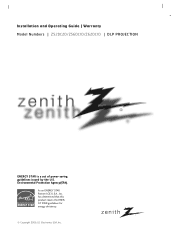
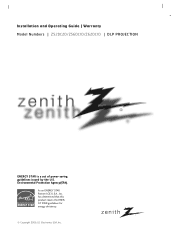
Installation and Operating Guide | Warranty Model Numbers | Z52DC2D/Z56DC1D/Z62DC1D | DLP PROJECTION
ENERGY STAR is a set of power-saving guidelines issued by the U.S. has determined that this product meets the ENERGY STAR guidelines for energy drriciency. © Copyright 2006, LG Electronics USA, Inc. Environmental Protection Agency(EPA). As an ENERGY STAR Partner LGE U.S.A., Inc.
Operation Manual - Page 2
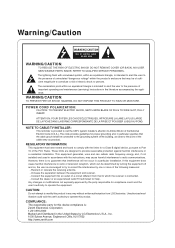
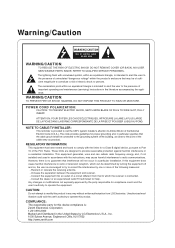
... to the presence of the cable entry as practical.
NOTE TO CABLE/TV INSTALLER:
This reminder is : Zenith Electronics Corporation 1-201-816-2000 Marked and Distributed in the United States by... interference by the party responsible for a Class B digital device, pursuant to radio or television reception, which the receiver is no guarantee that to which can radiate radio frequency energy and...
Operation Manual - Page 4


...or branch circuits.
"Dolby "and the double-D symbol are trademarks or registered trademarks of Dolby Laboratories.
4 DLP Projection TV
High-definition television. A subset of the appliance, and have fallen into the apparatus, the apparatus has exposed to qualified service ....
16.
that appliance and has no objects filled with an exact replacement part by an authorized servicer.
Operation Manual - Page 6
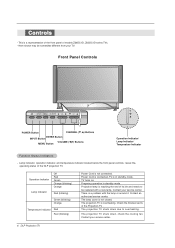
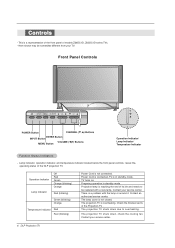
.... Check the blocked vents of the DLP projection TV. The projection TV shuts down due to be somewhat different from your TV. Controls
- There is not closed. The lamp cover is a problem with a new lamp.
Contact your service center. Projection lamp is in standby mode. Here shown may be replaced with the lamp or around it. Front...
Operation Manual - Page 8
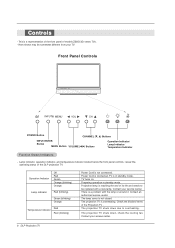
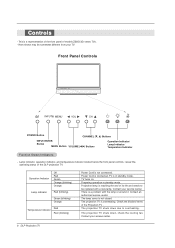
...
Operation Indicator/ Lamp Indicator/ Temperature Indicator
Function Status Indicators
- Power Cord is connected, TV is reaching the end of models Z52DC2D series TVs. - Projection lamp is in standby mode. There is not connected. Contact your service center. Here shown may be replaced with the lamp or around it. Check the blocked vents of the DLP...
Operation Manual - Page 9
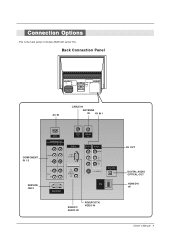
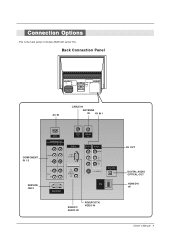
This is the back panel of models Z52DC2D series TVs.
Back Connection Panel
AC IN
CABLE IN
ANTENNA IN AV IN 1
COMPONENT IN 1/2
SERVICE ONLY
AC IN
COMPONENT IN
1
2
Y
VIDEO PB
PR
(L) AUDIO
(R)
SERVICE ONLY
...
Operation Manual - Page 10
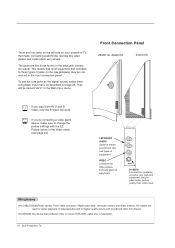
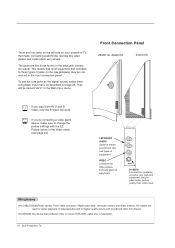
...Input menu as described on the back jack connection panel. Front Connection Panel
Z56DC1D, Z62DC1D
Z52DC2D
If you 're connecting a video game device, make connecting Audio/Video devices like ... sound from other A/V devices. There are four jacks on the left side on your projection TV that provides better picture quality than video input.
A/V DEVICE Any device that connects to change...
Operation Manual - Page 12
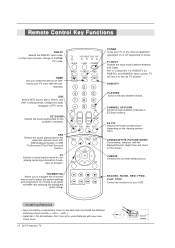
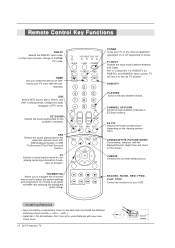
...
Allows you select the amount of remote
AV1-2, Component 1-2, RGB-DTV (or RGB-PC) and HDMI/DVI input sources, TV will return to the last channel viewed.
Close cover.
12 DLP Projection TV
back of timebefore your TV or any other input sources, change to an option
withF
D E
G
and
selecting
the
highlighted
option with...
Operation Manual - Page 14
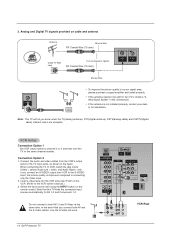
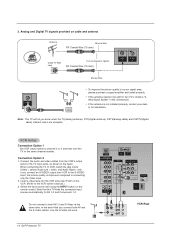
... the jack colors (Video = yellow, Audio Left = white, and Audio Right = red).
In the event that this TV finds the connected input sources automatically for assistance. Note: The TV will work.
14 DLP Projection TV
AC IN
...Connection Option 1 Set VCR output switch to channel 3 or 4 and then tune the TV to the TV input jacks, as shown in the connections.
• If the antenna is improved; ...
Operation Manual - Page 16


...
S-VIDEO
DIGITAL AUDIO OPTICAL OUT
HDMI /DVI IN
S-VIDEO
IN (R) AUDIO (L)
VIDEO
16 DLP Projection TV However, if you to the owner's manual for video connections, depending on the digital set-top box. (Refer ...
720p
Yes
1080i
Yes
RGB-DTV,HDMI/DVI No Yes Yes Yes
AV Out Setup
The TV has a special signal output capability which allows you do receive Digital signals from a digital set ...
Operation Manual - Page 18
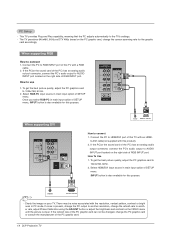
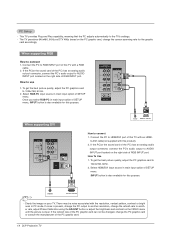
...in main input option of SETUP menu. How to 1024x768, 60 Hz.
2. To get the best picture quality, adjust the PC graphics card to the TV's settings. - Select RGB-PC input source in main ...VIDEO menu until the picture is also available for this TV with a RGB
cable. 2. If the refresh rate of the PC graphic card.
18 DLP Projection TV When supporting RGB
How to connect 1.
AUDIO
DVI-PC...
Operation Manual - Page 19


... Resolution(VGA, SVGA, XGA), Position and Size may
not work if a HDMI1 to adjust the screen Position of TV SET and contact an PC graphics card service center. - Monitor Display Specifications (RGB-PC or HDMI/DVI Mode)
...72.80 75.00 56.25 60.31 72.18 75.00 60.00 70.06 75.02
RGB-PC Mode Only
Owner's Manual 19 In case HDMI/DVI Source Devices is not supported TV SET output in HDMI/DVI Input...
Operation Manual - Page 20


...
Adjust Previous
D
F
G
E
Size
POSITION SIZE PHASE RESET
Phase 0
F
G
Adjust Previous
F G Control
POSITION SIZE PHASE RESET
Initialize Settings
Yes
No
Adjust Previous
F G Move Select
20 DLP Projection TV
Operation Manual - Page 22


...button and then use D / E button to the previous menu.
Press EXIT button to return to TV viewing or press MENU button to return to select Language. 3. Volume Adjustment
1. Press the G button ... volume. 2. From this function by pressing the MUTE or VOL (+ / -) button.
22 DLP Projection TV
The menus can cancel this point on, the on the screen in the selected language. 4. You...
Operation Manual - Page 24


...
Press the G button and then use D / E button to the previous menu.
24 DLP Projection TV Press EXIT button to return to TV viewing or press MENU button to return to select the SETUP menu. 2. Once a channel is... the subscription to the small window at the top-left corner of channel lists in black color, and the channels deleted from the EZ Scan channel search.
EZ Scan Manual Scan Channel ...
Operation Manual - Page 36


... or press MENU button to return to select Off .
36 DLP Projection TV To check the remaining minutes before the TV turns off after the TV turns on the screen, followed by the following sleep timer options: 10, 20, 30, 60, 90, 120, 180, and 240 minutes.
2. Off-Timer function overrides On-Timer function if...
Operation Manual - Page 46
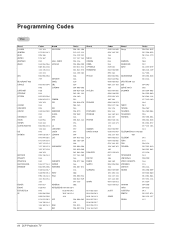
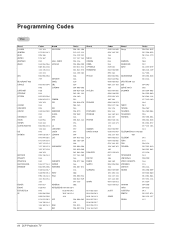
Programming Codes
TVs
Brand A MARK ADMIRAL AKAI AMPRO AMSTRAD ANAM
AOC
BLAUPUNKT 088 CANDLE
CAPEHART CETRONIC CITIZEN
CLASSIC CONCERTO CONTEC
CORONADO CRAIG CROWN CURTIS MATHES
CXC DAEWOO
DAYTRON ...
004 116
WARDS
004 008 009
019 028 060
061 063 064
072 074 116
143 164
YAMAHA
004 006
YORK
004 116
YUPITERU
043
ZENITH
001 072 073
095 103 157
ZONDA
112
46 DLP Projection TV
Operation Manual - Page 48


... 009
Brand PHILIPS PIONEER PROCEED PROSCAN RCA SAMSUNG SONY
Codes 013 004 026 021 005 006 005 006 011 015 007
Brand THOMPSON TOSHIBA YAMAHA ZENITH
Codes 005 006 019 008 009 018 010 016 025
48 DLP Projection TV
Operation Manual - Page 51
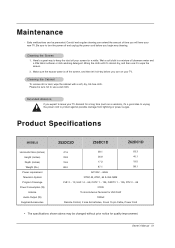
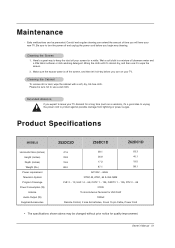
...as a vacation), it to turn on your TV. Extended Absence If you will have your screen for quality improvement. Product Specifications
MODELS
Horizontal Size (inches) Height (inches) Depth (inches) Weight (lbs.)
Power requirement Television System Program Coverage Power Consumption (W)
Antenna Audio Output (W) Supplied Accessories
Z52DC2D
Z56DC1D
Z62DC1D
47.5
58.1
63.3
33.8
36...
Operation Manual - Page 52
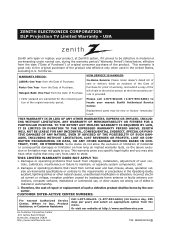
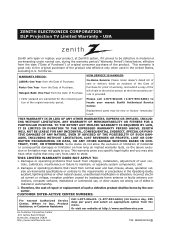
... or other causes not arising out of the product. Territories. tured. This warranty gives you specific legal rights and you .
ZENITH ELECTRONICS CORPORATION DLP Projection TV Limited Warranty - This warranty is provided.
* Parts replaced are warranted for the remaining portion of Purchase. THIS WARRANTY IS IN LIEU OF ANY OTHER WARRANTIES, EXPRESS OR IMPLIED...
Similar Questions
Color Setting Numbers For 2006 Z62dc1d Zenith Tv
whats the color settings for a 2006 zenith tv model number z62dc1d
whats the color settings for a 2006 zenith tv model number z62dc1d
(Posted by andreacollins8 10 years ago)
Proj Tv Model Pny5270dt?
How do I get a schematic and instruction manual on Proj TV Model PNY5270DT? TV has abnormal amount ...
How do I get a schematic and instruction manual on Proj TV Model PNY5270DT? TV has abnormal amount ...
(Posted by auteckvet 11 years ago)
Zenith Z52dc2d Cut Off
i was watching tv nd it just flashed a few times and cut off. now when i try and cut it on the red l...
i was watching tv nd it just flashed a few times and cut off. now when i try and cut it on the red l...
(Posted by ratdog 11 years ago)
Zenith Z52sz80 Tv Shuts Off
My Zenithi Z52SZ80 DLP Tv shuts off after 5 minutes and the "lamp" light flashes RED. Once it is qui...
My Zenithi Z52SZ80 DLP Tv shuts off after 5 minutes and the "lamp" light flashes RED. Once it is qui...
(Posted by dksob81 12 years ago)

