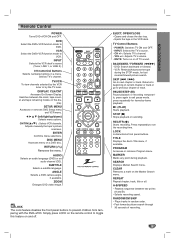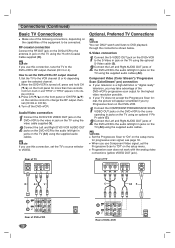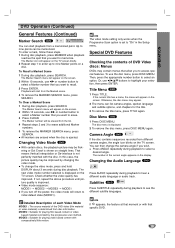Zenith XBV443 Support Question
Find answers below for this question about Zenith XBV443 - Progressive Scan DVD.Need a Zenith XBV443 manual? We have 1 online manual for this item!
Question posted by mhg929 on July 28th, 2021
My Xbv443 Zenith Player Stuck On Subtitle Mode.disk Menu Says Subtitles Off
Current Answers
Answer #1: Posted by techyagent on August 4th, 2021 6:26 PM
https://www.fixya.com/support/t123076-dvd_vcr_stuck_in_progressive_scan_mode
https://www.answerbag.com/q_view/662514
https://www.amazon.com/Zenith-XBV443-Progressive-Scan-Combo/dp/B00023CFCQ
Thanks
Techygirl
Related Zenith XBV443 Manual Pages
Similar Questions
If there are no free ones to download I would like to find one to purchase.
how do i get out of progressive scan mode
how to set time clock?
Is there firmware or something for the player to enable it to read the new dvd discs that are out?
my picture says progressive scan mode how do i get the movie to show