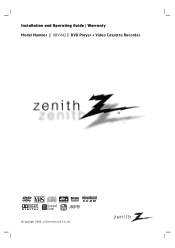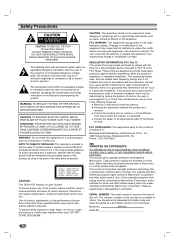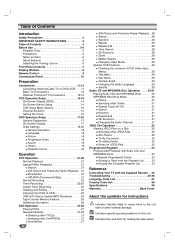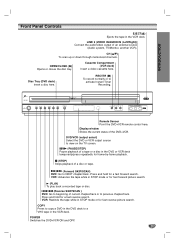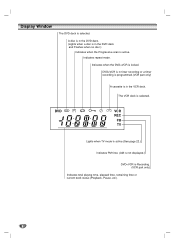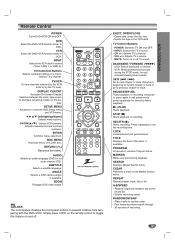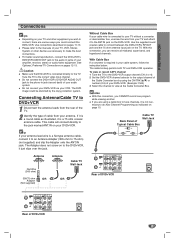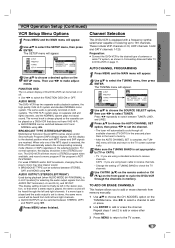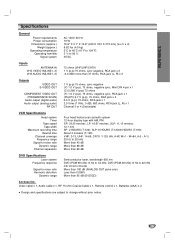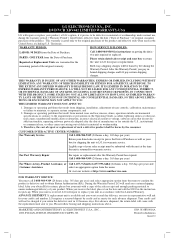Zenith XBV442 Support Question
Find answers below for this question about Zenith XBV442.Need a Zenith XBV442 manual? We have 1 online manual for this item!
Question posted by HershelScott on May 4th, 2022
How Do You Get Record To A Cd
The person who posted this question about this Zenith product did not include a detailed explanation. Please use the "Request More Information" button to the right if more details would help you to answer this question.
Current Answers
Answer #1: Posted by kakamu on April 22nd, 2023 4:21 AM
It is not possible to insert a record into a CD. CDs and records are different formats of music media, and CD players can only play CDs. To play a record, a specialized record player is required. However, it is possible to convert a record to a CD. The audio can be recorded from a record player onto a PC or smartphone, and then converted to a CD using specialized software.
Related Zenith XBV442 Manual Pages
Similar Questions
How To Copy Vhs To Dvd
How do I copy a 5 minute vhs to a formatted dvd disc.I have tried following the instructions but it ...
How do I copy a 5 minute vhs to a formatted dvd disc.I have tried following the instructions but it ...
(Posted by Anonymous-165340 5 years ago)
Why Won't The Dvd Load? Dvd Player Turns On. The Disc Tray Opens And Accepts Dvd
The TV displays the message "loading". A humming sound that changes pitch can be heard. After severa...
The TV displays the message "loading". A humming sound that changes pitch can be heard. After severa...
(Posted by dianahill 7 years ago)
Dvd Player Error
Hi my DVD player keeps opening an closing then saying loading. Then error. ?
Hi my DVD player keeps opening an closing then saying loading. Then error. ?
(Posted by Carrierichards 10 years ago)
Setup Dvd's And Vhs Only Play In Black And White Not Color
I have connected the dvd/vcr directly to my TV and both DVD's and Vhs movies are playing in black an...
I have connected the dvd/vcr directly to my TV and both DVD's and Vhs movies are playing in black an...
(Posted by pegfunyet 11 years ago)
Can You Record On Dvd From Vhs?
Can you record from VHS video to DVD?
Can you record from VHS video to DVD?
(Posted by sphalen 11 years ago)