Zenith DVT721 Support Question
Find answers below for this question about Zenith DVT721 - Home Theater in a Box System.Need a Zenith DVT721 manual? We have 1 online manual for this item!
Question posted by nllmar on May 16th, 2012
How Woould I Connect It To The Tv Set (samsung Lcd 32')
after i have installed all the speaker cables, how will i connect the unit to the tv set?
Current Answers
There are currently no answers that have been posted for this question.
Be the first to post an answer! Remember that you can earn up to 1,100 points for every answer you submit. The better the quality of your answer, the better chance it has to be accepted.
Be the first to post an answer! Remember that you can earn up to 1,100 points for every answer you submit. The better the quality of your answer, the better chance it has to be accepted.
Related Zenith DVT721 Manual Pages
Operation Guide - Page 1
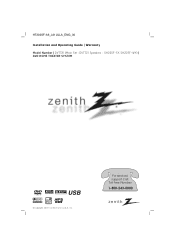
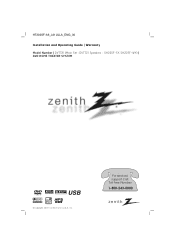
For service/ support Call: Toll Free Number
1-800-243-0000 HT202SF-A6_JA1ULLA_ENG_30
Installation and Operating Guide | Warranty Model Number | DVT721 (Main Set : DVT721 Speakers : SH22SF-SY, SH22SF-WY) | DVD HOME THEATER SYSTEM
USB
© Copyright 2007, LG Electronics U.S.A., Inc.
Operation Guide - Page 2


... change or modification is connected.
• Consult the dealer or an experienced radio/TV technician for this product ...1 LASER APPARAT CLASSE 1 PRODUIT LASER
CAUTION: This product employs a Laser System. To prevent direct exposure to laser beam, do not try to correct the...not be placed in a built-in installation such as a book case or similar unit. REGULATORY INFORMATION: FCC Part 15 This...
Operation Guide - Page 4


...Installation and Setup
TV Connection 8 Optional Equipment Connection 9 Antenna Connection 9 Speaker System Connection 10 Displaying Disc Information on-screen . . . . . .11 Initial Settings 11 General Operation 11
Language 11 Display 12 Audio 13 5.1 Speaker... parts are recommended after every 1,000 hours of the unit.
Maintaining the Unit
The DVD/CD Receiver is a high-tech, precision ...
Operation Guide - Page 5


... "Dolby", "Pro Logic", and the double-D symbol are trademarks of a disc.
Should the unit require service, contact an authorized service location. About the Symbol Display
" " may appear on your...shaped CDs (e.g., heartshaped or octagonal). Types of the unit. Regional Code This unit has a regional code printed on the cover. Notes on the TV screen.
5 This number must match your DVD ...
Operation Guide - Page 6
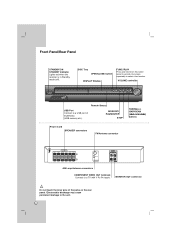
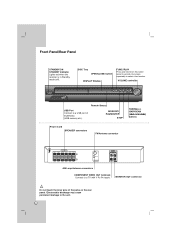
...TUNING(-/+) /SKIP/SCAN (.bb/BB>) buttons
Power Cord SPEAKER connectors
FM Antenna connector
AM Loop Antenna connectors
COMPONENT VIDEO OUT terminals Connect to a USB port of the jacks on the ... press repeatedly to the unit.
6
Electrostatic discharge may cause permanent damage to select other function. VOLUME controller
Remote Sensor
USB Port Connect to a TV with Y PB PR inputs.
Operation Guide - Page 7
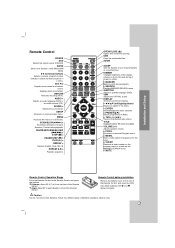
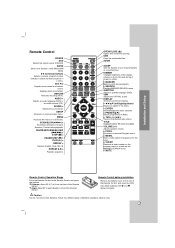
...
SLEEP Sets the System to ...turn off automatically at the Remote Sensor and press the buttons.
Accesses or removes Program menu. XTS Pro Supplies more natural and realistic
sound.
SETUP Accesses or removes setup menu .
SEARCH Displays MARKER SEARCH menu. VSM Selects the VIRTUAL sound DISPLAY Accesses On-Screen display. VOLUME (+/-) Adjusts speaker... battery installation
Remove...
Operation Guide - Page 8


... from the DVD/CD Receiver to the TV. Installation and Setup
TV Connection
Make one of the connections described below. The DVD image could connect the DVD/CD Receiver.
Tips: Depending on the TV using the video cable supplied (V). Use one of the following connections, depending on the TV using a Y PB PR cable (C). Video connection
Connect the MONITOR OUT jack from the DVD...
Operation Guide - Page 9
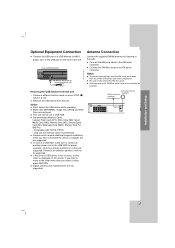
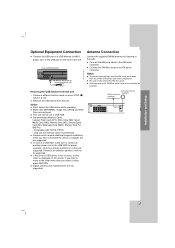
... are not supported.
Only use a USB HUB. If you want to move to the initial menu after you have connected the unit to fully extend the FM wire aerial. Installation and Setup
Optional Equipment Connection
Connect the USB port of a USB Memory (or MP3 player, etc.) to the USB port on the screen.
Front of...
Operation Guide - Page 10
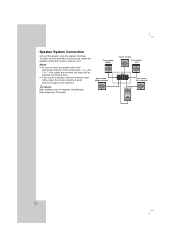
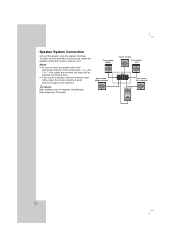
If the cables are non magnetic shielded type.
If you use front speakers with low maximum input rating, adjust the volume carefully to -. Keep away from TV monitor.
10 to avoid excessive output on the components, + to + and - Speaker System Connection
Connect the speaker wires the speaker terminals. To obtain the best possible surround sound, adjust the speaker parameters (volume,...
Operation Guide - Page 11


...Press b on each Setup menu item, see the pages 11 to items such as alternate setting(s).
3.
To select another language, press numeric buttons and then ENTER to enter the corresponding...second press of titles (or tracks). The screen shows the current setting for the subtitles and the Setup menu, among other things.
Installation and Setup
Displaying Disc Information On - Title (Track) -
...
Operation Guide - Page 12


..., an image will be restored to Component Input.
1. If you set the player to On in the DVD/CD Receiver.
Select when a 16:9 wide TV is connected. 16:9 - Automatically displays the wide picture on the DISPLAY menu then press B.
2.
If you must reset the unit. Letterbox - Displays a wide picture with less flickering. First, remove...
Operation Guide - Page 13


... technology.
Then, you may listen to a movie at the same time. Use b / B to reach the listener at a lower volume without losing clarity of audio system you connected speakers to your DVD/CD Receiver, setting the Distance lets the speakers know how far the sound has to travel to the type of sound. Size
Since the...
Operation Guide - Page 16


...playback starts from the selected time. Screen Saver
The screen saver appears when you leave the unit in the memory even if you switch off the receiver.
Playback starts from the marked scene... the desired point on the disc. Notes on general features: Zoom may not work on the TV screen briefly. Last Scene Memory DVD
This receiver memorizes the last scene from the list.
4. ...
Operation Guide - Page 17


...Pre-recorded DVDs are automatically set to these require certain pre... 32 - 48 kHz (MP3),
within 24 - 48kHz (WMA) • Bit rate: within 32 ...TV screen. Repeat Programmed Tracks
1. Press CLEAR.
This DVD/CD Receiver requires discs and recordings to meet certain technical standards in which creates an ISO 9660 file system...CD or MP3/WMA file
This unit can see above) to ensure compatible...
Operation Guide - Page 18


... ".jpg" extensions when copying into the PAUSE mode.
2. Still Picture
1. Viewing a JPEG file JPEG
This unit can press STOP to move to the previous menu (JPEG menu). Tips:
There are in a file list ... Off, the slide is pressed the setting changes in the following order.
If you can play discs with this DVD/CD Receiver. Then, use the v / V buttons on the TV screen. Use v /V /b /B ...
Operation Guide - Page 20


... the rear speakers same as the front speakers.
bPASS(BYPASS) → OnStR(ON STAGE) →STU(STUDIO) → CLUb(CLUB) → HALL(HALL) → THEA(THEATER) →...Setting
You can set the desired sleep time. The SL indicator and the sleep time appears in the following order. Each time you listen to 2.1 CH.
Mute
Press MUTE to answer the telephone. You can mute your unit...
Operation Guide - Page 22


...disc type, colour system and Regional code.)
...TV.
• Clean the disc.
• Connect the speakers and components securely.
• Move your TV away from the DVD/CD Receiver.
• Connect the audio cable...TV is not set to receive DVD signal output. poor. There is no sound or only a very low-level sound is heard.
• The video cable is not connected securely.
• The connected TV...
Operation Guide - Page 23
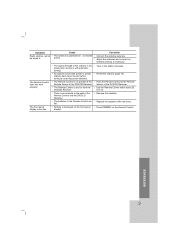
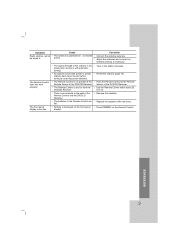
... tuned in with new ones. • Press DIMMER on the Remote Control.
REFERENCE
23 poorly. Correction
• Connect the antenna securely.
• Adjust the antennas and connect an external antenna if necessary. The Remote Control does not work properly.
The front panel display is too dim.
• The signal strength of the...
Operation Guide - Page 24


... Range Intermediate Frequency Stereo mode Surround mode (* Depending on the sound mode
settings and the source, there may be no sound output.)
Outputs
Type Impedance ...
General
CD/DVD
Tuner
Speakers
Amplifier
Video
AM [MW]
FM
Power supply Power consumption Net Weight External dimensions (W x H x D) Operating conditions Operating humidity Laser Signal system Frequency response (audio) ...
Operation Guide - Page 25
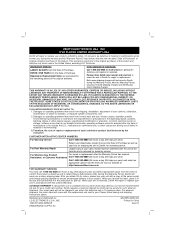
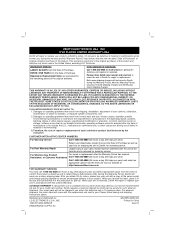
...box and call 1-800-243-0000 (24 hours a day, 365 days per year) and select appropriate option from shipping, installation..., please box your unit with a...CONNECTION WITH THE PRODUCT.
For Where-to Zenith for the remaining period of defect in 10 business days. When your unit is available and you return the defective unit in material or workmanship.
3. Repaired or Replacement Units...
Similar Questions
I Need A Power Cord For A Zenith Plasma Tv
I need a power cord for a Zenith plasma TV, model #Z50PX2D
I need a power cord for a Zenith plasma TV, model #Z50PX2D
(Posted by nancy5311 8 years ago)
Zenith Radio And Cd Player
Looking for a radio and CD player with connection in back of unit to add two more speakers
Looking for a radio and CD player with connection in back of unit to add two more speakers
(Posted by ginlawr 11 years ago)
I Can't Turn The Close Caption Back On My Tv Set.
(Posted by vncntpln 12 years ago)
How To Connect Zenith Home Theater System To Tv To Watch Dvds?
(Posted by anujanaren 13 years ago)
How To Unlocked Tv Set For Model L23w36
(Posted by rojasklan 14 years ago)

